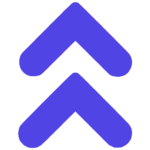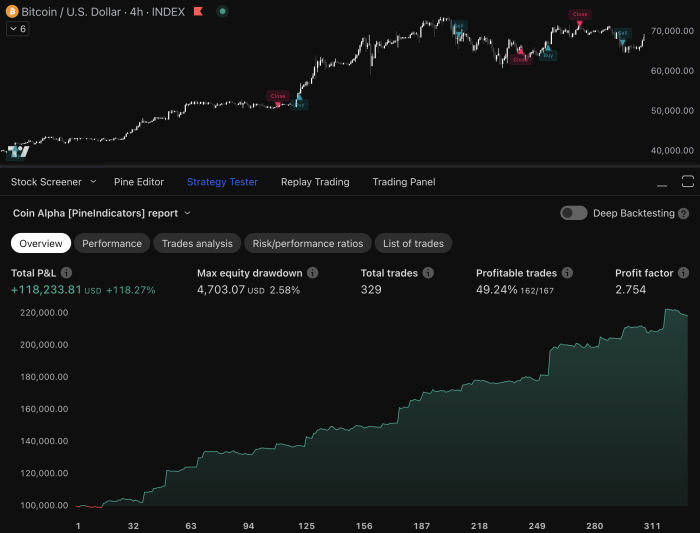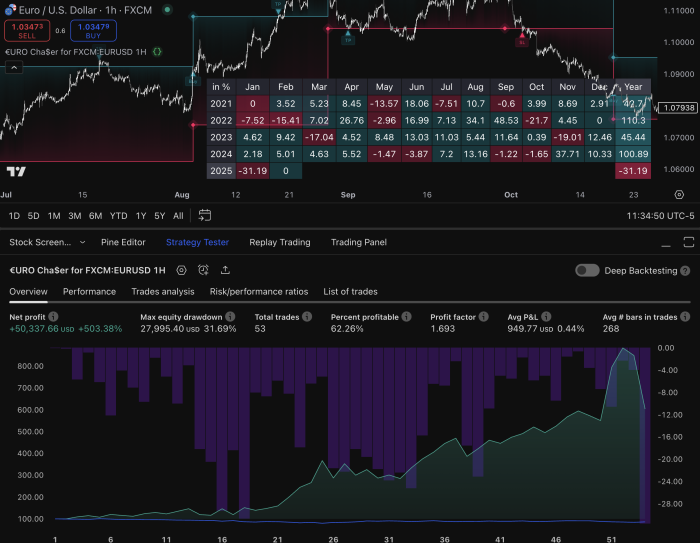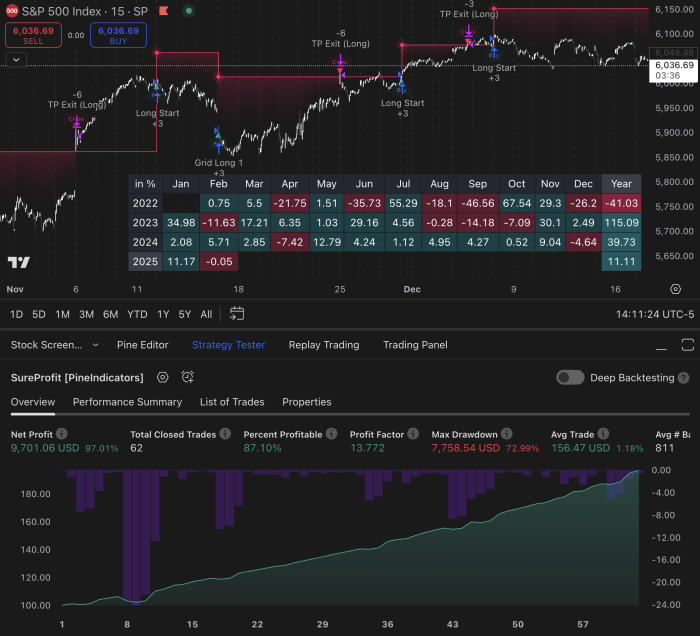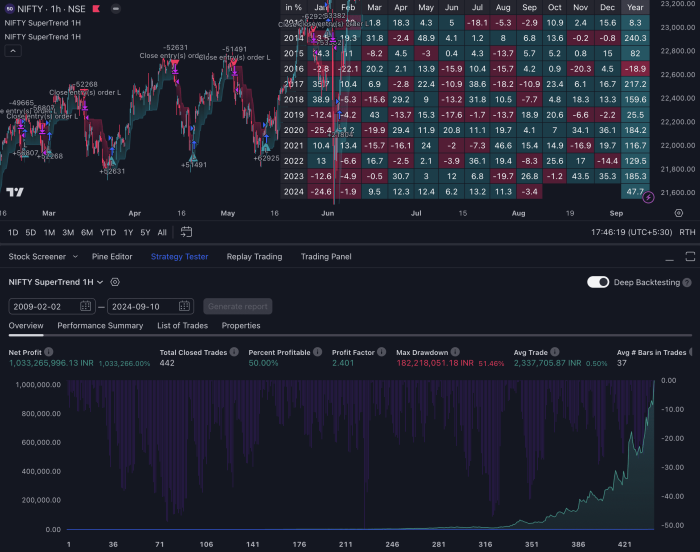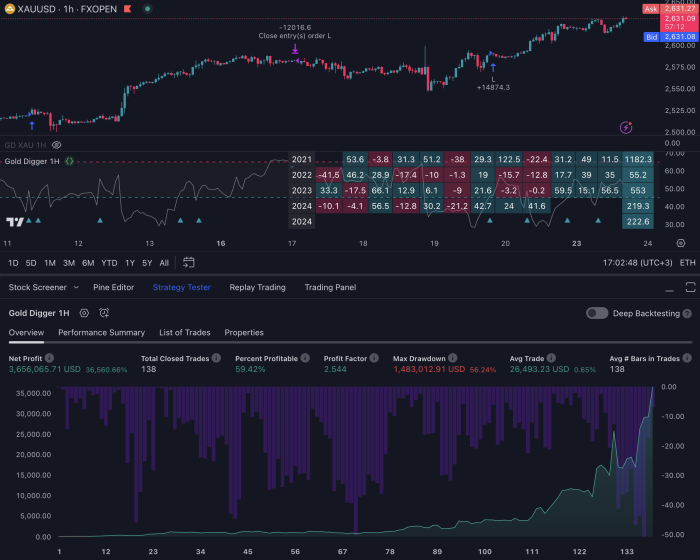Introduction
Automated trading strategies have changed the trading world by letting traders execute trades based on set rules without needing to do it manually. This method uses algorithms to make trading decisions faster and more accurately than humans can.
Key takeaway: TradingView is a powerful platform that enhances your automated trading experience through its robust charting tools, custom scripting language, and seamless integration with third-party services.
In this article, you will learn:
- The basics of automated trading and its benefits.
- How to start using TradingView for automated trading.
- Using Pine Script to create your own strategies.
- The steps in the automation process with TradingView alerts.
- Tips for successful automated trading strategies.
Understanding Automated Trading
Automated trading, also known as algorithmic trading, involves using computer programs to execute trades based on predefined criteria. Unlike manual trading, where you make decisions and place trades yourself, automated trading relies on algorithms to make those decisions for you.
Key Advantages of Automated Trading
Automated trading offers several benefits:
- Speed: Algorithms can analyze market data and execute trades much faster than a human could.
- Accuracy: Reduces the chance of human error by sticking strictly to predefined criteria.
- Backtesting: Allows you to test your strategies against historical data to see how they would have performed in the past.
- Optimization: Enables fine-tuning of strategies for better performance.
These advantages make automated trading an attractive option for traders looking to enhance their efficiency and effectiveness in the market.
Getting Started with TradingView for Automated Trading
Setting Up Alerts in TradingView
To start automating your trading strategies on TradingView, follow these steps to set up alerts based on specific market conditions:
- Select Your Chart: Open the chart of the asset you want to trade.
- Define Conditions: Use indicators or custom scripts to define the conditions that will trigger an alert.
- Create an Alert:
- Click the clock icon located at the top of your chart.
- Set the condition under which the alert will trigger (e.g., when an indicator crosses a certain value).
- Choose the frequency (once, once per bar, etc.).
- Configure notifications (popup, email, webhook URL).
- Save and Activate: Click Create to activate your alert.
TradingView alerts can be sent to external platforms using webhooks, allowing for seamless integration with trading automation tools.
Third-Party Integrations
To execute trades automatically based on TradingView alerts, connecting with third-party platforms is essential. Some popular options include:
- Interactive Brokers:
- Widely used by professional traders.
- Offers robust API support for automated trading.
- Integrates easily with TradingView via webhooks and tools like IB Gateway.
- Capitalise.ai:
- User-friendly platform designed for automated trading.
- Allows for natural language programming of trading strategies.
- Works well with TradingView alerts for triggering trades.
- Optimus Flow:
- Advanced trading platform focused on futures and options.
- Supports automation through its API and integrates with TradingView alerts.
By using these third-party platforms, you can make sure your automated trading strategies are executed efficiently and accurately.
Using Pine Script for Custom Strategies
Pine Script is TradingView’s unique scripting language designed to create custom indicators and automated trading strategies. This powerful tool allows you to develop tailored algorithms that can be backtested and optimized within the TradingView platform.
Introduction to Pine Script
Pine Script is user-friendly and specifically crafted for traders with varying levels of coding experience. It enables you to:
- Create custom indicators that suit your unique trading style.
- Develop automated trading strategies based on specific conditions.
- Perform backtesting to evaluate the effectiveness of your strategies on historical data.
The language’s simplicity, combined with its robust capabilities, makes it an invaluable resource for traders looking to customize their trading operations. In fact, with the right knowledge, you can even leverage low-code algorithmic trading on Alpaca using TradingView.
Coding Simple Trading Algorithms
To get started with Pine Script, let’s walk through a basic example of coding a simple moving average crossover strategy. This classic approach involves two moving averages: a short-term and a long-term moving average. The strategy generates buy signals when the short-term average crosses above the long-term average and sell signals when it crosses below.
Here’s how you can code this in Pine Script:
pinescript //@version=4 strategy(“Simple Moving Average Crossover”, overlay=true)
// Define the lengths of the moving averages shortTermLength = 10 longTermLength = 30
// Calculate the moving averages shortTermMA = sma(close, shortTermLength) longTermMA = sma(close, longTermLength)
// Plot the moving averages on the chart plot(shortTermMA, title=”Short Term MA”, color=color.blue) plot(longTermMA, title=”Long Term MA”, color=color.red)
// Generate buy and sell signals if (crossover(shortTermMA, longTermMA)) strategy.entry(“Buy”, strategy.long)
if (crossunder(shortTermMA, longTermMA)) strategy.close(“Buy”)
Explanation:
- Strategy Declaration:
strategy("Simple Moving Average Crossover", overlay=true)declares a strategy named “Simple Moving Average Crossover” and overlays it on the price chart. - Moving Averages:
sma(close, shortTermLength)andsma(close, longTermLength)calculate the short-term and long-term simple moving averages. - Plotting:
plot()functions display these moving averages on your chart. - Signals:
crossover()andcrossunder()functions detect when the short-term moving average crosses above or below the long-term moving average, triggering buy or close orders accordingly.
By mastering Pine Script, you can transform your trading ideas into executable algorithms. This customization not only enhances your ability to analyze market trends but also empowers you to implement sophisticated automated trading strategies on TradingView.
The Automation Process Explained
Automating your trading strategies with TradingView involves several key steps. Each step is crucial for ensuring that your automated trades are executed accurately and efficiently.
Step 1: Setting Up TradingView Alerts
- Go to your TradingView chart.
- Define the specific conditions for your alert (e.g., price crossing a moving average).
- Set up an alert by clicking on the ‘Alert’ button and configuring the parameters.
- Make sure the alert action includes sending a webhook, which can communicate with external platforms for trade execution.
Step 2: Integrating with External Platforms
- Choose a third-party platform like Interactive Brokers, Optimus Flow, or Capitalise.ai that supports webhook integrations.
- Configure the chosen platform to receive webhooks from TradingView alerts.
- Create an account and set up API keys if necessary to enable secure communication between TradingView and the external platform.
Step 3: Using Webhooks for Execution
- Copy the webhook URL provided by the external platform.
- Paste this URL into the alert settings in TradingView.
- Test the webhook to ensure it triggers correctly when conditions are met on your chart.
Setting Up a Cloud Server or RDP Server
To maintain continuous operation of your automation scripts, consider setting up a cloud server or RDP server.
Choosing a Cloud Service Provider:
- Popular options include AWS, Google Cloud, and Microsoft Azure.
- Select a plan that offers sufficient compute power and reliability for running your trading scripts around the clock.
Server Configuration:
- Install necessary software such as Interactive Brokers’ IB Gateway or other required applications.
- Upload and configure your Pine Script strategies along with any additional scripts needed for automation.
Ensuring Continuous Operation:
- Use monitoring tools to keep track of server performance.
- Implement fail-safes to automatically restart services in case of interruptions.
By following these detailed steps, you can effectively automate your trading strategies using TradingView alerts combined with powerful third-party platforms and robust cloud infrastructure. This setup ensures your trades are executed promptly and accurately, leveraging the advantages of automated trading.
For those interested in deeper insights into automating trading strategies, consider exploring resources such as this comprehensive guide on building a crypto trading bot with Python. Additionally, understanding how to trigger webhooks could greatly enhance your automation process.
Best Practices for Successful Automated Trading Strategies
Incorporating Risk Management Techniques
To ensure the success of your automated trading strategies, integrating robust risk management rules is crucial. Key techniques include:
- Position Sizing: This involves determining the amount of capital to allocate to each trade. Proper position sizing helps mitigate risk and prevents significant losses.
- Setting Stop-Loss Levels: Implementing stop-loss orders ensures that you exit a losing trade at a predefined price level, protecting your portfolio from severe drawdowns.
Risk management is not just about protecting capital; it’s also about ensuring the longevity of your trading strategy. By carefully managing risk, you can sustain your trading activities even during market downturns.
Continuous Monitoring and Adaptation
Automated trading isn’t a set-and-forget solution. The market is dynamic, requiring continuous learning and regular updates to your strategies. Key practices include:
- Regular Strategy Review: Periodically review your automated strategies to ensure they align with current market conditions. Backtesting with recent data can help identify any necessary adjustments.
- Performance Metrics Tracking: Monitor key performance metrics like win rate, average profit/loss per trade, and maximum drawdown. Keeping an eye on these metrics allows you to tweak strategies proactively.
Staying updated with market trends and continuously learning new techniques will keep your automated trading strategies sharp and effective.
Together, these practices form the backbone of a resilient automated trading system. Emphasizing risk management rules and maintaining adaptability ensures that your strategies remain profitable in various market conditions.
Conclusion: Embracing the Future of Trading Automation with TradingView
The effectiveness and potential of automated trading strategies on the TradingView platform are undeniable. By leveraging TradingView alerts, integrating with third-party platforms, and utilizing Pine Script for custom strategies, traders can achieve faster execution times, increased accuracy, and the ability to backtest and optimize their trading algorithms.
It’s essential to explore these tools. The future trends in trading automation promise even greater efficiency and innovation. By adopting automated trading strategies, you can stay ahead in the competitive trading landscape.
Harness the power of automated trading strategies on TradingView to transform your trading experience.
FAQs (Frequently Asked Questions)
What is automated trading and how does it differ from manual trading?
Automated trading refers to the use of computer algorithms to execute trades based on predefined criteria without human intervention. Unlike manual trading, where decisions are made by traders in real-time, automated trading allows for speed, accuracy, and the ability to backtest and optimize strategies.
How can I get started with TradingView for automated trading?
To get started with TradingView for automated trading, you can set up alerts based on specific conditions that trigger trades. Additionally, you can explore popular third-party platforms that integrate with TradingView for executing trades automatically.
What is Pine Script and how can I use it for custom strategies?
Pine Script is a scripting language used in TradingView to create custom indicators and strategies. You can code simple trading algorithms using Pine Script, allowing you to tailor your automated trading approach according to your specific needs.
What are the key steps involved in automating my trading strategies?
The automation process involves setting up TradingView alerts and integrating with external platforms like Interactive Brokers or Capitalise.ai. Additionally, you may need to set up a cloud server or RDP server to run your automation scripts continuously.
What best practices should I follow for successful automated trading strategies?
Incorporating risk management techniques such as position sizing and setting stop-loss levels is crucial for successful automated trading. Continuous monitoring and adaptation of your strategies to changing market conditions are also important for maintaining effectiveness.
What are the future trends in trading automation?
The future of trading automation looks promising, with advancements in technology enhancing the effectiveness of automated strategies. Traders are encouraged to explore these innovations on platforms like TradingView to leverage their potential fully.