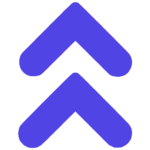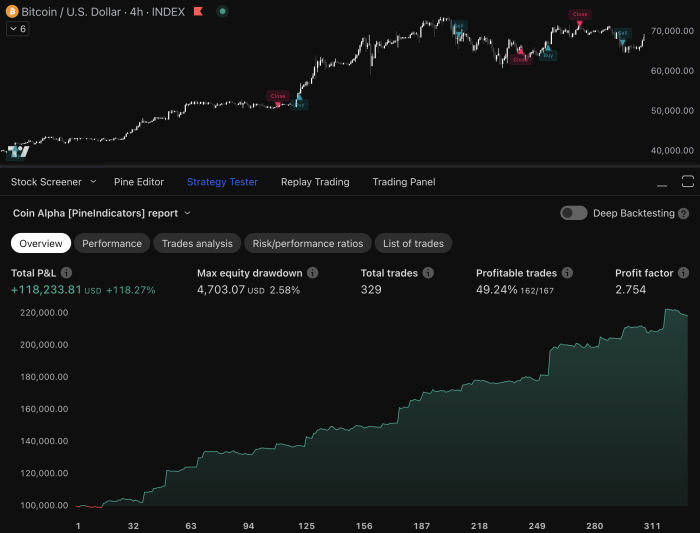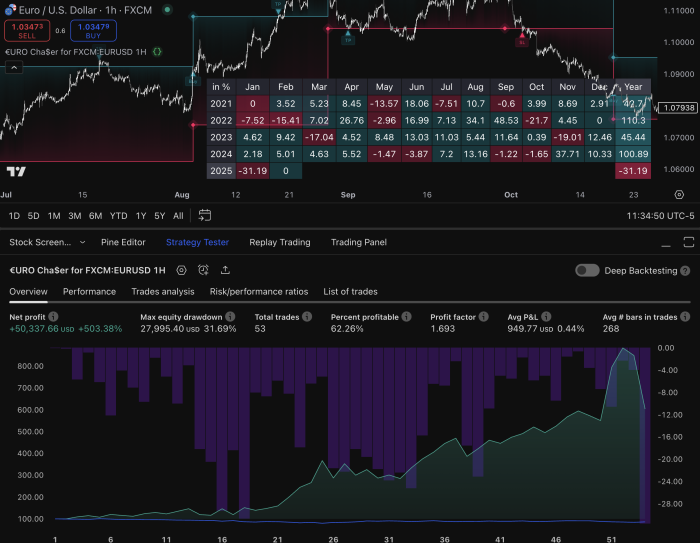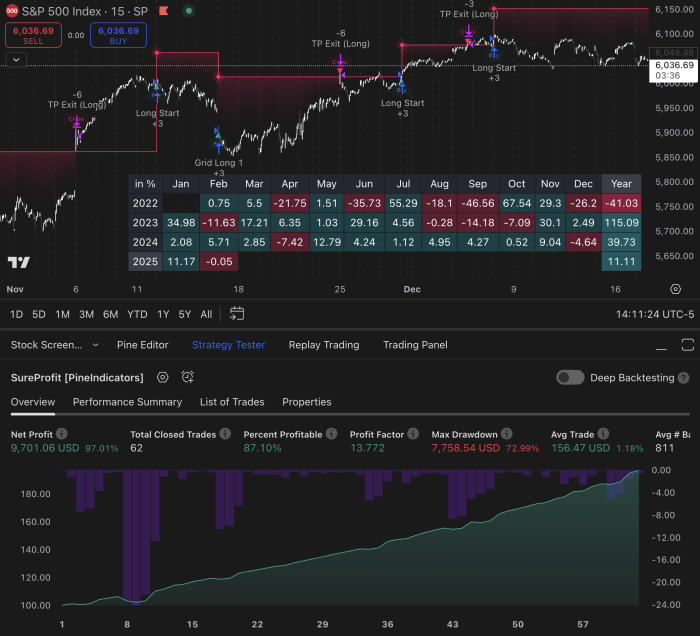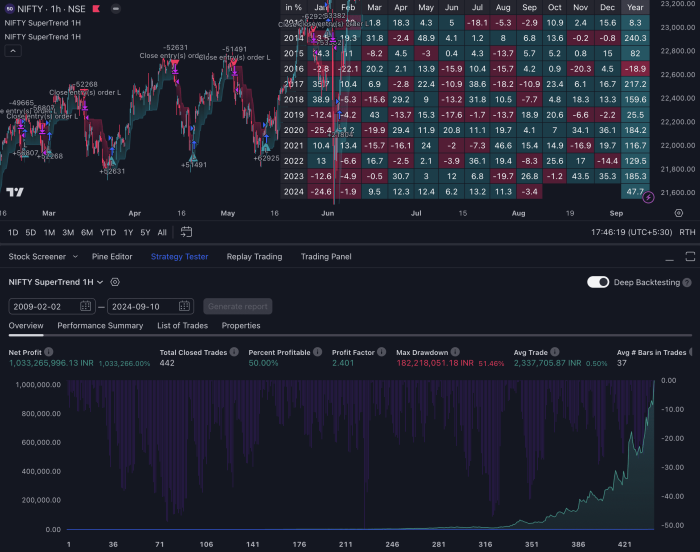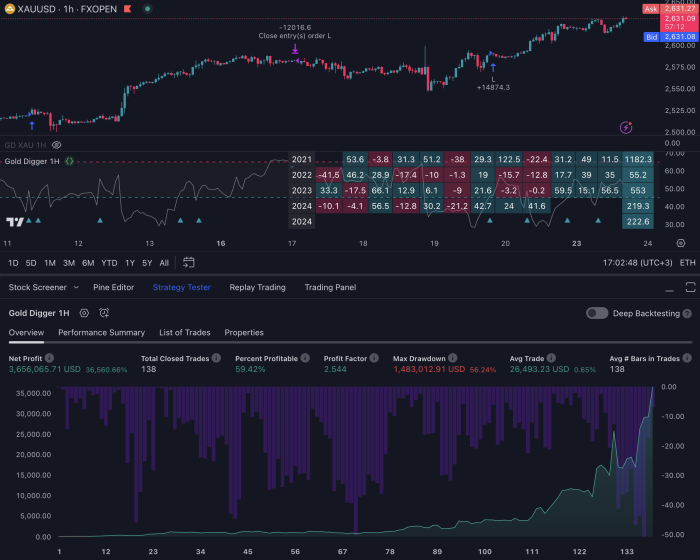Introduction
Backtesting is a critical process in trading that involves testing a strategy against historical data to assess its performance. By backtesting, traders can gauge how their strategies would have fared in the past, helping to refine and improve them before deploying in real-time markets.
In this article, you will learn:
- The fundamentals of backtesting and its importance.
- How to use Pine Script on TradingView for backtesting.
- Techniques to enhance your backtesting results.
Key takeaway: Backtesting Pine Script strategies on TradingView can significantly improve your strategy’s effectiveness and reliability.
Understanding Backtesting
Backtesting is a crucial process in trading that involves testing a trading strategy against historical data to evaluate its performance before deploying it in live markets. This method allows traders to simulate how a strategy would have performed in the past, providing valuable insights into its potential effectiveness.
Using historical data for backtesting helps traders understand how a strategy responds to various market conditions. By analyzing past price movements and trading scenarios, you can identify strengths and weaknesses in your strategy. This process can highlight periods of high profitability and reveal times when the strategy may underperform.
Key Points of Backtesting:
Definition of Backtesting
- Testing a trading strategy using historical market data.
- Simulates trades and their outcomes based on past prices.
Performance Evaluation
- Measures the strategy’s success rate and profitability.
- Provides metrics like net profit, drawdown, and number of trades.
Backtesting offers an objective way to assess the viability of trading strategies. It allows for data-driven decisions, reducing reliance on guesswork or intuition. By understanding how your strategy would have behaved historically, you can make informed adjustments to improve its robustness and reliability in real-time trading scenarios.
Benefits of Backtesting with Pine Script on TradingView
Backtesting with Pine Script on TradingView provides several benefits, enabling you to optimize your trading strategies before putting real money at risk. This process is crucial in quantitative trading, where data-driven decision making can significantly enhance profitability.
1. Validating the Effectiveness of a Strategy
Using Pine Script for backtesting allows you to validate the effectiveness of your trading strategy. By running simulations on historical data, you can determine whether a strategy would have performed well in the past. This historical performance data is crucial for tweaking and refining your strategy to enhance its future performance. For instance, an open range breakout strategy can be tested and optimized using this method.
2. Managing Risk Through Informed Decision-Making
Backtesting equips you with data-driven insights, which are essential for managing risk. By analyzing backtested results, you can make informed decisions about which strategies to pursue and which to abandon. Knowing potential drawdowns and periods of underperformance helps you prepare better risk management plans.
3. Key Performance Metrics
When backtesting Pine Script strategies on TradingView, consider key performance metrics such as:
- Net Profit: Indicates the total profit or loss generated by the strategy over the backtesting period.
- Drawdown: Represents the peak-to-trough decline during a specified period, showcasing the risk level.
- Number of Trades: Helps assess how frequently the strategy trades, which can impact transaction costs and overall profitability.
By focusing on these metrics, you gain a comprehensive understanding of how your strategy performs under different market conditions. It’s important to remember that effective strategy-centric trading involves not only backtesting but also understanding and implementing key performance metrics effectively.
Using TradingView’s Strategy Tester for Pine Script Strategies
TradingView’s built-in Strategy Tester is an essential tool for backtesting Pine Script strategies. It provides a comprehensive platform for evaluating the performance of your trading strategies using historical data. With this feature, you can gain valuable insights into how your strategy would have performed under real market conditions.
Key Features and Metrics
The Strategy Tester offers several important metrics that can help you analyze your strategy’s effectiveness:
- Net Profit: This metric shows the total profit or loss generated by the strategy over the backtested period.
- Number of Trades: Indicates how many trades were executed during the backtest, helping you understand the strategy’s activity level.
- Maximum Drawdown: Assesses the largest peak-to-trough decline in your portfolio, providing insights into potential risk.
- Win Rate: The percentage of winning trades out of the total number of trades, which helps evaluate consistency.
- Average Trade: The average profit or loss per trade, giving an idea of each trade’s effectiveness.
Using these metrics, you can conduct a thorough performance analysis to identify strengths and weaknesses in your strategy. The Strategy Tester also allows you to visualize trades on the chart, making it easier to spot patterns and refine your approach.
By leveraging TradingView’s built-in tools, traders can effectively backtest Pine Script strategies and make informed decisions before committing real capital.
Overcoming Limitations of Standard Backtesting on TradingView
Standard backtesting on TradingView has a critical limitation: it typically computes results based on only the last approximately 20,000 bars of data. This constraint can significantly affect the robustness assessment of your trading strategies.
Data Limitations
When evaluating a strategy that operates on higher timeframes or requires extensive historical data, the 20,000 bars rule can leave substantial gaps. This data limitation means you might miss out on critical market cycles and varying economic conditions that could influence your strategy’s performance.
Robustness Assessment
A robust trading strategy should perform consistently across different market environments. With only 20,000 bars available, you risk overfitting your strategy to a limited dataset, leading to unreliable performance when applied to live trading.
Key Implications:
- Incomplete Historical Analysis: Limited data reduces your ability to thoroughly test how a strategy would have fared in past market scenarios.
- Potential Overfitting: Strategies may appear profitable during backtests but fail under real-market conditions due to insufficient historical validation.
- Risk Management Challenges: Without comprehensive backtesting, assessing risk factors such as drawdown and volatility becomes less reliable.
Understanding these limitations is crucial for traders aiming to develop resilient and effective trading strategies using Pine Script on TradingView.
Enhancing Strategy Testing with Deep Backtesting Feature in TradingView
Deep Backtesting on TradingView addresses the common limitation of standard backtesting, which typically restricts analysis to the last 20,000 bars. With Deep Backtesting, traders can evaluate their Pine Script strategies over the entire historical data available for a given market. This feature is crucial for gaining insights into how a strategy performs across different market cycles and conditions.
Benefits of Analyzing Strategies Over Extended Periods
Benefits of analyzing strategies over extended periods include:
- Comprehensive Performance Analysis: Evaluating a strategy over longer timeframes provides a more accurate reflection of its effectiveness and reliability.
- Risk Management: Identifying potential drawdowns and periods of underperformance helps in creating robust risk management plans.
- Market Adaptability: Understanding how a strategy responds to various market phases such as bull markets, bear markets, and sideways trends enhances its adaptability.
Using Deep Backtesting, you can specify precise date ranges within your Pine Script code. This allows for detailed performance reports that cover the entire history of available data, offering an enhanced strategy testing experience. By leveraging this feature, you ensure that your trading strategies are not only tested against recent data but also against past market events, providing a solid foundation for real-time trading decisions.
Customizing Backtest Ranges in Pine Script for Accurate Testing Results
Accurate testing results require precise backtest range customization in Pine Script. This ensures your strategy reflects real market conditions. By tailoring the date range, you can assess performance over specific periods, avoiding misleading results from irrelevant data.
Key Steps for Customization:
1. Input Parameters:
Define start and end dates within your Pine Script code. Use input.time to allow users to set custom date ranges.
pine //@version=4 study(“Custom Backtest Range”, overlay=true) startDate = input.time(timestamp(“2022-01-01 00:00″), title=”Start Date”) endDate = input.time(timestamp(“2022-12-31 23:59″), title=”End Date”)
2. Date Range Selection:
Implement logic to execute trades only within this specified range.
pine inRange = (time >= startDate) and (time <= endDate) if (inRange and someCondition) // Execute trade
3. Code Modification:
Adjust entry and exit conditions based on the defined date range.
pine if (strategy.opentrades == 0 and inRange) strategy.entry(“Long”, strategy.long)
if (not inRange and strategy.opentrades > 0) strategy.close(“Long”)
By customizing backtest ranges, you gain a more accurate representation of your strategy’s effectiveness. This approach helps filter out noise from irrelevant periods, providing clearer insights into its performance under various market conditions.
This method enhances the reliability of your backtesting process, making it easier to fine-tune strategies before implementing them in live trading scenarios. For instance, if you’re using a platform like Thinkorswim, you could leverage their OnDemand feature for backtesting your strategy with more precision. Similarly, if you’re utilizing NinjaTrader, their comprehensive guide on backtesting a strategy could provide valuable insights into optimizing your backtesting process further.
Implementing Time Conditions in Pine Script Strategies for Realistic Trade Execution Simulation
Time conditions are essential for improving trade execution in Pine Script strategies. By using time variables, you can create more realistic trading scenarios that match real market behavior.
Trade Execution Conditions
1. Session Timings
Define specific market sessions to execute trades. For example, you might want your strategy to trade only during the New York or London sessions.
pine sessionStart = timestamp(“GMT+0”, year, month, dayofmonth, 9, 30) sessionEnd = timestamp(“GMT+0”, year, month, dayofmonth, 16, 0)
sessionActive = (time >= sessionStart) and (time <= sessionEnd)
2. Specific Timeframes
Modify entry conditions to restrict trades to specific timeframes.
pine if (sessionActive and someCondition) strategy.entry(“Long”, strategy.long)
Position Management
Closing positions after a defined date range ensures that your backtest results reflect realistic exit scenarios. Implementing a time condition variable can help achieve this.
pine endDate = timestamp(“GMT+0”, 2022, 12, 31, 23, 59) if (time > endDate) strategy.close_all()
By adding these time conditions into your Pine Script strategies, you make trade execution simulations more realistic. This approach ensures that your backtesting results are not only accurate but also match real trading environments.
Conclusion: The Importance of Thoroughly Backtesting Your Pine Script Strategies Before Live Trading on TradingView
Thorough backtesting plays a crucial role in the strategy validation process. It allows you to evaluate the performance of your Pine Script strategies against historical data, providing insights into potential future outcomes.
Key Takeaways:
- Enhanced Trading Success: By backtesting, you can identify and rectify flaws in your strategies before risking real capital. This proactive approach minimizes losses and maximizes gains.
- Informed Decision-Making: Leveraging TradingView’s tools like the Strategy Tester and Deep Backtesting enables you to make data-driven decisions.
- Risk Management: Validating strategies through backtests helps manage risk by understanding potential drawdowns and profitability metrics.
Utilize these powerful tools and techniques to ensure your trading strategies are robust and reliable before committing real money. This practice not only enhances your confidence but also significantly improves your chances of trading success.
FAQs (Frequently Asked Questions)
What is backtesting in trading?
Backtesting in trading refers to the process of testing a trading strategy using historical data to evaluate its performance. It helps traders understand how their strategies would have performed in the past, providing insights into potential effectiveness and reliability.
How does backtesting improve trading strategies?
Backtesting allows traders to validate the effectiveness of their strategies before live trading. By analyzing historical performance, traders can make informed decisions regarding risk management and optimize their strategies based on key performance metrics such as net profit and drawdown.
What are the limitations of standard backtesting on TradingView?
Standard backtesting on TradingView has limitations, particularly concerning data availability, with an approximate maximum of 20,000 bars. This constraint can affect the robustness assessment of trading strategies, potentially leading to misleading conclusions if not addressed.
What is Deep Backtesting in TradingView?
Deep Backtesting is a feature that allows traders to analyze strategies over extended periods by utilizing full historical data. It addresses the limitations of standard backtesting and enhances strategy testing, providing a more comprehensive view of a strategy’s potential performance.
Why is customizing backtest ranges important in Pine Script?
Customizing backtest ranges in Pine Script is crucial for obtaining accurate testing results that reflect real market conditions. By selecting specific date ranges and input parameters, traders can better simulate actual trading scenarios and improve the validity of their backtested results.
How do time conditions affect trade execution in Pine Script?
Time conditions in Pine Script impact trade execution by defining when trades are entered or exited based on specific timeframes or session timings. Incorporating these conditions allows for more realistic simulations of trade execution and position management within defined date ranges.