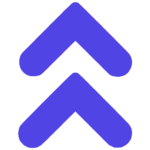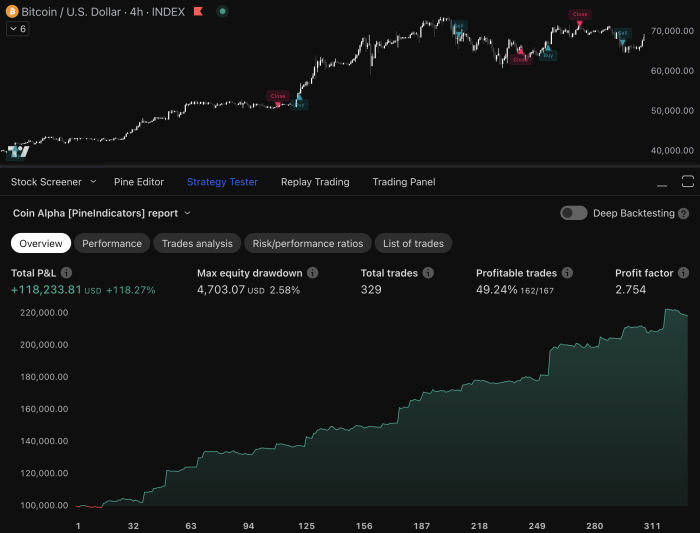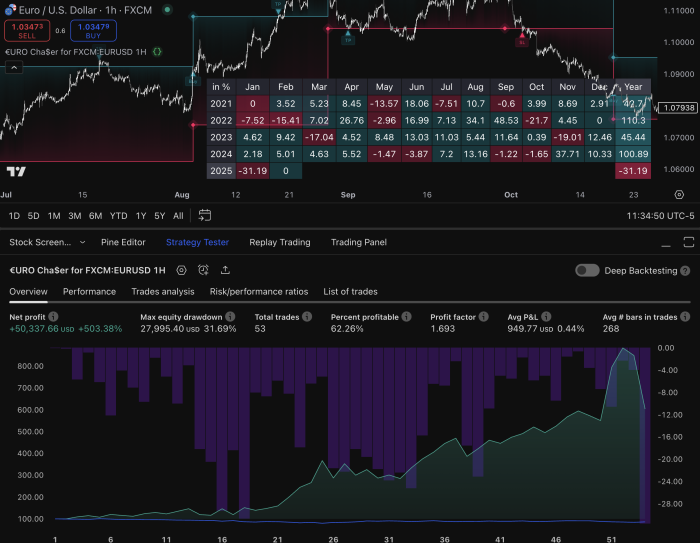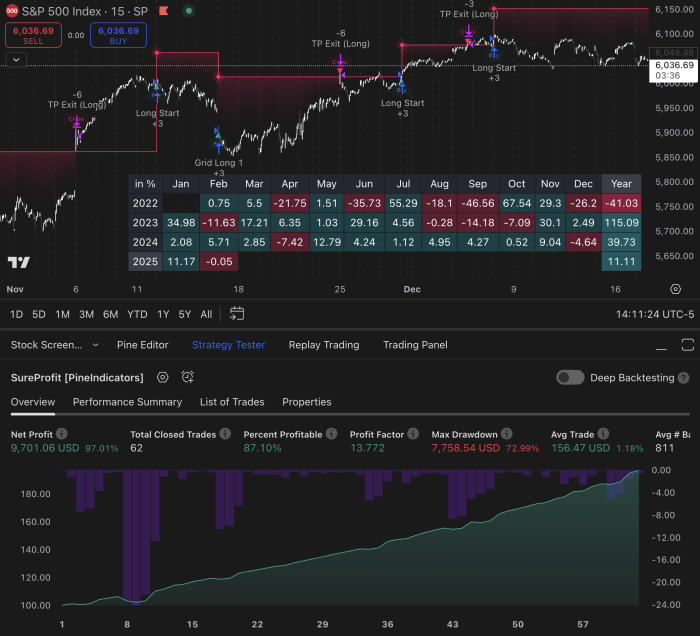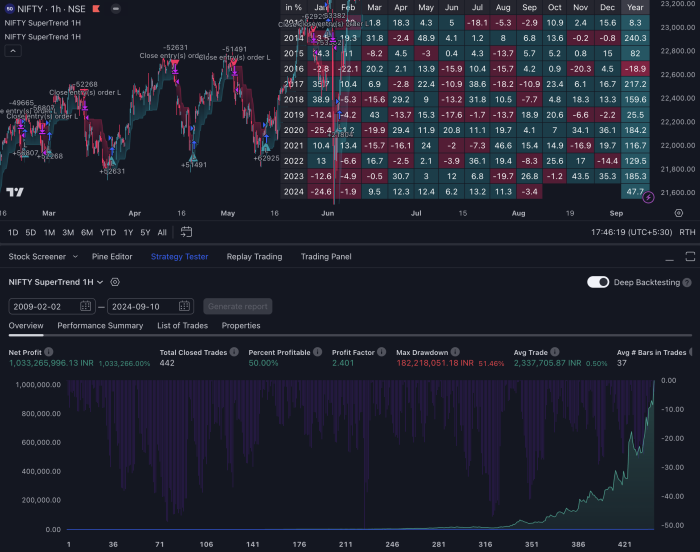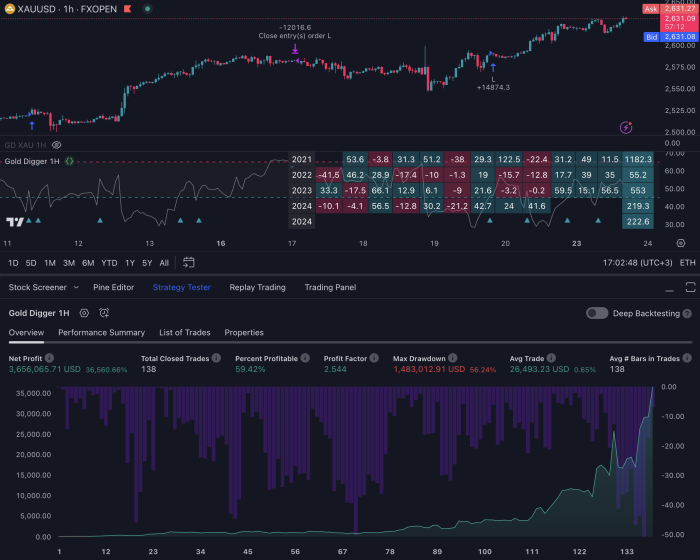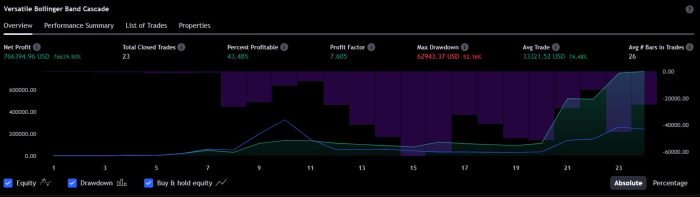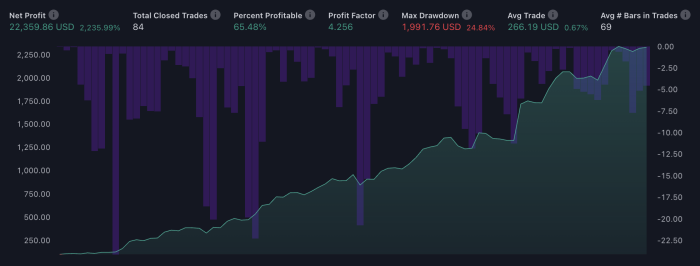Introduction
TradingView is a leading trading platform known for its comprehensive charting tools, social features, and extensive market data. Effective entry and exit strategies are crucial for successful trading, and TradingView provides powerful tools to develop and implement these strategies.
Key Takeaways:
- TradingView: A robust platform for traders of all levels.
- Entry and Exit Strategies: Fundamental for maximizing profits and minimizing losses.
- Tools Provided by TradingView: Enables the creation and backtesting of custom strategies.
This article will cover:
- Understanding Entry and Exit Strategies
- Utilizing Pine Script for Custom Strategies
- Examples of Entry/Exit Strategies Using Pine Script
- Advanced Trading Techniques on TradingView
- Analyzing Performance with the Strategy Tester Module
- Order Types in Pine Script
- Best Practices for Optimizing Trades
By leveraging these tools and techniques within TradingView, traders can effectively plan their entry and exit strategies to optimize their trading outcomes.
Understanding Entry and Exit Strategies
Entry strategies are predefined rules or conditions that traders use to determine the best time to enter a trade. These strategies can be based on various indicators, patterns, or signals that suggest potential price movements. For example, a trader might decide to enter a long position when a short-term moving average crosses above a long-term moving average.
Exit strategies, on the other hand, involve setting criteria for closing a trade. This can include taking profits at a certain price level or cutting losses if the market moves against the position. The goal is to maximize profits while minimizing potential losses. An effective exit strategy ensures that you secure gains and protect your capital from significant drawdowns.
The role of these strategies is crucial in trading decisions:
- Maximizing Profits: By entering trades at the right moments and exiting them wisely, traders can enhance their profit margins.
- Minimizing Losses: Proper exit strategies help in mitigating risks by limiting exposure to adverse market movements.
- Impact on Success: Consistently applying well-defined entry and exit strategies contributes to overall trading success and sustainability.
By understanding and implementing robust entry and exit strategies, you can make informed trading decisions that align with your financial goals.
Using Pine Script for Custom Strategies
Pine Script is a powerful scripting language integrated within TradingView, designed specifically for creating and customizing trading strategies. This language allows you to write custom scripts that can automate trading signals, manage orders, and conduct detailed analysis.
Key Features of Pine Script
- Customization: Tailor your strategies to fit your unique trading style.
- Automation: Automate the entry and exit signals to avoid emotional decision-making.
- Flexibility: Create complex strategies with multiple conditions and parameters.
Backtesting with Pine Script
Backtesting is crucial for validating the effectiveness of any trading strategy. Using historical data, you can simulate trades to see how your strategy would have performed in the past. This helps in identifying strengths and weaknesses before deploying the strategy in a live market.
Key aspects to consider when backtesting:
- Historical Data Analysis: Test your strategy against extensive historical data to ensure its robustness.
- Metrics Evaluation: Focus on performance metrics like profit factor, drawdown, and win rate.
- Strategy Refinement: Use the results from backtesting to refine and optimize your strategy.
Example: You might create a script that enters a trade based on specific indicators and exits based on predefined profit or loss thresholds. By backtesting this script, you can see its potential success rate and make necessary adjustments.
Understanding how to leverage Pine Script and backtesting can significantly enhance your trading performance by allowing you to develop well-tested, robust trading strategies tailored to your needs.
1. Example of a Simple Entry/Exit Strategy Using Pine Script Code
Creating an effective entry and exit strategy in TradingView often begins with defining clear conditions for entering and exiting trades. Below is a step-by-step breakdown of a simple example strategy using Pine Script code.
Step-by-Step Breakdown
Step 1: Define Conditions for the Buy Signal
pinescript //@version=4 strategy(“Simple Entry/Exit Strategy”, overlay=true)
// Define moving averages shortMa = sma(close, 10) longMa = sma(close, 50)
// Condition for buy signal buy_signal = crossover(shortMa, longMa)
Step 2: Implement the Entry Condition
pinescript if (buy_signal) strategy.entry(“Buy”, strategy.long)
Step 3: Set Exit Conditions
pinescript // Define profit target and stop loss levels take_profit = close + 0.21 stop_loss = close – 0.10
// Implement the exit condition strategy.exit(“Take Profit”, from_entry=”Buy”, limit=take_profit, stop=stop_loss)
Logic Behind the Buy Signal and Exit Conditions
- Buy Signal: The
buy_signalis triggered when the short-term moving average (shortMa) crosses above the long-term moving average (longMa). This crossover indicates a potential upward trend. - Entry Condition: When the
buy_signalis true, the script executes a long position withstrategy.entry("Buy", strategy.long). - Exit Conditions: The
strategy.exit()function specifies conditions to exit the trade. It sets: - A limit price (
take_profit) to lock in profits once a certain level is reached. - A stop price (
stop_loss) to minimize losses if the trade goes against you.
Using these entry and exit strategies within Pine Script allows for custom-tailored trading approaches while leveraging TradingView’s powerful backtesting capabilities.
This example demonstrates how combining simple indicators can create robust strategies, optimizing your trading outcomes on TradingView.
Advanced Trading Techniques on TradingView
Scalping Strategies: Quick Entries/Exits Using Indicators Like Chandelier Exit or UT Bot Alerts
Scalping strategies are designed for traders who seek to capitalize on small price movements within very short time frames. By executing a high volume of trades, scalpers aim to accumulate small but frequent profits. TradingView provides various tools and indicators that enhance the efficiency of scalping techniques, including the Chandelier Exit and UT Bot alerts.
How Scalping Works:
- Rapid Trades: Scalping involves entering and exiting trades swiftly, often within minutes or even seconds.
- High Volume: The strategy relies on executing many trades throughout the trading session.
- Small Profit Margins: Each trade targets a small profit margin, which accumulates over numerous trades.
Key Indicators for Scalping:
1. Chandelier Exit Indicator:
This indicator helps in determining exit points based on volatility. It places a trailing stop-loss order at a certain multiple of the Average True Range (ATR) from the highest high or lowest low since the trade was entered.
Example:
pinescript length = 22 atrMultiplier = 3.0 atrValue = atr(length) chandelierExitLong = highest(high, length) – atrValue * atrMultiplier chandelierExitShort = lowest(low, length) + atrValue * atrMultiplier
2. UT Bot Alerts:
UT Bot alerts provide entry and exit signals based on price action and trend identification.
Example:
pinescript buySignal = close > ta.sma(close, 50) sellSignal = close < ta.sma(close, 50)
if buySignal strategy.entry(“Buy”, strategy.long)
if sellSignal strategy.exit(“Sell”, from_entry=”Buy”)
Executing Scalping Strategies on TradingView:
- Setup: Use indicators like Chandelier Exit or UT Bot to define entry and exit points.
- Backtest: Utilize TradingView’s backtesting feature to simulate the strategy using historical data. This helps in understanding its effectiveness before applying it in live trading.
- Automation: Consider automating the strategy through Pine Script to ensure timely execution of trades.
By leveraging these indicators and the scripting capabilities of TradingView, you can develop robust scalping strategies that take advantage of rapid market movements.
2. Pyramiding Strategies: Capitalizing on Strong Market Trends with Multiple Entries Without Closing Previous Ones
Pyramiding is a powerful technique that traders can use to maximize gains during strong market trends. By utilizing the pyramiding feature in TradingView, you can add additional positions without closing existing ones, allowing you to fully capitalize on upward or downward market trends.
How Pyramiding Works:
- Initial Entry: Begin with an initial position based on your entry criteria.
- Additional Entries: As the market continues to trend in your favor, add more positions at specified intervals or price levels.
- No Premature Exits: Unlike other strategies where you might close previous positions before opening new ones, pyramiding keeps all positions open to maximize potential gains.
Benefits During Trending Markets:
- Increased Profit Potential: By adding multiple positions, you can amplify your returns as the market continues to move in your favor.
- Reduced Risk Per Trade: Instead of committing a large amount of capital at once, you incrementally increase your exposure as the trend confirms itself.
Example in Pine Script:
pinescript //@version=4 strategy(“Pyramiding Example”, overlay=true) buy_signal = crossover(sma(close, 10), sma(close, 30)) if (buy_signal) strategy.entry(“Buy”, strategy.long) strategy.exit(“Take Profit”, from_entry=”Buy”, limit=close + 0.21, stop=low)
// Allow up to 3 additional entries strategy.risk.max_position_size(4)
In this example:
- An initial “Buy” signal is generated when a short-term moving average crosses above a long-term moving average.
- Additional positions are added as long as the trend remains favorable.
- A maximum of four positions are maintained simultaneously.
Using techniques like scalping strategies and pyramiding within TradingView can significantly enhance trading performance. Each method provides unique advantages tailored to different market conditions and trading styles.
Analyzing Performance with the Strategy Tester Module in TradingView
Evaluating the performance of your trading strategies before live trading is essential. The Strategy Tester module in TradingView provides a comprehensive environment to test and analyze hypothetical performance results. By simulating trades on historical data, you can gain insights into how your strategy might perform under various market conditions.
Key metrics to consider when evaluating a strategy’s effectiveness include:
- Equity Curves: These curves display the progression of your trading account over time. A steadily rising equity curve indicates consistent profitability, while a fluctuating or declining curve may suggest potential issues with the strategy.
- Drawdown Curves: These curves measure the peak-to-trough decline during a specific period for an investment, highlighting periods of significant loss. Lower drawdowns indicate a more stable strategy that mitigates risk effectively.
Utilizing the Strategy Tester module allows you to:
- Identify strengths and weaknesses in your strategy.
- Optimize entry and exit conditions by adjusting parameters.
- Validate the robustness of your strategy across different market scenarios.
The insights gained from this analysis can guide you in refining your approach, ultimately leading to more informed and confident trading decisions.
Order Types in Pine Script: Choosing Between Market Orders, Limit Orders, and Stop Orders Based on Strategy Needs
Order types available in Pine Script are essential for executing trades effectively based on your strategy. Each order type serves a different purpose and can be chosen depending on your trading needs:
Market Orders
These orders are executed immediately at the current market price. They are useful when you need to enter or exit a position quickly without waiting for a specific price level.
pinescript strategy.entry(“Market Order”, strategy.long)
Limit Orders
Limit orders allow you to specify the price at which you want to buy or sell. The order will only be executed if the market reaches that price. This is beneficial for getting into trades at precise levels.
pinescript strategy.entry(“Limit Order”, strategy.long, limit=priceLevel)
Stop Orders
Stop orders become market orders once a specified stop price is reached. They are often used for stop-loss purposes or to enter trades as momentum builds in a particular direction.
pinescript strategy.entry(“Stop Order”, strategy.long, stop=stopPrice)
Understanding these order types allows you to execute your trading strategies more precisely on TradingView using Pine Script. The choice between market, limit, and stop orders depends on your specific trading goals and risk management preferences.
Conclusion: Best Practices for Optimizing Trades Using Entry/Exit Strategies on TradingView
Experimenting with custom scripts and techniques tailored to your individual trading style is key. By leveraging the flexibility of Pine Script and the array of tools available on TradingView, you can create strategies that align with your unique approach to trading.
Key practices to consider:
- Backtesting: Always backtest your strategies using historical data to ensure their effectiveness.
- Risk Management: Maintain sound risk management principles by setting stop-loss levels and profit targets.
- Order Types: Choose the appropriate order types (market, limit, or stop) based on your strategy needs.
- Continuous Learning: Stay updated with new indicators and features in TradingView to continuously refine your strategies.
Adopting these best practices for optimizing trades using entry/exit strategies can significantly enhance your trading performance and outcomes.
FAQs (Frequently Asked Questions)
What are entry and exit strategies in trading?
Entry and exit strategies are predefined rules that traders use to determine when to enter or exit a trade. These strategies play a crucial role in maximizing profits and minimizing losses, significantly impacting overall trading success.
How can Pine Script enhance my trading strategies on TradingView?
Pine Script is a powerful tool within TradingView that allows users to create and customize their own trading strategies. It enables backtesting of these strategies using historical data, ensuring their effectiveness before applying them in live trading.
What is an example of a simple entry/exit strategy using Pine Script?
A simple entry/exit strategy can be implemented through a sample Pine Script code that includes buy signals and exit conditions. The logic behind these signals is designed to optimize the timing of trades based on market conditions.
What are some advanced trading techniques available on TradingView?
Advanced trading techniques on TradingView include scalping strategies, which involve making rapid trades based on specific indicators like the Chandelier Exit or UT Bot alerts, and pyramiding strategies, where traders add positions without closing previous ones to capitalize on strong market trends.
Why is it important to analyze performance with the Strategy Tester module?
The Strategy Tester module in TradingView allows traders to analyze hypothetical performance results before live trading. Key metrics such as equity curves and drawdown curves help evaluate a strategy’s effectiveness and make informed decisions.
What order types are available in Pine Script for executing trades?
Pine Script offers various order types for execution, including market orders, limit orders, and stop orders. Each type serves different strategic needs, allowing traders to choose the most suitable option based on their specific trading strategy.