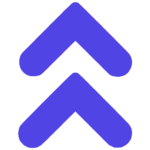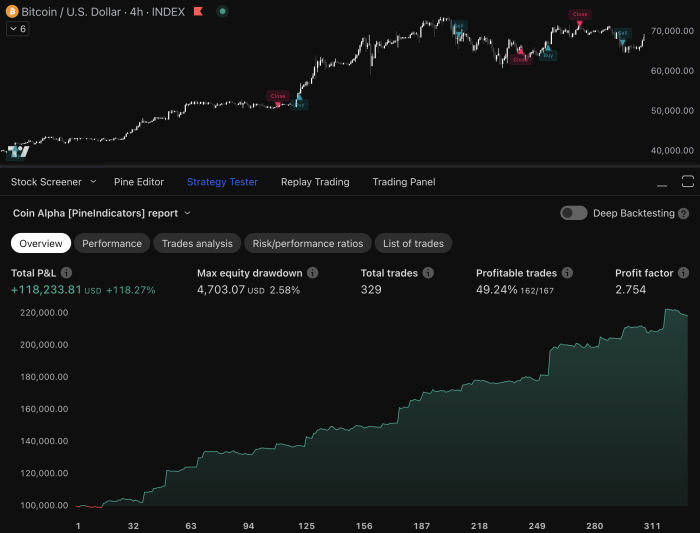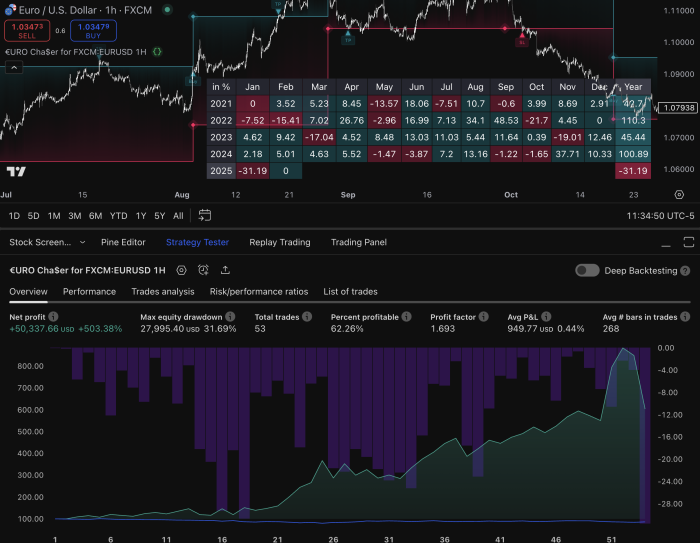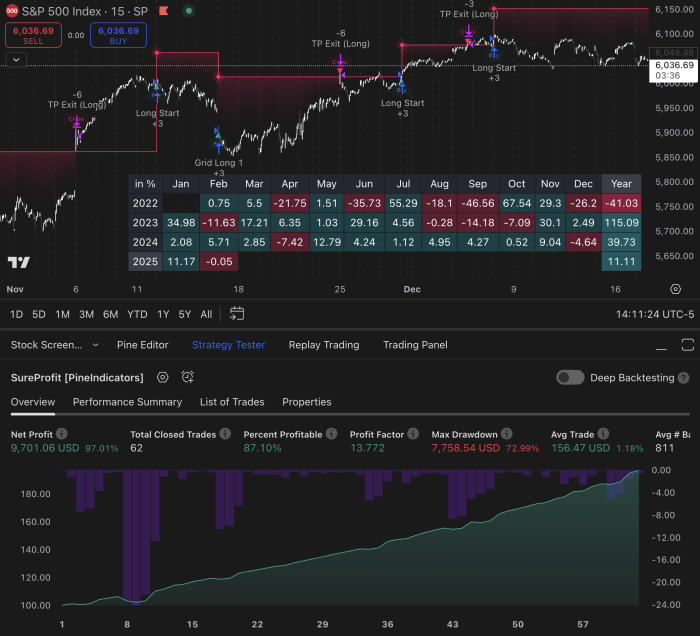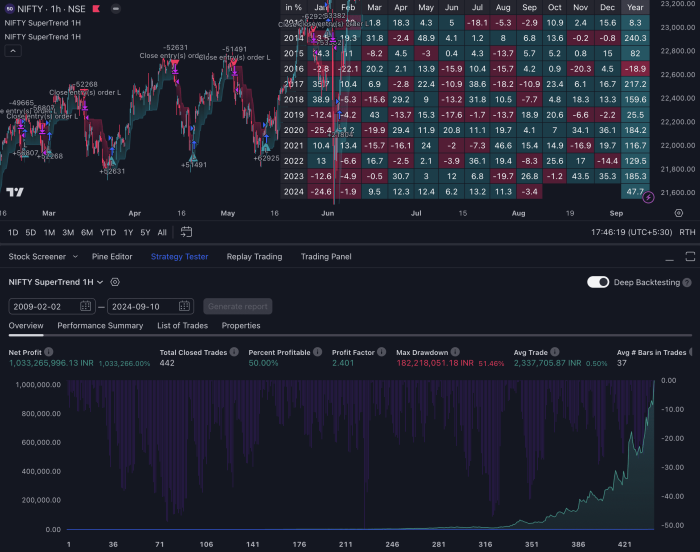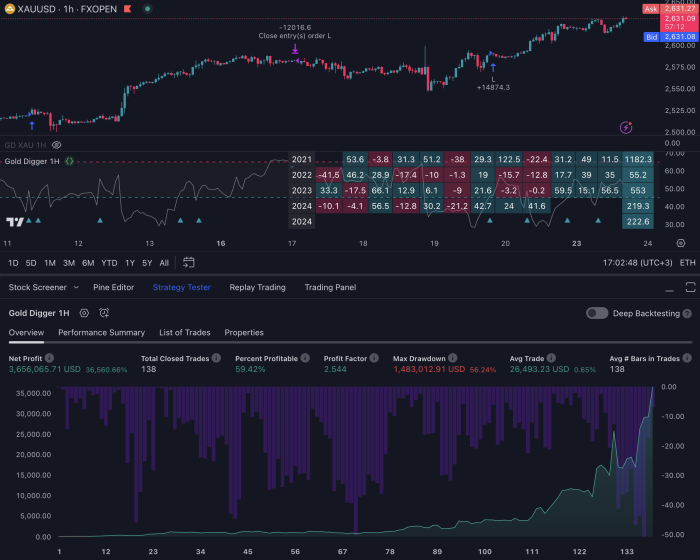Introduction
Pine Script is a programming language specifically designed for creating custom technical analysis indicators and strategies on TradingView. As a trader, it’s crucial to be able to tailor your trading strategy to fit your unique style and market conditions. Custom Pine Script strategies give you this flexibility, allowing you to automate trading, backtest your ideas, and visualize performance on charts.
Custom strategies in trading are incredibly important. They enable you to:
- Automate complex trading strategies: Save time and reduce human error.
- Backtest strategies: Analyze historical data to assess the effectiveness of your strategy before live trading.
- Optimize parameters: Modify input options to test different scenarios without altering the core code.
This article aims to guide you through the basics of developing custom Pine Script strategies. From understanding Pine Script fundamentals to integrating custom indicators, this guide will provide you with practical knowledge for effective trading automation on TradingView. Discover how custom Pine Script strategies can enhance your trading toolkit and help you achieve better results in the market.
Understanding Pine Script
What is Pine Script?
Pine Script is a programming language designed specifically for creating custom technical analysis indicators and strategies on TradingView. It enables traders to automate their trading strategies, backtest them, and visualize performance directly on TradingView charts.
Definition and Purpose
The main goal of Pine Script is to let traders create their own trading tools that fit their needs. It provides a flexible scripting environment that helps users:
- Automate trading strategies: For those wondering how you can automate and backtest a trading strategy without knowledge of programming languages, Pine Script offers an accessible solution.
- Develop custom indicators
- Backtest ideas on historical data
Key Features of Pine Script
Pine Script has several important features that make it a powerful tool for traders:
- Easy-to-learn syntax: Even those with limited programming experience can quickly grasp Pine Script.
- Built-in functions and libraries: Access to a plethora of pre-built functions and libraries for technical analysis.
- Customization: Ability to create highly customized indicators and strategies.
- Real-time execution: Scripts can be executed in real-time, providing immediate feedback.
How Pine Script Works
Pine Script operates within the TradingView platform. Here’s how it works:
- Script Creation: Users write scripts using the Pine Editor, which is integrated into TradingView.
- Chart Application: Once written, these scripts can be applied directly to TradingView charts.
- Data Interaction: Scripts interact with live market data, enabling real-time analysis.
- Visualization: Results are visualized on the chart, allowing users to see how their scripts perform.
Execution within TradingView
Execution within TradingView involves the following steps:
- Writing the Script: Begin by coding in the Pine Editor.
- Adding to Chart: Apply the script to any chart within TradingView to see its effects.
- Real-Time Updates: The script updates in real-time as new market data comes in.
Interaction with Market Data
Pine Script’s interaction with market data is seamless. It allows you to:
- Access historical price data
- Utilize built-in variables (e.g.,
close,open,high,low) - Implement complex logic based on market conditions
Scripts continuously process incoming data, providing up-to-date visualizations and insights right on your chart.
Understanding these aspects of Pine Script equips you with the knowledge needed to harness its full potential for creating custom trading strategies and indicators. For a deeper dive into this subject, check out this comprehensive guide to Pine Script for TradingView or explore some learning resources about Pine Script.
Benefits of Custom Pine Script Strategies
1. Automation of Trading Strategies
Custom Pine Script strategies excel in automating trading processes. By defining specific entry and exit conditions, you can create scripts that execute trades automatically based on predefined rules. This automation removes the need for constant manual monitoring, allowing you to focus on other aspects of your trading activities.
2. Time-Saving Aspects
Automated trading strategies save significant time. Instead of manually analyzing charts and market data, your custom Pine Script will perform these tasks instantly. This efficiency allows you to manage multiple strategies simultaneously, enhancing your overall trading performance.
3. Reduction of Emotional Trading Decisions
Automated strategies mitigate the influence of emotions in trading. Emotional decisions often lead to irrational trades and potential losses. By sticking to a pre-programmed strategy, you ensure that all trades are based on logical criteria rather than emotional impulses.
4. Backtesting Capabilities
One of the standout features of Pine Script is its robust backtesting capabilities. You can test your custom strategies against historical market data to evaluate their performance over time. This testing is crucial for identifying the strengths and weaknesses of a strategy before deploying it in live trading scenarios.
4.1 Importance of Historical Data Testing
Testing against historical data provides insights into how a strategy would have performed under past market conditions. Understanding this performance helps refine your strategy, making it more resilient to various market situations.
4.2 Assessing Strategy Effectiveness Before Live Trading
Before risking real capital, it’s important to assess the effectiveness of your strategy through rigorous backtesting. Pine Script allows you to simulate trades, analyze results, and make necessary adjustments to optimize performance. This process ensures that only well-tested strategies are used in live trading environments.
By leveraging these benefits, you can enhance your trading capabilities with custom Pine Script strategies that are automated, efficient, and thoroughly tested. Furthermore, as technology advances, incorporating elements like Artificial Intelligence into your trading strategy could provide even more powerful tools for success in the stock and crypto markets alike, as highlighted by recent trends in algorithmic trading and the role of software in modern crypto trading.
Developing Custom Strategies in Pine Script
Defining Entry and Exit Conditions
Creating effective Custom Pine Script strategies begins with defining clear entry and exit conditions. These conditions dictate when to enter or exit trades based on specific criteria.
Importance of Clear Conditions
Clear entry and exit conditions are crucial for:
- Eliminating ambiguity
- Ensuring consistency in trade execution
- Reducing emotional decision-making
Examples of Common Entry and Exit Triggers
Common triggers for entry and exit include:
- Moving Averages Crossovers: Enter a trade when a short-term moving average crosses above a long-term moving average.
- Relative Strength Index (RSI): Buy when the RSI falls below 30 (indicating oversold) and sell when it rises above 70 (indicating overbought).
- Price Breakouts: Enter when the price breaks above resistance or below support levels.
pinescript // Example: MA Crossover Strategy // Define short and long moving averages short_ma = ta.sma(close, 10) long_ma = ta.sma(close, 50)
// Entry condition: Short MA crosses above Long MA entry_condition = ta.crossover(short_ma, long_ma)
// Exit condition: Short MA crosses below Long MA exit_condition = ta.crossunder(short_ma, long_ma)
Utilizing Technical Indicators
Technical indicators play a vital role in Pine Script strategies. They provide quantitative data that help make informed trading decisions.
Popular Indicators to Incorporate
Some commonly used indicators in Pine Script include:
- Moving Averages: Useful for identifying trends. Combine simple moving averages (SMA) or exponential moving averages (EMA) to create crossover strategies.
- Relative Strength Index (RSI): Measures market momentum. Helps identify overbought or oversold conditions.
- Bollinger Bands: Indicates volatility by plotting bands around a moving average. Entry signals often occur at the band extremes.
pinescript // Example: RSI-based Strategy // Define RSI with a period of 14 rsi = ta.rsi(close, 14)
// Entry condition: RSI below 30 (oversold) entry_condition = rsi < 30
// Exit condition: RSI above 70 (overbought) exit_condition = rsi > 70
By integrating these technical indicators, you can enhance your custom strategies’ effectiveness and adaptability to different market conditions. This approach allows you to craft sophisticated trading algorithms tailored to your specific requirements.
Input Options and Strategy Flexibility in Pine Script Strategies
Creating input options in Pine Script not only adds a layer of flexibility and customization to your trading strategies but also allows you to test various scenarios without altering the core code. This is made possible by offering configurable parameters, which can be achieved through creating input options in Pine Script.
Creating Input Options
Pine Script provides several built-in functions to create input options for strategies:
input(): Accepts different types of data such as integers, floats, booleans, and strings.input.int(),input.float(),input.bool(),input.string(): Specialized functions for specific data types.
Example: pinescript length = input.int(title=”Length”, defval=14) src = input.source(title=”Source”, defval=close)
In this example, the script accepts two inputs: an integer for the length of a moving average and a source price series.
Importance of Customizable Parameters
Customizable parameters are essential for the following reasons:
- Flexibility: Easily adjust strategy settings to adapt to different market conditions.
- Optimization: Fine-tune parameters to find the most effective settings.
- User Accessibility: Non-programmers can modify the strategy without delving into the code.
Allowing user-defined logic through input options makes your strategy more versatile and user-friendly.
Implementing Input Options in Scripts
Implementing input options involves defining the inputs at the beginning of your script and then using these variables within your strategy logic. Here’s a basic structure:
1. Define Inputs:
pinescript sma_length = input.int(title=”SMA Length”, defval=10) rsi_length = input.int(title=”RSI Length”, defval=14) rsi_overbought = input.float(title=”RSI Overbought Level”, defval=70)
2. Use Inputs in Logic:
pinescript sma = ta.sma(close, sma_length) rsi = ta.rsi(close, rsi_length)
longCondition = crossover(close, sma) and (rsi < rsi_overbought) if (longCondition) strategy.entry(“Long”, strategy.long)
3. Testing Different Scenarios:
Adjust sma_length, rsi_length, or rsi_overbought directly within the TradingView interface without modifying the script itself.
The ability to easily tweak these parameters enables traders to adapt their strategies swiftly and test multiple hypotheses efficiently. This approach leads to more robust strategy development by allowing continuous refinement based on performance metrics gleaned from backtesting.
This flexibility in implementing input options significantly enhances the overall effectiveness of Pine Script trading strategies. Furthermore, it opens up avenues for creating simple trading strategies with TradingView that are tailored to individual trader preferences and market conditions.
Integrating Custom Indicators into Strategies
Custom indicators are essential for improving Pine Script strategies. By using custom indicators, you can gain specific insights and data points that match your unique trading style.
How to Use Custom Indicators
To use custom indicators in your Pine Script strategy, you need to bring the indicator’s values into your script. You can do this by using the security function or directly including the indicator’s code. Here’s a simple example:
pine // Importing a custom moving average indicator indicator_ma = sma(close, 14)
// Using the custom moving average in a strategy longCondition = crossover(close, indicator_ma) if (longCondition) strategy.entry(“Long”, strategy.long)
In this example, sma is a custom indicator representing a simple moving average. The script checks for a crossover between the closing price and the moving average, triggering a long entry when conditions are met.
Why Use Custom Indicators?
Custom indicators have several benefits when used in Pine Script strategies:
- More Accuracy: Tailored indicators provide more precise signals based on specific criteria that generic indicators might miss.
- Better Decision-Making: Combining multiple custom indicators allows for complex decision-making processes, creating robust and sophisticated trading strategies.
- New Insights: Custom indicators can reveal unique market patterns and trends not visible through standard indicators.
- Flexibility in Strategy Development: You can fine-tune your strategies by incorporating various custom indicators, leading to optimized performance.
Practical Example
Let’s say you’ve created a custom RSI-based indicator that adjusts its sensitivity based on market volatility. Here’s how you could use it in your strategy:
pine // Custom RSI with volatility adjustment volatility = atr(14) // Average True Range as volatility measure custom_rsi = rsi(close, 14) * (1 + volatility / 100)
// Using the custom RSI in a strategy shortCondition = crossover(custom_rsi, 70) if (shortCondition) strategy.entry(“Short”, strategy.short)
This example shows how integrating a volatility-adjusted RSI can refine entry signals for better accuracy.
Using custom indicators allows traders to create highly personalized trading strategies, improving both their analysis skills and overall trading performance.
Resources for Learning and Development
Accessing the right resources can significantly accelerate your proficiency in creating custom Pine Script strategies. Here are some valuable avenues to explore:
Online Tutorials and Documentation
1. TradingView’s Official Documentation
This is the primary source of information on Pine Script. It covers everything from basic syntax to advanced functions, providing a comprehensive guide.
2. YouTube Channels
Channels like “Pine Script Mastery” offer video tutorials that walk you through various aspects of Pine Script development.
3. Udemy Courses
Paid courses on platforms like Udemy provide structured learning paths, ideal for those who prefer a more guided approach.
Recommended Resources for Beginners to Advanced Users
1. TradingView Community
The community forums are an excellent place to ask questions, share scripts, and gain insights from experienced developers.
2. Books and eBooks
Titles such as “The Definitive Guide to Pine Script in TradingView” provide in-depth knowledge and practical examples.
3. GitHub Repositories
Many developers share their Pine Script projects on GitHub, which can be a goldmine for learning through real-world examples.
Investing time in these resources will equip you with the knowledge and skills needed to create effective custom Pine Script strategies.
FAQs (Frequently Asked Questions)
What is Pine Script and why is it important for trading?
Pine Script is a domain-specific programming language used within TradingView for creating custom technical analysis indicators and strategies. It allows traders to automate their trading processes, backtest strategies, and improve overall trading performance by providing a flexible platform for customization.
How do I develop custom strategies in Pine Script?
To develop custom strategies in Pine Script, you need to define clear entry and exit conditions based on your trading criteria. This involves utilizing various technical indicators, such as moving averages or RSI, to trigger trades. The clarity of your conditions is crucial for effective strategy execution.
What are the benefits of using custom Pine Script strategies?
Custom Pine Script strategies offer several benefits including automation of trading tasks, time savings, reduction of emotional decision-making, and the ability to backtest strategies using historical data. This helps assess the effectiveness of a strategy before deploying it in live trading.
Can I customize input options in my Pine Script strategies?
Yes, Pine Script allows you to create customizable input options which enable users to define parameters that can be adjusted without modifying the code. This flexibility enhances the adaptability of your strategies to different market conditions.
How can I integrate custom indicators into my Pine Script strategies?
Integrating custom indicators into your Pine Script strategies involves referencing these indicators within your script. Custom indicators can enhance your strategy by providing unique insights and signals that may not be available through standard indicators.
Where can I find resources to learn more about developing Pine Script strategies?
There are numerous online tutorials and documentation available for learning Pine Script. These resources cater to users from beginner to advanced levels, helping them understand how to create and optimize custom Pine Script strategies effectively.