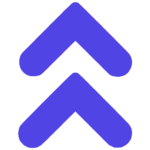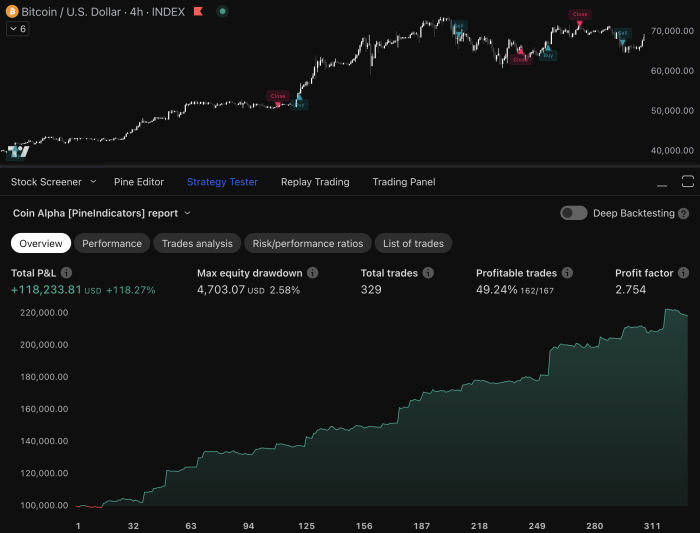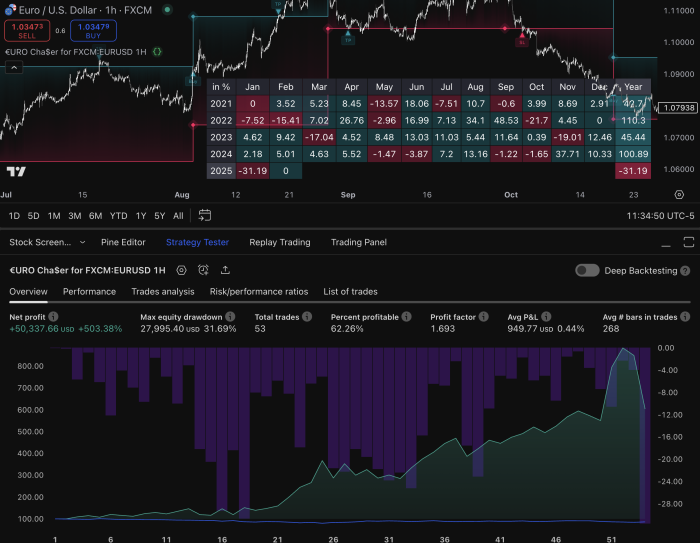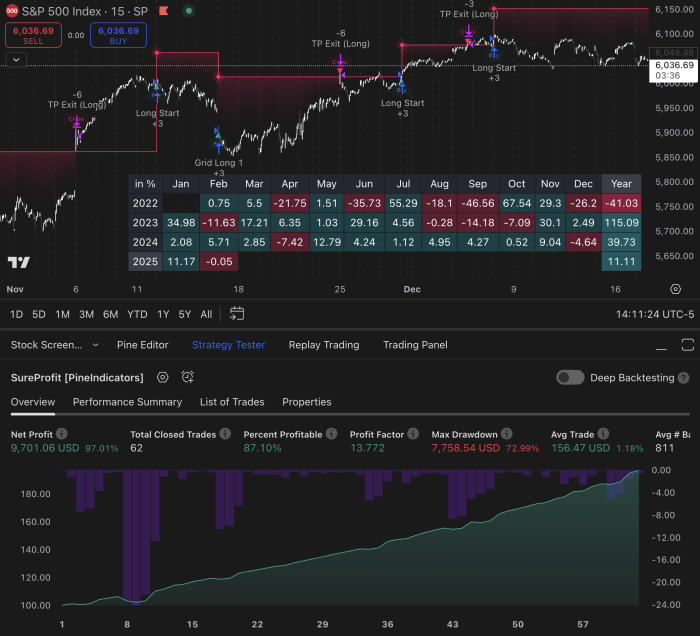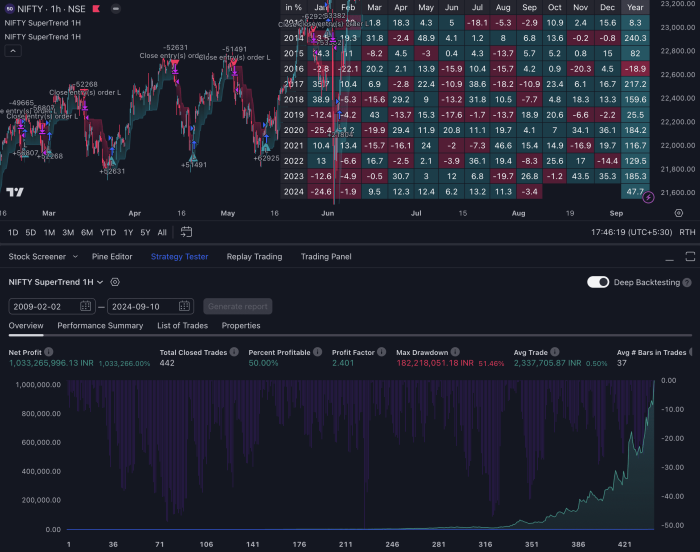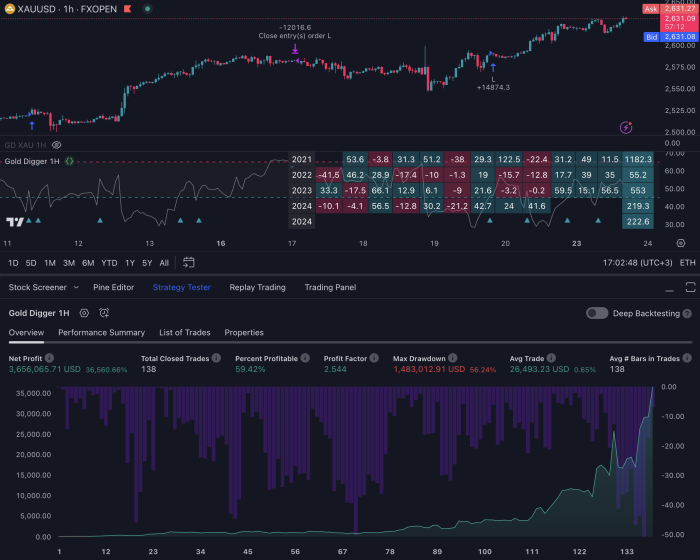In the fast-paced world of trading, where every second can mean the difference between profit and loss, the ability to receive timely notifications is invaluable.
Custom alerts serve as a critical tool for traders, enabling them to stay informed about market movements without the need for constant monitoring.
These alerts can be tailored to specific criteria, such as price thresholds, volume changes, or technical indicators, allowing traders to focus on their strategies while remaining aware of significant market events.
The advent of technology has made it easier than ever to set up these alerts, providing traders with a competitive edge in an increasingly crowded marketplace. The concept of custom alerts is not new; however, their implementation has evolved significantly with advancements in trading platforms and mobile applications. Today, traders can receive alerts via various channels, including email, SMS, or push notifications on their mobile devices.
This flexibility ensures that traders can respond promptly to market changes, regardless of their location. As trading becomes more accessible to individuals and institutions alike, understanding how to effectively utilize custom alerts is essential for anyone looking to enhance their trading performance.
Key Takeaways
- Custom alerts in trading are personalized notifications that can help traders stay informed about market movements and make timely decisions.
- Trading efficiency is crucial for success in the financial markets, as it allows traders to capitalize on opportunities and minimize risks.
- Custom alerts can improve trading efficiency by providing real-time updates on price movements, news, and other market events that are relevant to a trader’s strategy.
- Setting up custom alerts for different trading strategies allows traders to tailor their notifications to specific criteria, such as price levels, technical indicators, or fundamental data.
- Utilizing custom alerts for risk management enables traders to set up notifications for stop-loss orders, price targets, and other risk mitigation measures to protect their capital.
Understanding the Importance of Trading Efficiency
Trading efficiency refers to the ability of a trader to execute trades quickly and effectively while minimizing costs and maximizing returns. In an environment where market conditions can change rapidly, efficiency is paramount. Traders who can react swiftly to new information or shifts in market sentiment are often the ones who capitalize on opportunities before they vanish.
This efficiency is not solely about speed; it also encompasses the strategic use of tools and resources that streamline the trading process. One of the key components of trading efficiency is the ability to filter out noise and focus on relevant data. Markets are inundated with information, and not all of it is pertinent to a trader’s strategy.
Custom alerts help in this regard by allowing traders to set specific parameters that align with their trading goals. For instance, a trader focusing on a particular stock may want to be alerted only when its price crosses a certain threshold or when there is a significant change in trading volume. By honing in on these critical indicators, traders can make informed decisions without being overwhelmed by extraneous information.
How Custom Alerts can Improve Trading Efficiency

Custom alerts enhance trading efficiency by automating the monitoring process, allowing traders to concentrate on analysis and strategy development rather than constantly watching price movements. By setting alerts based on specific criteria, traders can ensure they are notified only when significant events occur that warrant their attention. This targeted approach not only saves time but also reduces the cognitive load associated with tracking multiple assets simultaneously.
For example, consider a trader who employs a momentum-based strategy. Instead of manually checking the performance of various stocks throughout the day, they can set up alerts for stocks that meet their momentum criteria—such as a certain percentage increase in price over a defined period. When an alert is triggered, the trader can then assess whether to enter or exit a position based on their pre-established strategy.
This method allows for quicker decision-making and minimizes the risk of missing out on profitable trades due to distractions or oversight. trading strategy
Setting Up Custom Alerts for Different Trading Strategies
| Trading Strategy | Custom Alert Criteria | Frequency |
|---|---|---|
| Moving Average Crossover | When short-term MA crosses above long-term MA | Once per day |
| RSI Overbought/Oversold | When RSI reaches above 70 or below 30 | Real-time |
| Bollinger Bands Breakout | When price breaks above upper band or below lower band | Once per hour |
The process of setting up custom alerts can vary significantly depending on the trading strategy employed. For day traders, who often rely on short-term price movements, alerts may be set for rapid changes in price or volume within a single trading session. These traders might configure alerts for specific technical indicators like moving averages or RSI (Relative Strength Index) levels that signal potential entry or exit points.
Swing traders, on the other hand, may benefit from alerts that track longer-term trends.
They might set alerts for daily or weekly price movements that indicate a shift in market sentiment or a breakout from established resistance levels.
For instance, if a stock has been trading within a narrow range and suddenly breaks above resistance with increased volume, an alert can notify the trader to evaluate whether this movement aligns with their strategy for entering a position.
Position traders and investors with a longer time horizon might focus on fundamental indicators rather than technical ones. They could set alerts for earnings announcements, dividend declarations, or significant news events that could impact the stock’s long-term value. By tailoring alerts to fit their specific strategies, traders can ensure they are always informed about developments that matter most to their investment approach.
Utilizing Custom Alerts for Risk Management
Risk management is a cornerstone of successful trading, and custom alerts play a vital role in this aspect. By setting alerts that correspond with risk parameters—such as stop-loss levels or maximum drawdown thresholds—traders can protect their capital more effectively. For instance, if a trader has established a stop-loss order at 5% below their entry price, they can set an alert to notify them when the stock approaches this level.
This proactive approach allows them to make timely decisions about whether to exit a position or adjust their strategy. Moreover, custom alerts can also be used to monitor overall portfolio risk. Traders can set alerts based on the percentage of their capital allocated to specific assets or sectors.
If an asset begins to represent an outsized portion of their portfolio due to price appreciation, an alert can prompt them to consider rebalancing their holdings. This practice not only helps in maintaining diversification but also mitigates the risk associated with overexposure to any single investment.
Integrating Custom Alerts with Trading Platforms

Customization Options for Alerts
For example, platforms like MetaTrader 4 and 5 provide users with extensive customization options for alerts based on various technical indicators and price levels. Traders can create complex alert conditions using multiple criteria—such as combining price movements with volume changes—to refine their notifications further.
Mobile Accessibility and Real-Time Updates
Additionally, many platforms now offer mobile applications that sync with desktop accounts, ensuring that traders receive real-time updates regardless of where they are.
Integration with External Tools and APIs
Furthermore, some platforms allow for integration with external tools and APIs (Application Programming Interfaces), enabling traders to create even more sophisticated alert systems tailored to their unique needs. By leveraging these integrations, traders can enhance their decision-making processes and maintain an edge in competitive markets.
Best Practices for Using Custom Alerts in Trading
To maximize the effectiveness of custom alerts, traders should adhere to several best practices that enhance their overall trading experience. First and foremost, it is crucial to avoid setting too many alerts simultaneously. While it may be tempting to monitor every potential opportunity, an overload of notifications can lead to confusion and decision fatigue.
Instead, traders should focus on key assets or indicators that align closely with their strategies. Another important practice is regularly reviewing and adjusting alert settings based on changing market conditions or personal trading goals. Markets are dynamic environments; what worked yesterday may not be relevant today.
By periodically reassessing alert criteria and ensuring they remain aligned with current strategies and market conditions, traders can maintain their effectiveness. Additionally, it is beneficial for traders to combine custom alerts with other analytical tools and resources. For instance, using alerts alongside charting software or fundamental analysis can provide deeper insights into market movements and enhance decision-making capabilities.
By integrating multiple sources of information, traders can develop a more comprehensive understanding of market dynamics.
Harnessing the Power of Custom Alerts for Successful Trading
Custom alerts represent a powerful tool in the arsenal of modern traders seeking efficiency and effectiveness in their strategies. By automating notifications based on specific criteria tailored to individual trading styles, these alerts enable traders to respond swiftly to market changes while minimizing distractions from irrelevant information. As technology continues to evolve, the integration of custom alerts into trading platforms will only become more sophisticated, offering even greater opportunities for traders to enhance their performance.
Ultimately, successful trading hinges on the ability to make informed decisions quickly and efficiently. By leveraging custom alerts as part of a broader risk management strategy and integrating them into daily trading routines, traders can position themselves for success in an ever-changing market landscape. The thoughtful implementation of these tools not only streamlines the trading process but also empowers traders to seize opportunities as they arise—transforming potential challenges into avenues for growth and profitability.
If you are interested in customizable TradingView alerts, you may also want to check out this article on volume indicators for TradingView. Understanding volume indicators can provide valuable insights into market trends and help traders make more informed decisions. By combining customizable alerts with volume indicators, traders can stay ahead of the curve and maximize their trading potential.
FAQs
What are customizable TradingView alerts?
Customizable TradingView alerts are notifications that can be set up within the TradingView platform to alert users about specific market conditions, price movements, or technical indicators. Users can customize these alerts based on their trading strategies and preferences.
How do customizable TradingView alerts work?
Users can set up customizable alerts on TradingView by selecting the specific market conditions or technical indicators they want to be notified about. When the specified conditions are met, TradingView will send a notification to the user via email, SMS, or within the platform itself.
What can customizable TradingView alerts be used for?
Customizable TradingView alerts can be used for various purposes, including monitoring price movements, identifying trading opportunities, managing risk, and staying informed about market developments. Traders and investors can use these alerts to automate parts of their trading strategy and stay updated on market conditions.
How can users customize TradingView alerts?
Users can customize TradingView alerts by selecting the specific market conditions, price levels, or technical indicators they want to monitor. They can also choose the delivery method for the alerts, such as email, SMS, or in-platform notifications. Additionally, users can set up multiple alerts to track different aspects of the market simultaneously.
Are there any limitations to customizable TradingView alerts?
While customizable TradingView alerts offer a high degree of flexibility, there may be limitations based on the user’s subscription level or the specific features available on the TradingView platform. Users should review the platform’s capabilities and subscription options to understand any potential limitations.