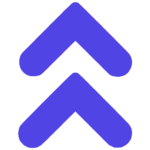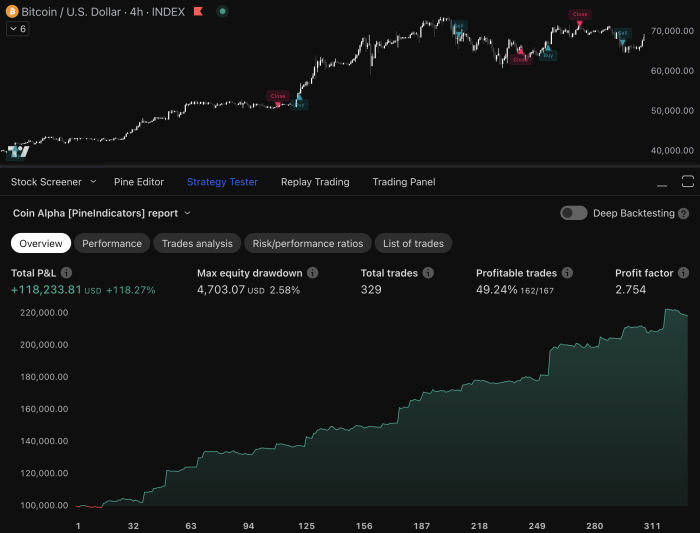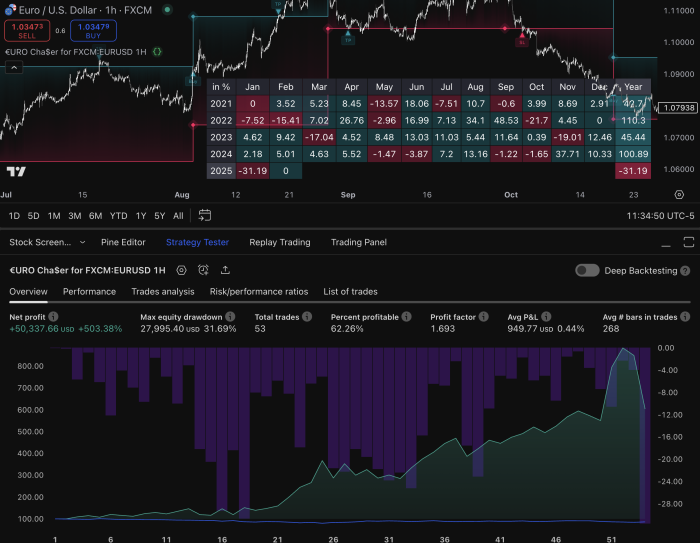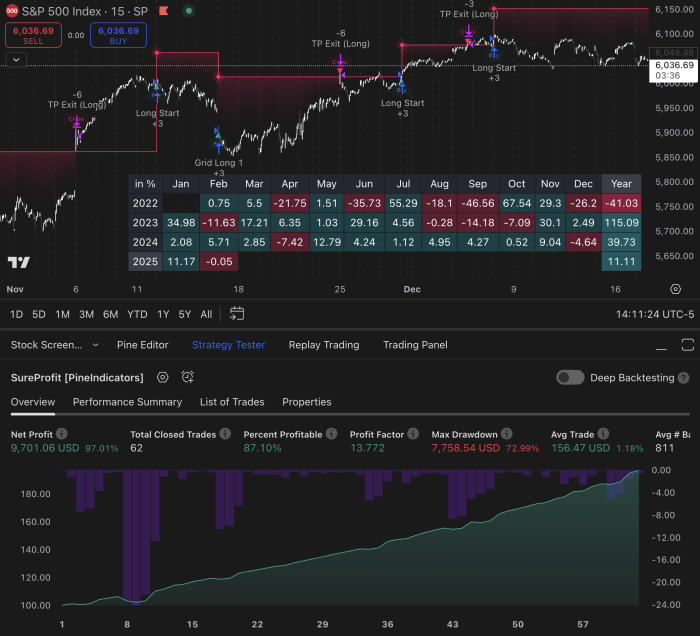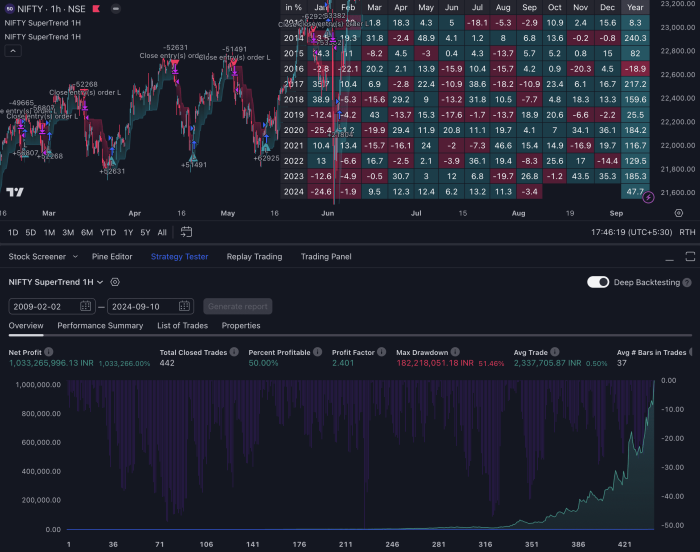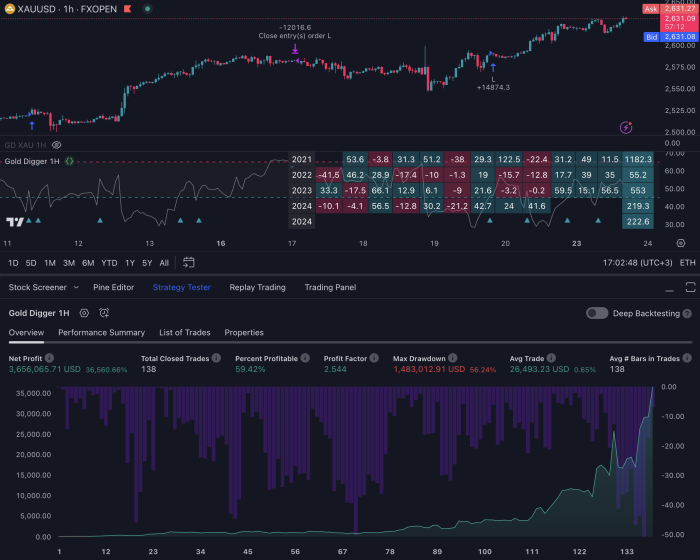Introduction
Pine Script is a programming language created by TradingView specifically for developing custom technical analysis indicators and strategies. This powerful tool allows traders to automate their trading strategies and test them against historical data, greatly improving their trading abilities.
Automated trading strategies have become essential in today’s market. They enable efficient decision-making, reduce human errors, and allow traders to take advantage of opportunities that manual trading might miss. Automation also allows for testing strategies on past data, ensuring they are strong and effective before being used in real-time markets.
In this article, you’ll learn about:
- The basics of Pine Script and how it works with TradingView.
- The benefits of learning Pine Script for traders.
- Tips on selecting the right learning path for Pine Script.
- Detailed reviews of top recommended courses.
- Important concepts covered in popular Pine Script courses.
- Future possibilities with expertise in automated trading using Pine Script.
By exploring these topics, you will understand how Pine Script can change your trading strategy and give you an advantage in the financial markets.
Understanding Pine Script
What is Pine Script?
Pine Script is a programming language created by TradingView specifically for traders. It allows you to create your own technical indicators and automated trading strategies. The goal of Pine Script is to make scripting easier, so even if you’re not an experienced coder, you can still use it. With this language, you can build and customize your trading logic directly on the TradingView platform, giving you more control over how you analyze the market.
How Does Pine Script Work with TradingView?
One of the best things about Pine Script is how well it works with TradingView. Here are some ways this integration benefits you:
- Create Your Own Indicators: You can design indicators that are tailored to your specific trading needs.
- Automate Your Strategies: By using Pine Script, you can automate your trading strategies and reduce the need for manual intervention.
- Test Your Strategies: TradingView provides historical data that you can use to test your strategies and see how well they would have performed in the past.
When combined with TradingView’s powerful charting capabilities, Pine Script becomes an invaluable tool for any serious trader.
What Makes Pine Script Special?
There are several reasons why traders prefer using Pine Script:
- Easy to Use: Unlike traditional programming languages, Pine Script is designed to be user-friendly and eliminates much of the complexity.
- Real-Time Data Access: You can access real-time data feeds directly within your scripts, allowing for dynamic and responsive trading strategies.
- Built-in Functions Library: Pine Script has a wide range of pre-built functions specifically designed for financial analysis.
- Collaborative Environment: You have the option to share your custom scripts with the TradingView community or use scripts created by other users as a starting point for your own work.
By taking advantage of these features, Pine Script gives you the tools needed to gain an edge in the financial markets. Its focus on simplicity and integration ensures that even beginners can effectively use its power.
Advantages of Mastering Pine Script for Traders
Automating Trading Strategies for Improved Efficiency
Automating trading strategies with Pine Script can significantly enhance your efficiency in trading. Instead of manually analyzing charts and executing trades, you can create scripts that automatically carry out these tasks based on predefined criteria. This automation reduces the chances of human error and allows you to react to market changes swiftly.
The Crucial Role of Backtesting Strategies
Backtesting is essential for validating the effectiveness of your trading strategies. With Pine Script, you can test your strategies against historical data to see how they would have performed in past market conditions. This process helps you identify potential weaknesses and refine your strategies before risking real money.
Key Benefits of Backtesting:
- Risk Management: Understand potential losses and gains.
- Optimization: Fine-tune strategies for better performance.
- Confidence Building: Gain trust in your automated strategy through tested results.
Competitive Edge Through Coding Skills
Having coding skills in Pine Script gives traders a significant advantage over others. By mastering this language, you can develop custom indicators and strategies that are tailored to your specific trading style. This customization leads to more accurate signals and better decision-making.
Advantages Include:
- Unique Indicators: Create personalized indicators not available in standard libraries.
- Faster Execution: Automate repetitive tasks, allowing for quicker trade execution.
- Enhanced Analysis: Use complex algorithms to analyze data more deeply than manual methods allow.
Moreover, mastering Pine Script opens up opportunities for systematic trading, a method that relies on quantifiable metrics and predefined rules rather than emotional decision-making. TradingView’s integration with Pine Script makes it easier to share and collaborate on scripts within the trading community, further enhancing your competitive edge.
Choosing the Right Learning Path for Pine Script
When starting to learn Pine Script, it’s important to choose the right learning path. There are many online courses available, so traders of all skill levels can find something that suits their experience and goals.
Types of Courses Based on Skill Levels
- Beginner Courses
- Designed for individuals with little to no programming experience.
- Focus on basic syntax, functions, and creating simple scripts.
- Example: FREE Pine Script Basics Course.
- Intermediate Courses
- Suitable for traders with some coding knowledge looking to enhance their skills.
- Covers more complex indicators and strategies.
- Example: Learn TradingView Pine Script Programming From Scratch.
- Advanced Courses
- Targeted at experienced programmers or traders.
- Delve into sophisticated techniques and custom tool development.
- Example: Pine Script Mastery Course.
Factors to Consider When Selecting a Course
- Personal Learning Goals: Identify whether you aim to automate basic trading strategies or develop intricate custom tools.
- Course Content: Review the syllabus to ensure it covers topics relevant to your objectives. Look for practical examples and hands-on projects.
- Teaching Style: Consider whether you prefer video tutorials, written guides, or interactive lessons. User reviews can provide insight into how effectively the material is presented.
- Instructor Expertise: Verify the instructor’s background in both trading and programming to ensure they’re well-equipped to teach Pine Script.
- Cost and Availability: Weigh the cost of the course against your budget. Some courses are free, while others may require a subscription or one-time payment.
By carefully evaluating these factors, you can choose a Pine script course on TradingView tailored to your needs, setting a strong foundation for successful automated trading strategies.
Top Recommended Courses to Learn Pine Script From Scratch or Advance Your Skills Further
Two highly-rated courses on Udemy stand out for learning Pine Script: “Learn TradingView Pine Script Programming From Scratch” and “Practical Pine Script Crash Course”. Both courses cater to different skill levels and offer unique insights into mastering Pine Script.
Learn TradingView Pine Script Programming From Scratch
Course Content
This course is designed for beginners with no prior programming experience. It covers:
- Basics of Pine Script syntax
- Creating custom indicators
- Automating trading strategies
- Backtesting with historical data
Teaching Style
The teaching approach is methodical, breaking down complex concepts into manageable sections. The instructor uses real-world examples to demonstrate how Pine Script can be applied in trading scenarios. Visual aids and step-by-step guides make the learning process engaging.
User Feedback
Students appreciate the clear explanations and practical examples. Many mention that the course has helped them understand how to automate their trading strategies effectively. Positive reviews highlight the instructor’s responsiveness to questions and the overall organization of the course.
Practical Pine Script Crash Course
Course Content
This course targets both beginners and intermediate users aiming to enhance their existing knowledge. Key topics include:
- In-depth understanding of Pine Script functions
- Advanced techniques for custom script creation
- Real-world applications and case studies
- Strategies for optimizing automated trading algorithms
Teaching Style
The instructor adopts a hands-on approach, encouraging students to write code along with the lessons. This interactive style helps reinforce learning and ensures that students can apply what they’ve learned immediately. Detailed code walkthroughs and debugging sessions are integral parts of the curriculum.
User Feedback
Feedback emphasizes the practical nature of the course. Students find the real-world applications particularly useful, as they provide context for complex concepts. Reviews often mention that this course has significantly improved their ability to write effective Pine Script code.
Summary
Both courses offer valuable insights into Pine Script, though they cater to different needs:
- Beginners: Learn TradingView Pine Script Programming From Scratch provides a solid foundation.
- Intermediate/Advanced Users: Practical Pine Script Crash Course offers depth and advanced techniques.
Choosing between these courses depends on your current skill level and learning objectives. Each provides comprehensive instruction, ensuring you gain practical skills applicable in real-world trading scenarios.
Key Concepts Covered in Most Popular Pine Script Courses
Understanding the core concepts of Pine Script is essential for any trader looking to enhance their trading strategies. Most popular Pine Script courses cover a range of topics that equip you with the necessary skills to create and automate custom indicators and strategies.
Essential Syntax and Functions Every Beginner Should Know
The foundation of any programming language lies in its syntax and functions. Pine Script courses begin by introducing you to basic syntax elements such as variables, operators, and conditional statements. You will learn key functions like plot(), strategy.entry(), and strategy.exit(), which are crucial for creating visual indicators and executing trades.
Step-by-Step Guide on Creating Custom Scripts
Creating custom scripts is a major focus in Pine Script courses. Instructors provide step-by-step guides to help you understand how to write scripts from scratch. These guides often include:
- Setting up your script: Defining the purpose, adding comments, and initializing variables.
- Building logic: Using conditional statements and loops to create trading signals.
- Plotting results: Visualizing data on TradingView charts using built-in functions.
Real-world examples are used extensively to illustrate these steps, making it easier for you to grasp complex concepts.
Importance of Backtesting Strategies with Historical Data
One of the most powerful features of Pine Script is its ability to backtest trading strategies. Courses emphasize the importance of validating your strategies against historical data before deploying them live. You will learn how to use TradingView’s backtesting tools, similar to Backtrader for backtesting, which allow you to simulate trades over different time periods. This provides insights into the performance and potential profitability of your strategies.
By understanding these key concepts, you can leverage Pine Script to automate your trading strategies effectively, ensuring that your decisions are data-driven and well-informed.
Future Opportunities with Proficiency in Automated Trading Using Pinescript: An Ever-Evolving Field!
Future opportunities with Pinescript proficiency open up a range of career paths for traders. Specializing in automated trading using Pine Script can lead to roles such as:
- Quant Trader: Develop and implement quantitative models to trade securities.
- Algorithm Developer: Create sophisticated algorithms to automate trading strategies.
Staying updated on industry trends and advancements is crucial. The dynamic nature of financial markets means that new strategies, tools, and technologies are constantly emerging. Keeping abreast of these changes ensures that your skills remain relevant and competitive.
Pine Script’s integration with TradingView provides a robust platform for continuous learning and application. By mastering Pine Script, you position yourself at the forefront of automated trading innovation, ready to leverage new opportunities as they arise.
FAQs (Frequently Asked Questions)
What is Pine Script and why is it significant in TradingView?
Pine Script is a domain-specific programming language designed for traders to create custom technical indicators and automated trading strategies on the TradingView platform. Its significance lies in its ability to enhance trading capabilities by allowing users to tailor scripts that fit their specific trading styles.
How does mastering Pine Script improve trading efficiency?
Mastering Pine Script allows traders to automate their trading strategies, which leads to improved efficiency and better decision-making. By automating repetitive tasks, traders can focus on strategy development and execution without being bogged down by manual processes.
What types of courses are available for learning Pine Script?
There are various online courses available for traders at different skill levels, ranging from beginner to advanced. When selecting a course, it’s important to consider factors such as the course content, teaching style, and how well it aligns with individual learning goals.
What are some recommended courses for learning Pine Script?
Two highly-rated courses on Udemy include ‘Learn TradingView Pine Script Programming From Scratch’ and ‘Practical Pine Script Crash Course’. These courses provide comprehensive coverage of Pine Script concepts, practical examples, and user feedback highlighting their effectiveness.
What key concepts are typically covered in popular Pine Script courses?
Most popular Pine Script courses cover essential syntax and functions that every beginner should know, step-by-step guides on creating custom scripts for automation, and the importance of backtesting strategies using historical data within TradingView’s platform.
What future opportunities exist for traders proficient in Pine Script?
Traders who specialize in automated trading using Pine Script can explore various career paths such as quant trader or algorithm developer. Staying updated on industry trends and advancements related to the Pine Script programming language will be crucial for leveraging these opportunities.