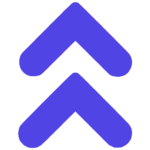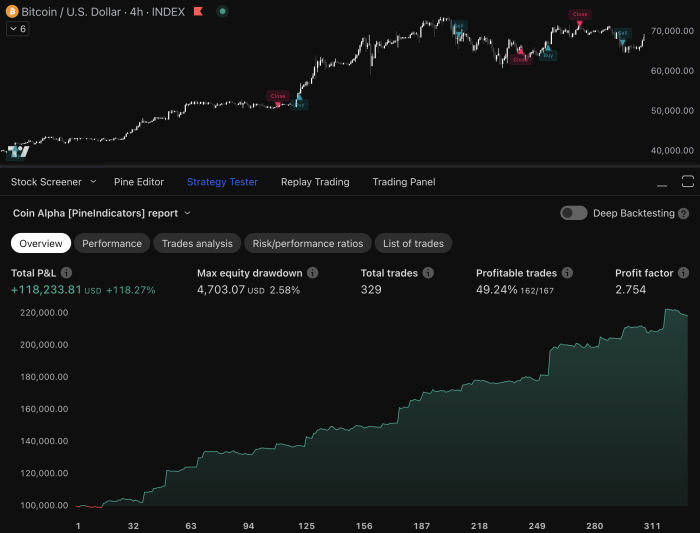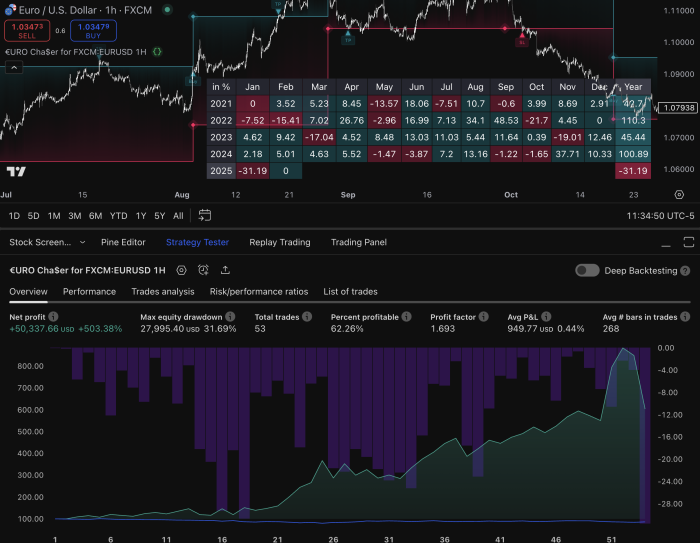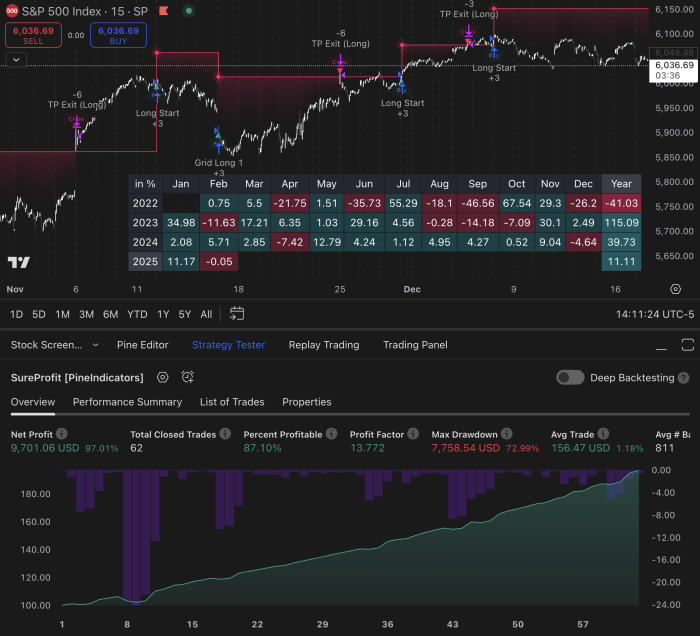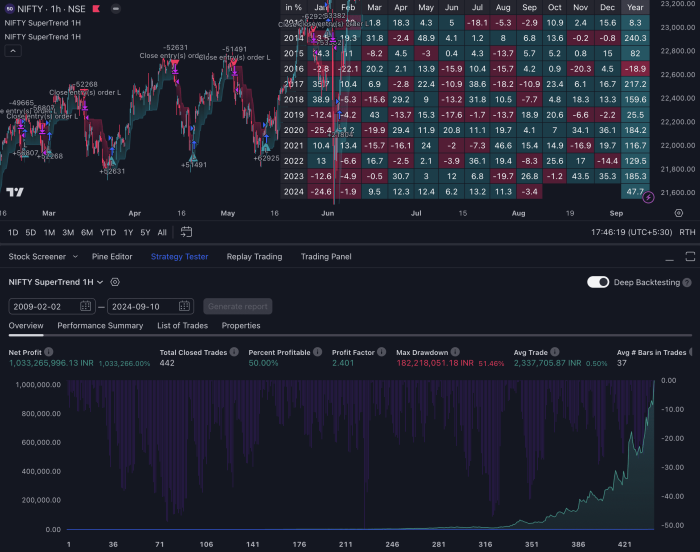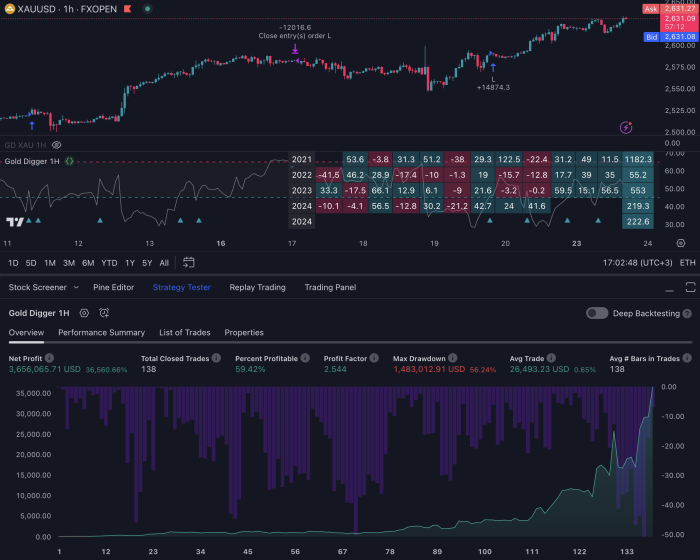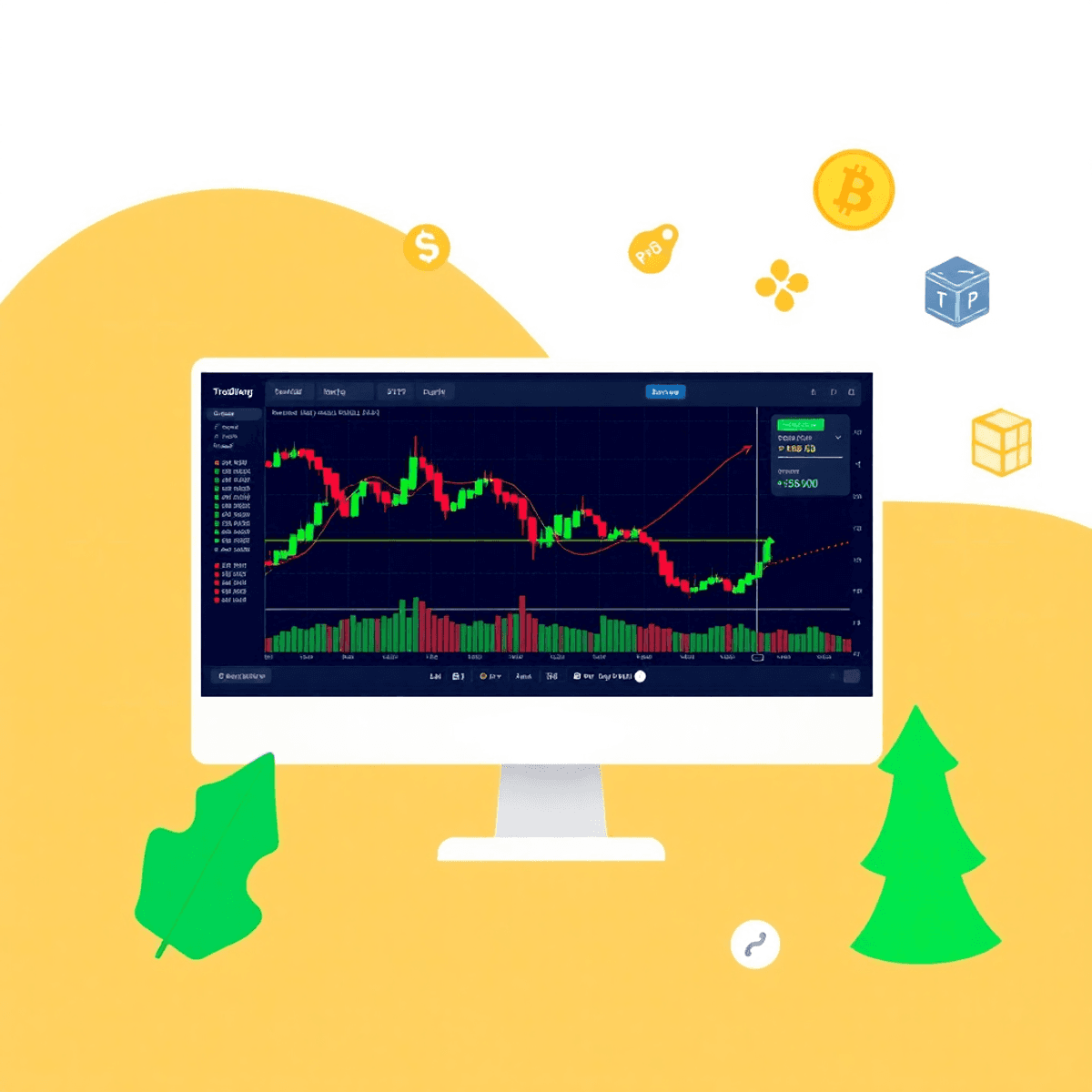Pine Script is TradingView’s programming language, used to create custom technical indicators and automated trading strategies. It enables traders to turn their trading ideas into practical market analysis.
To build effective scripts, it’s important to master the key tools in Pine Script. These tools make your development process smoother, improve your ability to find and fix errors, and allow you to create visually appealing annotations on charts. By using the right combination of tools, you can convert complex trading concepts into clean and efficient code.
In this guide, you’ll learn about:
- Debugging techniques to identify and fix script issues
- Code organization methods for maintainable scripts
- Core language features for efficient strategy development
- Drawing tools to create professional chart annotations
- User-friendly solutions for traders new to coding
- Advanced optimization techniques for script performance
Whether you’re an experienced programmer or just starting with Pine Script, these essential tools will help you build reliable and powerful trading indicators and strategies on TradingView’s platform.
Debugging Tools in Pine Script
Debugging tools serve as your eyes and ears when developing Pine Script indicators. These essential utilities help you track variables, identify errors, and validate your script’s behavior in real-time.
The plot() Function
The plot() function displays your script’s calculated values directly on the chart. You can track multiple variables simultaneously:
pinescript
//@version=5
indicator(“Debug Example”)
sma20 = ta.sma(close, 20)
upperBand = sma20 + (2 * ta.stdev(close, 20))
plot(sma20, color=color.blue)
plot(upperBand, color=color.red)
Dynamic Text Markers with label.new()
Create informative labels at specific price points or time locations:
pinescript
if ta.crossover(close, sma20)
label.new(bar_index, high, “Buy Signal”, color=color.green)
Pine Logs for Real-Time Debugging
Pine Logs display custom messages during script execution:
pinescript
var myVariable = 0
myVariable := close > open ? 1 : -1
alertcondition(true, title=”Debug”, message=”Value: ” + str.tostring(myVariable))
Data Window Integration
The Data Window displays precise values for your plotted variables. Access it by pressing D on your keyboard or clicking the Data Window icon. Your custom variables appear alongside built-in price data, providing exact values at any point on the chart.
These debugging tools work together to create a comprehensive testing environment. The plot() function visualizes trends, label.new() marks significant events, Pine Logs track variable changes, and the Data Window provides precise value verification.
For those looking to further enhance their Pine Script experience beyond just debugging, there are numerous resources available:
- Explore some automated Pine crypto services.
- Delve into various Pine Script trading strategies.
- Find a plethora of free Pine Script indicators that can be integrated into your scripts.
- Discover several options for Pine strategy automation tools to streamline your trading process.
- Access reliable trading signals for TradingView offered by numerous platforms to assist in making informed trading decisions.
Organizing and Developing Clean Pine Script Code
Clean code organization is essential for successful Pine Script development. By breaking down complex scripts into smaller, focused functions, we create a modular structure that’s easier to maintain and debug. This approach is crucial for mastering TradingView’s Pine Script to create custom indicator scripts that enhance trading strategies.
Key Function Organization Practices:
- Create single-purpose functions that handle specific calculations
- Use descriptive function names that reflect their purpose
- Keep function parameters minimal and well-defined
- Return clear, meaningful values from each function
pinescript
// Example of a well-organized function
calcPivotPoints(high, low, close) =>
pivot = (high + low + close) / 3
r1 = (2 * pivot) – low
s1 = (2 * pivot) – high
[pivot, r1, s1]
Such organized functions can be utilized in various high-profit trading strategies on TradingView.
Version Control Best Practices:
- Save incremental versions with clear naming conventions following the principles of semantic versioning
- Document changes in code comments
- Maintain backup copies of working versions
- Test new features in isolation before integration
Systematic Testing Approach:
- Test scripts on different timeframes
- Validate calculations against known values
- Check edge cases and extreme market conditions
- Monitor script performance under heavy load
A structured development process helps catch errors early and speeds up debugging. Implementing these practices reduces technical debt and makes your Pine Script code more reliable and maintainable.
Consider using TradingView’s built-in version system to track changes and revert to previous versions when needed. This systematic approach to code organization creates a solid foundation for complex strategy development.
Moreover, mastering the art of organizing and developing clean Pine Script code can significantly enhance your trading experience. For instance, if you’re interested in crypto scalping strategies, having well-structured scripts can make a huge difference. Similarly, understanding trading strategies for sideways markets, or exploring high profit trading strategies can provide valuable insights.
If you’re new to Pine Script or want to refine your skills further, consider enrolling in a comprehensive Pine Script course. This could be an invaluable step towards mastering the creation of custom indicator scripts that enhance your trading strategies. Additionally, implementing structured learning methods such as those suggested in this AMA module can further accelerate your mastery of Pine Script.
Core Language Features Essential for Efficient Scripting
Pine Script’s core language features serve as building blocks for creating powerful trading indicators and strategies. Let’s explore these essential components that make your scripts more efficient and robust.
Mathematical Operators
- Basic arithmetic:
+,-,*,/ - Advanced operations:
%(modulo),^(power) - Compound operators:
+=,-=,*=,/=
Logical and Comparison Operators
- Boolean operators:
and,or,not - Comparison symbols:
==,!=,>,<,>=,<= - Conditional statements:
?:(ternary operator)
Built-in Technical Analysis Functions
Pine Script offers a plethora of built-in functions that facilitate technical analysis. Here are some examples:
Moving Averages:
pinescript
ta.sma(close, 20) // Simple Moving Average
ta.ema(close, 14) // Exponential Moving Average
ta.wma(close, 10) // Weighted Moving AverageVolatility Indicators:
pinescript
[middle, upper, lower] = ta.bb(close, 20, 2) // Bollinger Bands
ta.atr(14) // Average True Range
The Bollinger Bands can be particularly versatile in trading strategies. For instance, you might want to explore our Versatile Bollinger Band Cascade strategy, which offers unique features and customization options.
Math Helper Functions
math.abs()– Absolute value calculationsmath.round()– Rounding numbersmath.max()andmath.min()– Finding extreme values
These core features combine to create sophisticated trading logic. You can chain multiple functions together, apply mathematical operations to indicator values, and create complex conditional statements for precise trade signals. This flexibility allows for the development of advanced buy/sell scripts for TradingView, leveraging indicators like SMA, RSI, and VWAP for smarter trading decisions.
By mastering these core language features and understanding how to utilize them effectively with the best TradingView indicators for your strategies, you’ll significantly enhance your market analysis and trading success.
Drawing Objects for Enhanced Chart Annotations
Drawing objects in Pine Script transform your charts into dynamic visual tools, helping you identify key market levels and patterns with precision.
Creating Text Markers with label.new()
The label.new() function creates text markers at specific price points:
pinescript
label.new(bar_index, high, text=”Pivot High”, style=label.style_label_down)
You can customize these labels with:
- Different text styles
- Color variations
- Position adjustments
- Size modifications
Drawing Lines with line.new()
The line.new() function draws lines between two points on your chart:
pinescript
line.new(bar_index[10], high[10], bar_index, high, color=color.blue)
These lines enable you to create:
- Support and resistance levels – Support and resistance basics
- Trend channels – Understanding trading channels
- Price targets
- Custom patterns
Building Complex Annotations
Both functions work together to build complex chart annotations. Here’s a practical example of marking pivot points:
pinescript
if ta.pivot_high_1
label.new(bar_index[1], high[1], “PH”)
line.new(bar_index[1], high[1], bar_index, high[1], extend=extend.right)
Real-Time Updates and Maintenance
The drawing objects update automatically as new price data arrives, making them invaluable for real-time market analysis. You can delete old drawings to maintain chart clarity using label.delete() and line.delete() functions.
These verified trading signals can enhance your decision-making process, allowing you to identify optimal exit points in your trades. Mastering these strategies is essential for minimizing losses and maximizing profits regardless of your trading style.
Tools Designed for Non-Coders: Simplifying Pine Script Creation
The Pineify tool breaks down the barriers between technical analysis and coding expertise. This graphical interface transforms complex Pine Script creation into an intuitive, visual experience.
Here’s what you can achieve with Pineify:
- Create indicators through a drag-and-drop interface
- Generate Pine Script code automatically from visual inputs
- Customize strategy parameters without writing code
- Test different technical analysis combinations visually
The tool’s interface lets you:
- Select predefined technical indicators
- Set specific parameters and conditions
- Define entry/exit rules
- Generate ready-to-use Pine Script code
Pineify handles the code generation behind the scenes, allowing you to focus on strategy development. The tool translates your visual selections into proper Pine Script syntax, including:
- Variable declarations
- Function calls
- Conditional statements
- Plotting commands
You can export the generated code directly to TradingView’s Pine Script Editor for further customization or immediate use.
Advanced Techniques for Optimized Performance and Validation
Performance optimization in Pine Script requires strategic implementation of advanced techniques. Caching security calls stands as a critical practice for script efficiency. When you cache your security calls, you reduce redundant data requests and minimize script execution time.
Here’s how you can implement caching effectively:
pinescript
// Cached security call
btc_close = request.security(“BTCUSD”, “D”, close)
Script validation demands rigorous testing protocols:
- Set debug checkpoints at critical calculation points
- Implement loop testing for complex algorithmic sections
- Use variable state tracking for debugging multi-timeframe analyses
Performance optimization extends to memory management:
- Clear unused variables and arrays
- Remove redundant calculations
- Minimize the use of resource-intensive functions
You can track script performance through Pine Script’s built-in metrics:
pinescript
//@version=5
strategy(“Performance Demo”, overlay=true)
// Track repainting instances
strategy.debug(“Repainting Check: ” + str.tostring(barstate.isrealtime))
These advanced techniques ensure your scripts run efficiently while maintaining accuracy across different market conditions and timeframes. Furthermore, it’s essential to understand the importance of performance validation in this context. This involves rigorous testing protocols, setting debug checkpoints at critical calculation points, implementing loop testing for complex algorithmic sections, and using variable state tracking for debugging multi-timeframe analyses.
Conclusion
The tools available in Pine Script give you everything you need to create powerful trading indicators and strategies on TradingView. These tools, ranging from basic debugging functions to advanced performance optimization techniques, are essential for developing reliable scripts.
Your journey in Pine Script becomes significantly more manageable when you use:
- Debugging capabilities for precise error detection
- Clean code practices that enhance maintainability
- Core language features powering efficient calculations
- Drawing tools for clear visual analysis
- User-friendly alternatives for non-coders
However, the true power of these tools is unlocked when used alongside effective trading strategies on TradingView. Whether you’re interested in Forex strategies, setting up TradingView alerts for automated trading, or exploring backtesting strategies, becoming proficient in Pine Script development will greatly improve your ability to execute these strategies.
Additionally, knowing how to buy TradingView strategy signals can further boost your trading success. The key to mastering Pine Script development lies in the strategic application of these tools – each serving a specific role in your trading automation journey. Start using these essential tools today to enhance your TradingView scripting skills.
FAQs (Frequently Asked Questions)
What are the essential debugging tools available in Pine Script for TradingView?
Essential debugging tools in Pine Script include the plot() function for visualizing variables on charts, label.new() for creating informative text markers, Pine Logs for real-time message logging and troubleshooting, and the Data Window for precise value inspection. These tools help traders efficiently debug and refine their scripts on TradingView.
How can I organize and develop clean Pine Script code for better maintenance?
Organizing Pine Script code involves code modularization by breaking scripts into small, focused functions which enhance readability and maintainability. Utilizing functions in Pine Script promotes systematic testing, while implementing version control practices ensures reliable script development over time.
What core language features of Pine Script should I master for efficient trading strategy scripting?
Key core language features include mastering Pine Script operators such as mathematical, logical, comparison, and assignment operators. Additionally, leveraging built-in technical analysis functions like ta.sma(), ta.ema(), and ta.bb() is essential for creating efficient and effective trading strategies on TradingView.
How do drawing objects like label.new() and line.new() enhance chart annotations in Pine Script?
Drawing objects such as label.new() and line.new() allow traders to create dynamic chart elements including pivot points, support and resistance lines, and other annotations. These features enhance visual analysis by providing clear, customizable markers directly on TradingView charts using Pine Script.
Are there tools available for non-coders to simplify Pine Script creation on TradingView?
Yes, tools like the Pineify tool are designed specifically for non-coders to simplify the creation of Pine Scripts. These user-friendly tools enable traders without programming experience to build custom indicators and strategies effectively on TradingView.
What advanced techniques can optimize performance and validation in Pine Script development?
Advanced techniques include caching security calls to reduce redundant data fetching which improves script performance. Incorporating essential Pine Script tools alongside systematic testing ensures reliable validation and optimized execution of trading strategies within TradingView’s scripting environment.