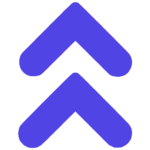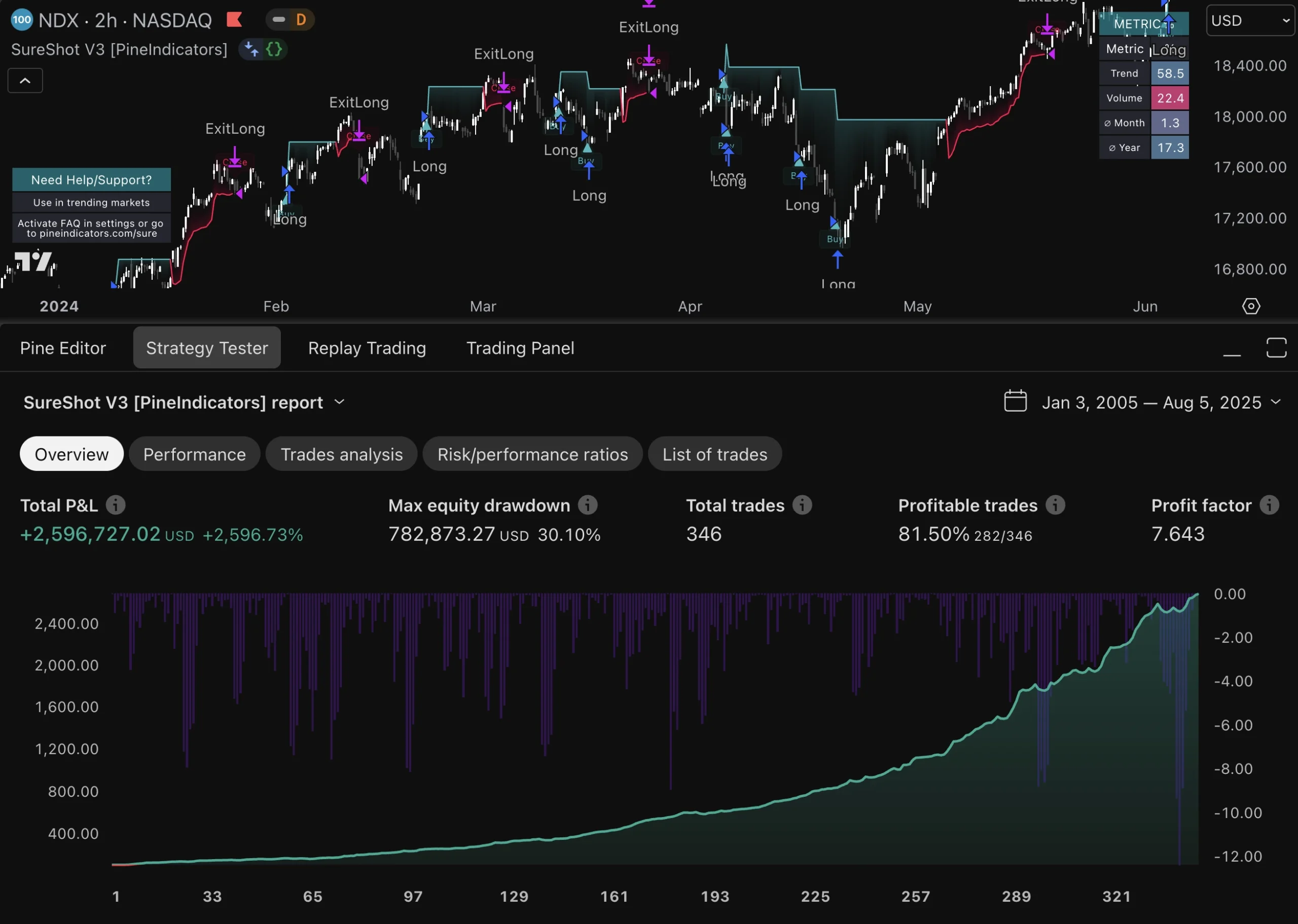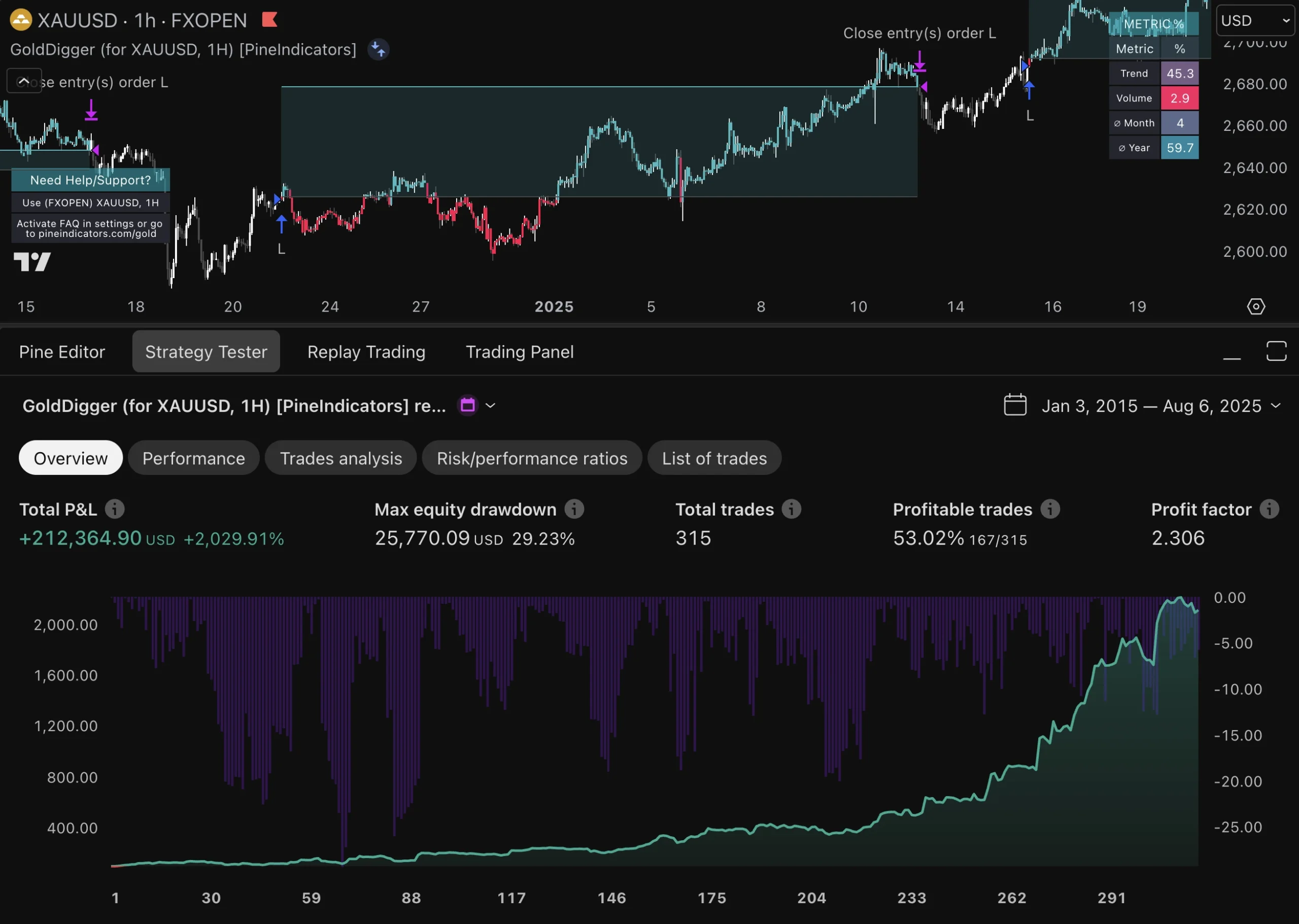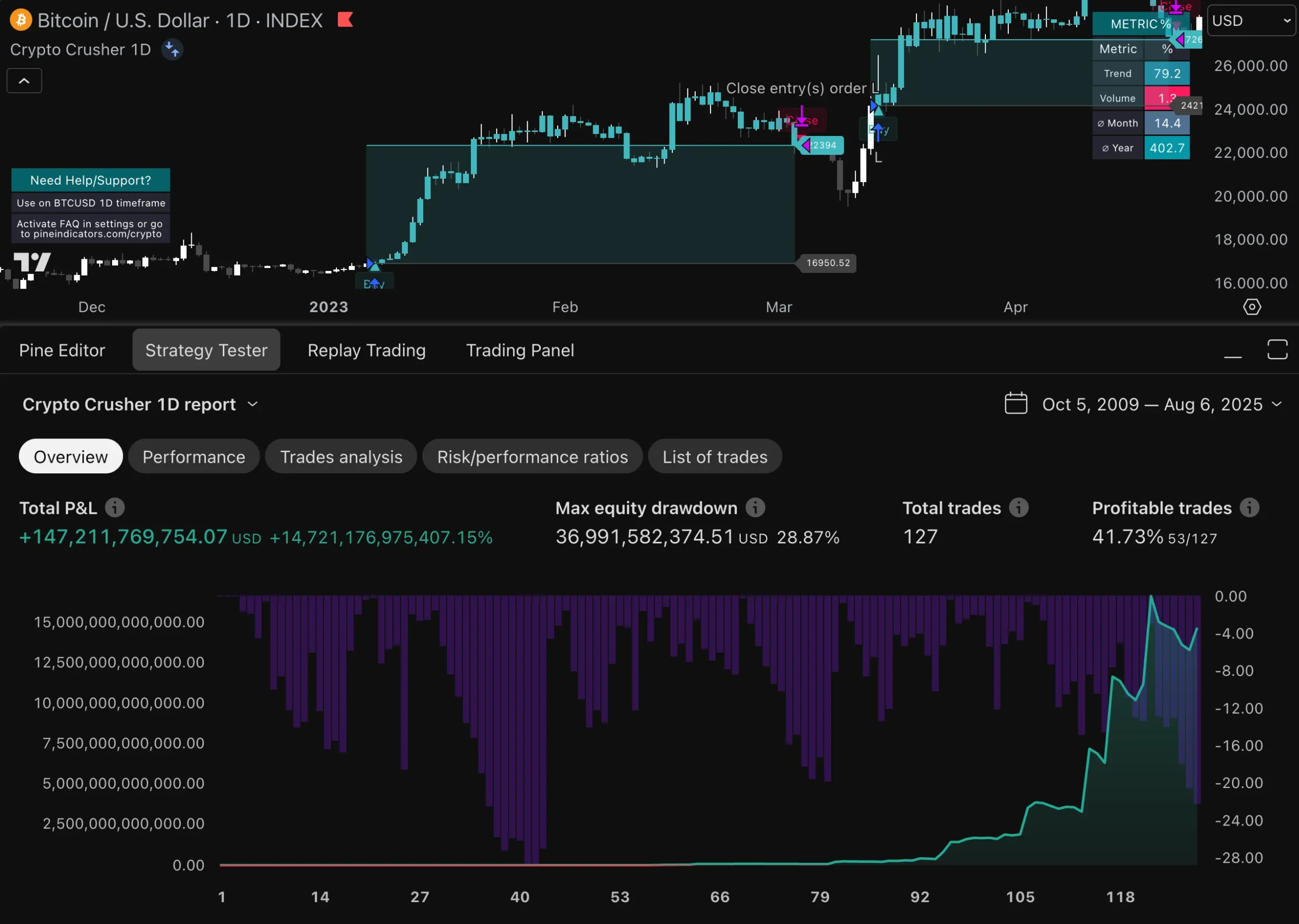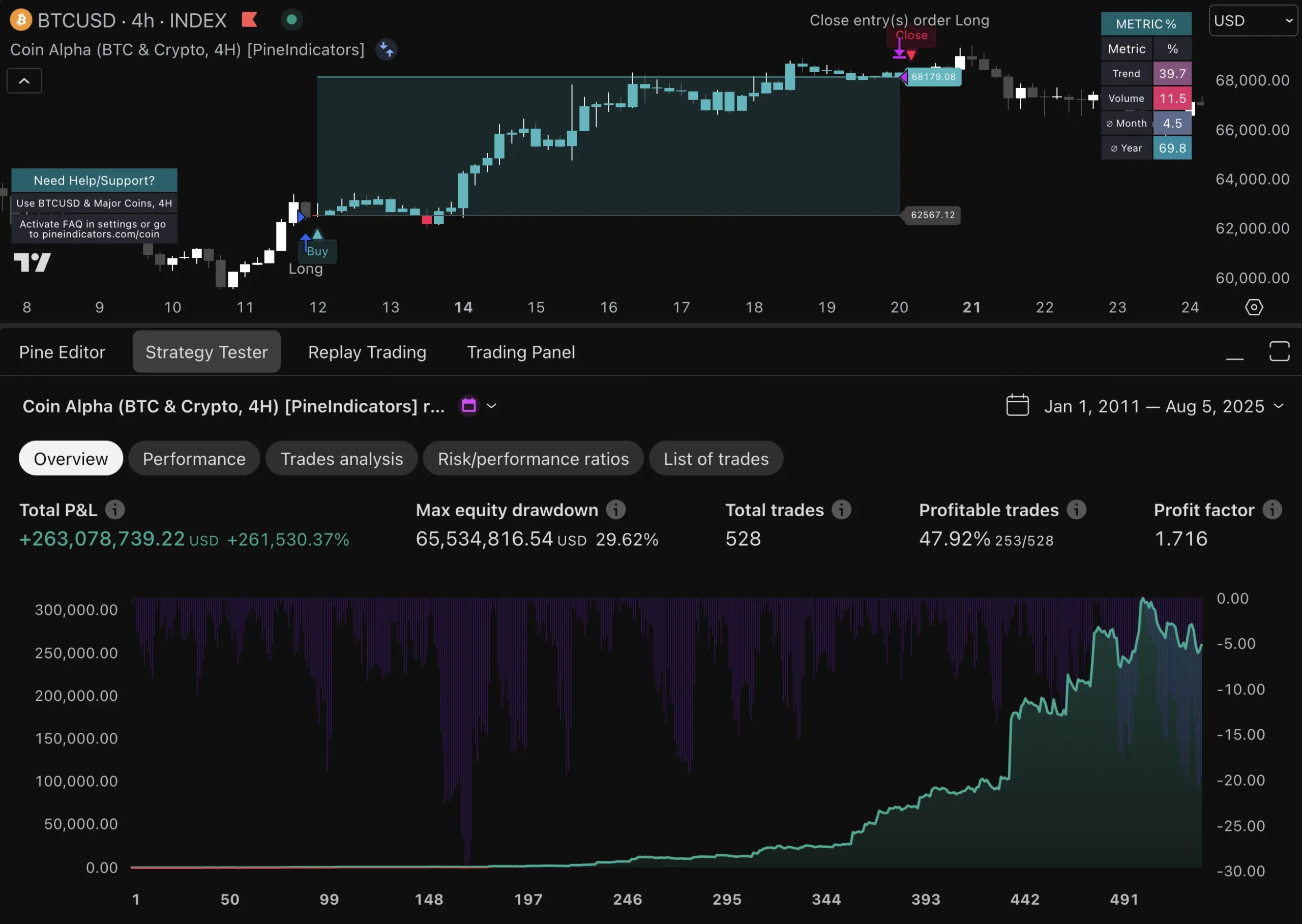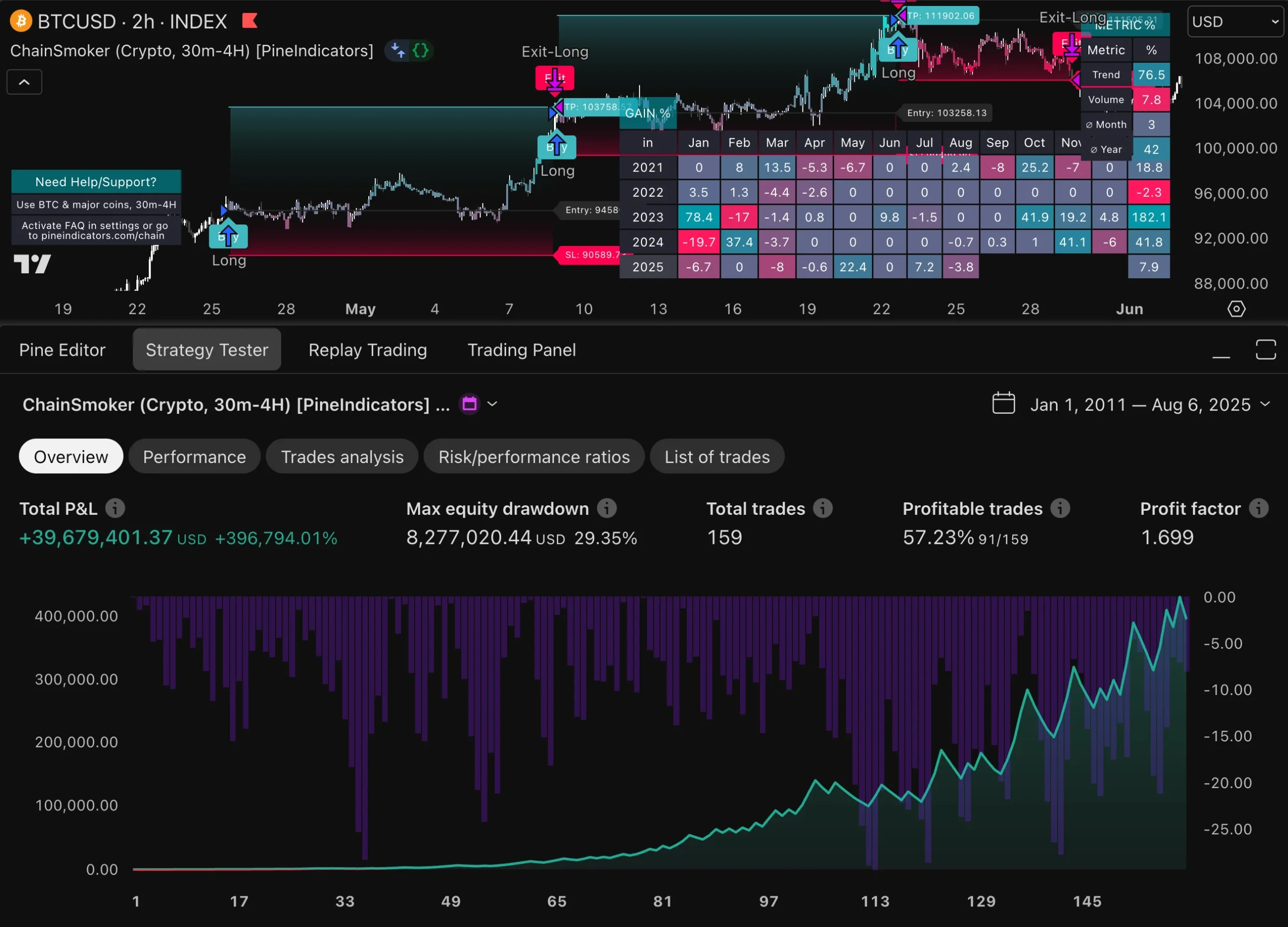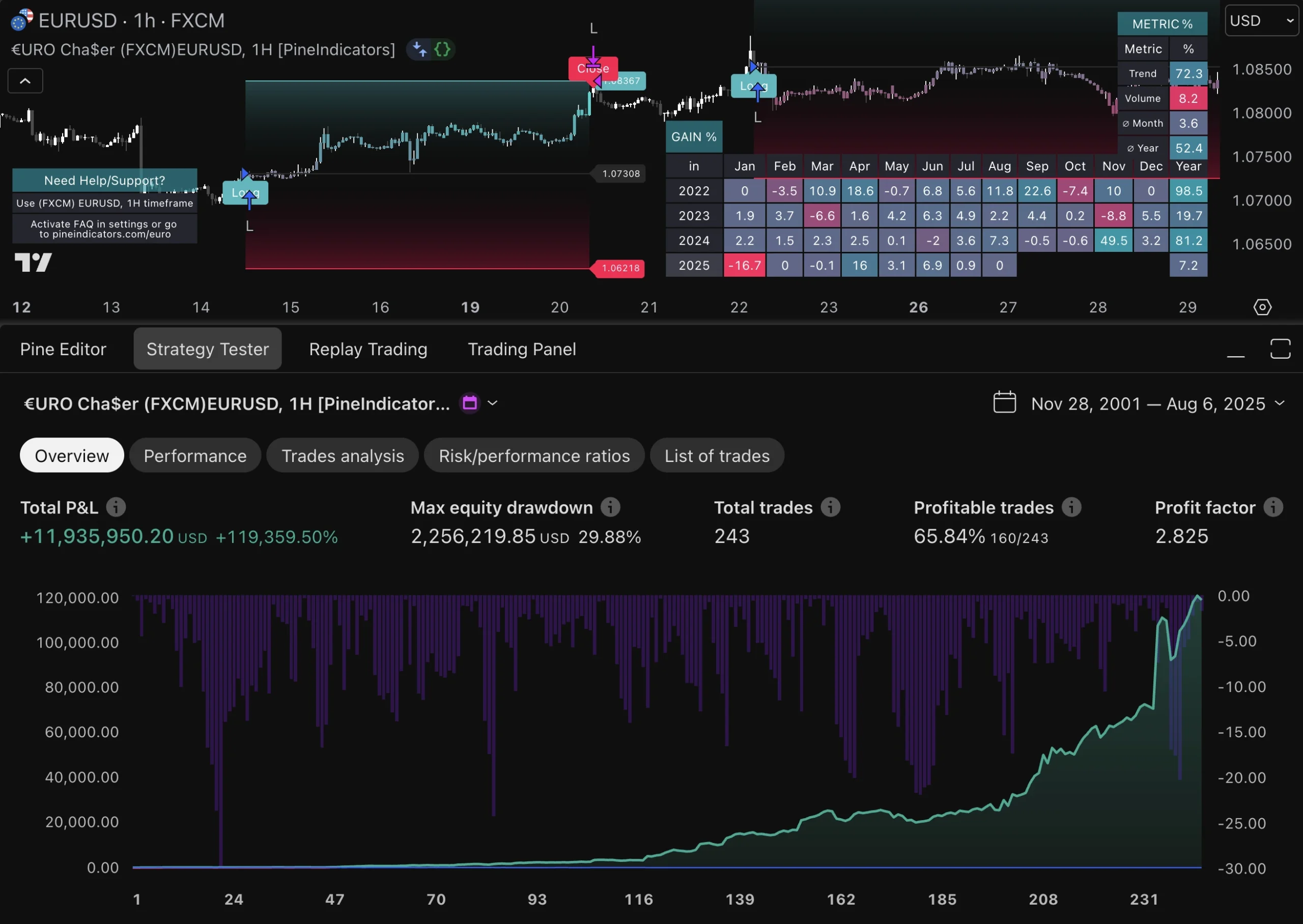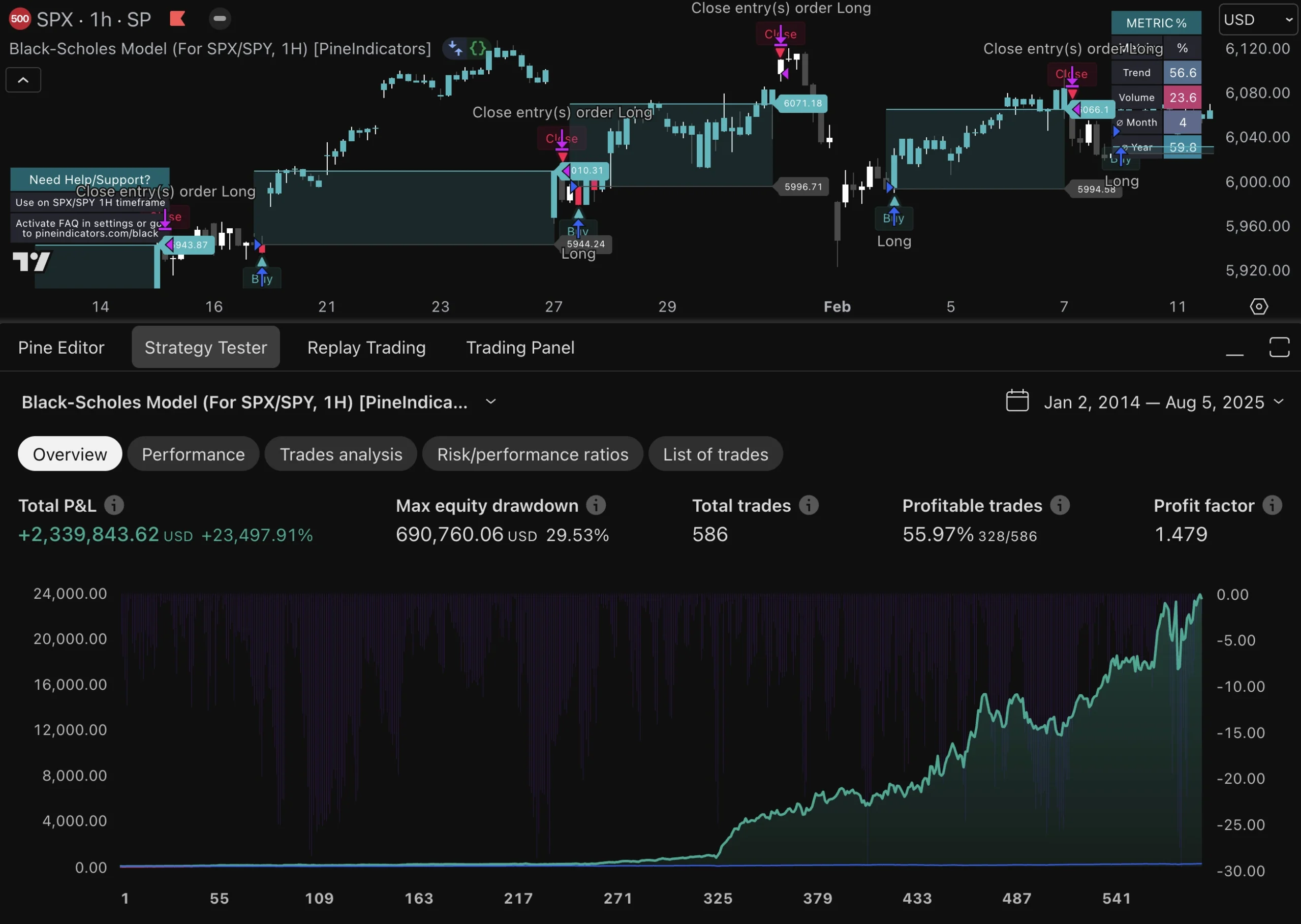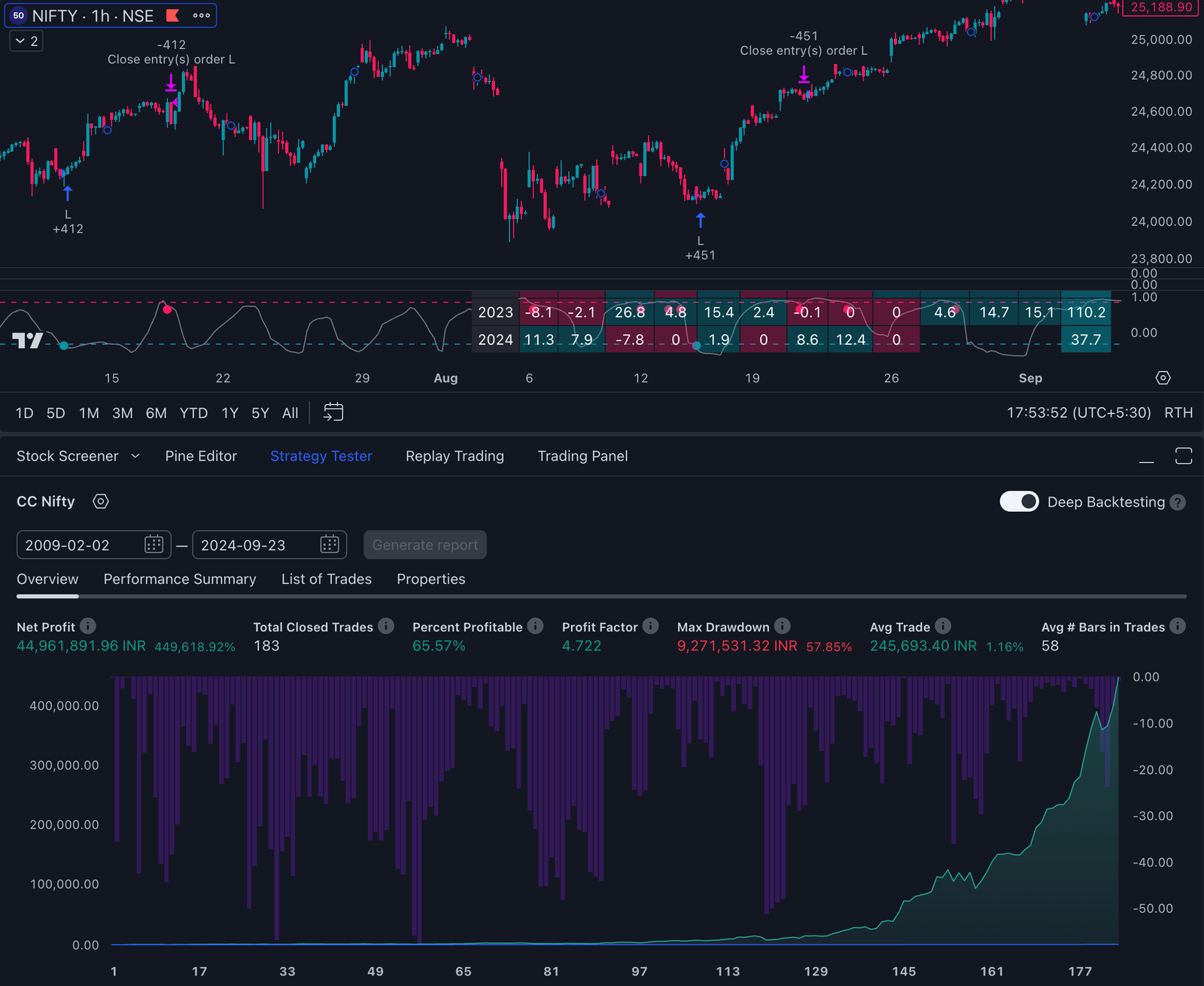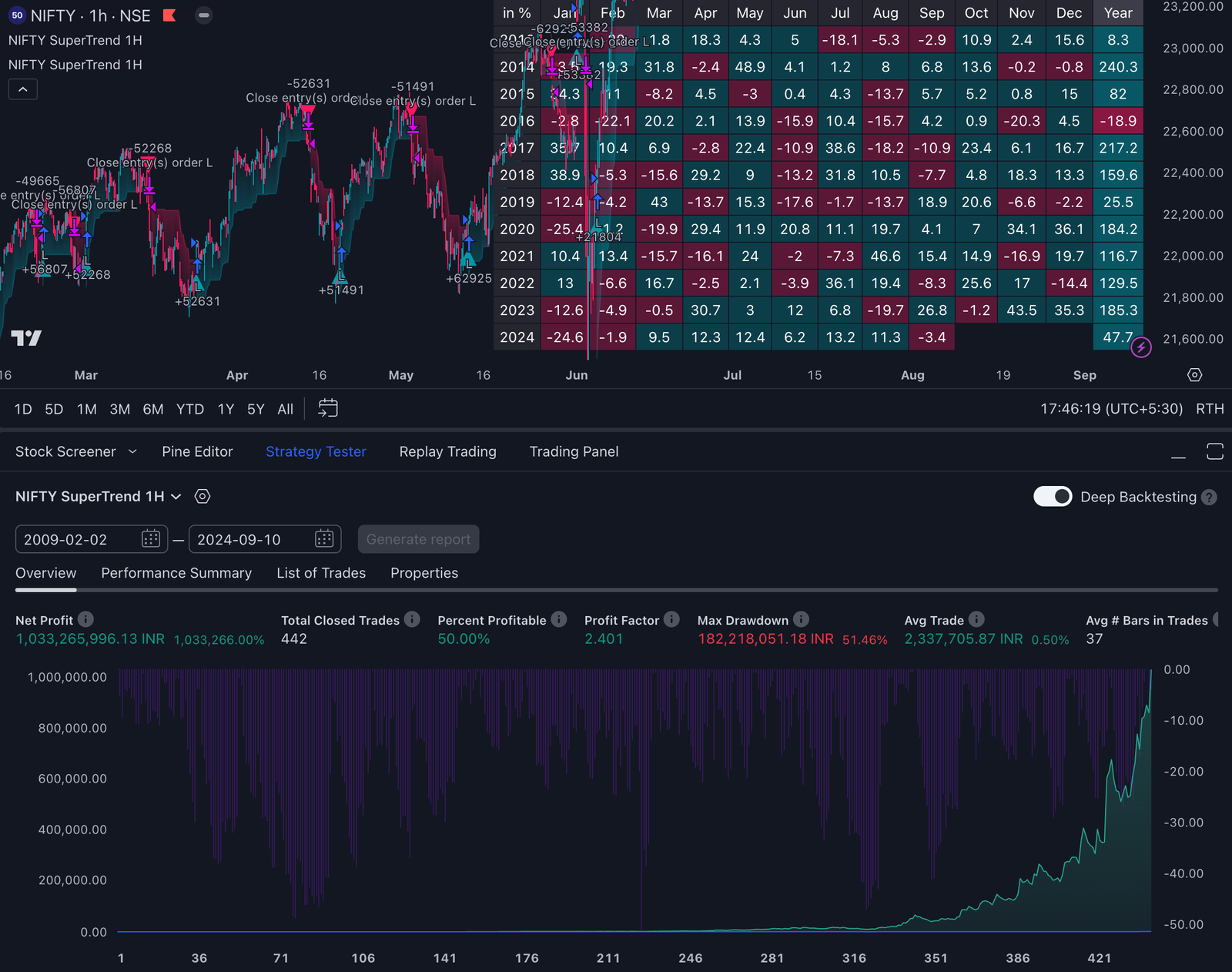The Rise of Pine Script in 2025
Pine Script has emerged as a game-changing programming language in the trading world, powering millions of custom indicators and automated strategies on the TradingView platform. This specialized language enables traders to transform their trading ideas into actionable code, creating personalized technical analysis tools that match their unique trading style.
TradingView’s explosive growth to 60+ million users in 2025 has cemented Pine Script’s position as an essential tool for modern traders. The platform serves as a comprehensive ecosystem where traders can:
- Create custom technical indicators
- Design automated trading strategies
- Share trading ideas with a global community
- Access real-time market data from 150+ exchanges
- Trade multiple assets including stocks, crypto, and forex
Pine Script’s significance lies in its ability to democratize trading automation. You don’t need extensive programming knowledge to start building basic indicators. The language’s intuitive syntax makes it accessible to beginners while offering advanced capabilities for experienced developers.
Key advantages of Pine Script in 2025:
- Rapid Strategy Development: Build and test trading ideas quickly
- Custom Indicator Creation: Design unique technical analysis tools
- Automated Alerts: Set up precise entry and exit signals
- Backtesting Capabilities: Test strategies against historical data
- Community Integration: Share and monetize your custom indicators
The integration of Pine Script with TradingView’s robust charting platform has created a powerful combination that continues to attract traders seeking to enhance their technical analysis capabilities and automate their trading decisions.
With effective trading strategies on TradingView, such as breakout strategies or stock strategies, traders can further optimize their use of Pine Script. Additionally, the automated Pine crypto service offers an innovative solution for those looking to automate their cryptocurrency trading using Pine Script.
Evolution of Pine Script Versions 4 and 5
Pine Script’s development has seen significant advancements through versions 4 and 5, transforming the way traders create and implement custom indicators. Version 4 introduced essential features like user-defined types and custom functions, laying the groundwork for complex strategy development.
Version 5 brings revolutionary changes to the coding experience:
- Enhanced Object-Oriented Programming
- Multiple Time Frame Analysis
- Advanced Risk Management Functions
- Improved Memory Management
- Real-Time Strategy Testing
The language’s flexibility shines through its tiered learning approach:
For Beginners:
- Built-in templates for common indicators
- Simplified syntax structure
- Visual code examples
- Auto-completion suggestions
- Extensive documentation with step-by-step guides
For Advanced Developers:
- Custom function libraries
- Complex mathematical operations
- Multi-timeframe strategy implementation
- Advanced backtesting capabilities
- API integration options
Pine Script 5’s architecture supports both simple and sophisticated trading strategies. You can start with basic moving average crossover strategies and progress to complex algorithmic systems incorporating multiple technical indicators.
Key technical improvements include:
- Reduced execution time for complex calculations
- Support for higher timeframe data analysis
- Enhanced debugging tools
- Improved error handling
- Extended library of built-in functions
These updates reflect TradingView’s commitment to providing a robust programming environment that grows with your trading expertise. The platform’s evolution continues to bridge the gap between coding proficiency and trading strategy implementation.
To leverage these advancements effectively, traders can utilize verified trading signals, which enhance decision-making and boost trading success across all experience levels. For those interested in specific strategies, the Versatile Bollinger Band Cascade offers an advanced and adaptive trading system that stands out in the crowded world of trading algorithms.
Moreover, traders looking to delve into crypto scalping strategies or master trading in sideways markets can find valuable resources and insights that cater to their specific needs.
Enhancing Your Pine Script Experience with AI Tools
AI-powered tools have transformed Pine Script development in 2025, changing how traders create and improve their trading strategies. These intelligent assistants make the coding process easier, making it possible for traders of all skill levels to develop custom indicators.
The Pine Script Wizard stands out as a game-changing AI tool, capable of:
- Generating clean, optimized code from natural language descriptions
- Suggesting performance improvements for existing scripts
- Identifying potential bugs and optimization opportunities
- Creating complex mathematical calculations automatically
The AI-assisted development process reduces coding time by up to 70%, allowing traders to focus on strategy refinement rather than syntax debugging. You can input your trading logic in plain English, and the AI translates it into efficient Pine Script code.
Strategy Testing Benefits with AI Tools:
AI tools also provide significant advantages in [testing trading strategies](https://pineindicators.com/pine-script-trading-strategies), such as:
- Rapid prototyping of multiple strategy variations
- Automated backtesting parameter optimization
- Real-time performance analytics
- Pattern recognition for strategy improvement
These tools analyze historical data patterns to suggest optimal entry and exit points, stop-loss levels, and position sizing parameters. This data-driven approach enhances strategy development by identifying market conditions where your scripts perform best.
Popular AI Features for Pine Script:
The integration of AI in Pine Script has led to the emergence of several popular features that further enhance its usability:
- Code completion and syntax suggestions
- Automated strategy optimization
- Performance benchmarking
- Natural language processing for code generation
- Machine learning-based pattern recognition
These AI capabilities have significantly reduced the barrier to entry for Pine Script development. You can now create sophisticated trading strategies without extensive programming knowledge while experienced developers benefit from accelerated workflow and enhanced optimization tools. Additionally, leveraging free Pine Script indicators and custom scripts from TradingView can further enhance your trading experience.
Understanding Subscription Tiers on TradingView
TradingView’s subscription model offers distinct tiers tailored to different trading needs and experience levels. The platform’s pricing structure includes:
1. Basic (Free Plan)
- 1 chart per layout
- 3 indicators per chart
- Limited Pine Script usage
- Basic alerting system
- Standard bar replay
- Access to community scripts
2. Pro Plan
- 2 charts per layout
- 5 indicators per chart
- Custom Pine Script creation
- Enhanced alerting capabilities
- Ad-free experience
- Server-side alerts
3. Pro+ Plan
- 4 charts per layout
- 10 indicators per chart
- Multiple timeframe analysis with advanced features for [technical analysis](https://pineindicators.com/technical-analysis-tradingview)
- Advanced Pine Script features
- Extended market data
- Priority customer support
4. Premium Plan
- 8 charts per layout
- Unlimited indicators for extensive Forex strategies
- Full Pine Script functionality, enabling [complex strategy testing](https://pineindicators.com/tradingview-backtesting-strategies)
- Real-time market scanning with high-profit trading strategies
- Complete historical data
- Professional-grade charting tools
The premium subscriptions unlock essential features for serious traders:
- Extended market hours data
- Second-based intervals for more granularity in trading signals
- Volume profile indicators
- Custom time intervals
- Advanced drawing tools
- Multiple device syncing
Premium users gain access to powerful Pine Script capabilities:
- [Automated trading signals](https://pineindicators.com/trading-signals-for-tradingview)
- Real-time strategy alerts with advanced backtesting tools for better performance evaluation
These subscription tiers reflect TradingView’s commitment to serving both casual investors and professional traders. The platform’s pricing structure allows users to scale their access based on their trading requirements and technical analysis needs.
User Experience Analysis on TradingView Platform
TradingView’s interface stands out with its clean, intuitive design that caters to both novice and experienced traders. The platform’s main workspace features a customizable chart layout, allowing you to arrange multiple charts, indicators, and tools according to your trading preferences. You can easily save and load chart layouts for convenience.
Key Interface Elements:
- Drag-and-drop functionality for indicators
- Customizable chart templates
- Quick access toolbar for frequently used tools
- Real-time data updates with minimal lag
- Social integration for sharing trade ideas
The platform’s learning curve presents specific challenges for new users. While basic charting functions are straightforward, mastering advanced features requires dedicated time and practice:
Learning Curve Challenges:
- Complex indicator settings and configurations
- Multiple timeframe analysis coordination
- Strategy testing parameters understanding
- Pine Script syntax and programming concepts
- Alert system setup and management
Paper trading functionality serves as a crucial bridge between learning and live trading. This risk-free environment lets you:
- Test custom indicators in real-market conditions
- Practice entry and exit timing
- Validate trading strategies without financial risk
- Track performance metrics accurately
- Adjust position sizing and risk management
The platform’s paper trading simulator mirrors live market conditions with remarkable accuracy, providing realistic feedback on strategy performance. You can switch between paper and live trading modes seamlessly, maintaining the same interface and tools while experimenting with different approaches.
TradingView’s commitment to user experience shows in their regular interface updates and performance improvements. The platform maintains responsiveness even with multiple charts and indicators running simultaneously, essential for active traders managing various market positions.
To enhance your trading experience further, consider utilizing automated crypto signal platforms which can provide valuable insights into market trends. Additionally, mastering advanced features such as setting up alerts for automated trading or understanding buy/sell scripts can give you a significant edge in your trading endeavors.
Furthermore, learning how to determine optimal exit points is crucial in minimizing losses and maximizing profits. It’s also beneficial to stay updated with the best indicators for TradingView in 2024, as these can greatly enhance your trading strategies and improve market analysis.
The Future Outlook for Pine Script: Automation, Strategy Development, and Technical Analysis Refinement
Pine Script is leading the way in trading automation in 2025, changing how traders analyze markets and execute strategies. Its evolution opens up exciting opportunities for both individual and institutional traders:
1. Advanced Automation Capabilities
- Real-time strategy adaptation using machine learning algorithms
- Multi-timeframe analysis integration
- Complex risk management protocols implementation
The tradingview automation for consistent trades feature of Pine Script is set to enhance these advanced automation capabilities even further.
2. Strategy Development Enhancement
- Custom indicator creation with unprecedented precision
- Backtesting improvements through historical data optimization
- Integration with external data sources for comprehensive analysis
Pine Script’s strategy automation tools are a game changer in the field of strategy development enhancement. The growing community of Pine Script developers continues to push boundaries, creating innovative solutions for modern trading challenges. You’ll find an expanding library of open-source scripts, fostering collaboration and knowledge sharing among traders.
Key Growth Areas for 2025 and Beyond:
- AI-powered strategy optimization
- Cross-platform compatibility
- Enhanced backtesting capabilities
- Real-time market adaptation features
Pine Script’s role in technical analysis refinement becomes increasingly vital as markets evolve. The platform’s ability to handle complex calculations while maintaining user accessibility positions it as an essential tool for traders seeking competitive advantages in automated trading systems.
The combination of Pine Script’s robust framework and TradingView’s continuous platform improvements creates a powerful ecosystem for developing sophisticated trading strategies in 2025’s dynamic market environment. This includes the potential for buy tradingview strategy signals, further enhancing the trading experience.
FAQs (Frequently Asked Questions)
What is Pine Script and why is it significant in 2025?
Pine Script is a programming language used on the TradingView platform to create custom technical analysis indicators and trading strategies. In 2025, it has gained significant importance due to its ability to empower traders and investors to tailor their analysis and automate strategies effectively.
How has Pine Script evolved from version 4 to version 5?
Pine Script has evolved from version 4 to version 5 by enhancing flexibility and usability for both beginners and advanced developers. Version 5 introduces new features that cater to different skill levels, making it more powerful and beginner-friendly for creating complex trading strategies and indicators.
What role do AI tools play in enhancing Pine Script development?
AI tools, such as the Pine Script Wizard, assist developers by generating optimized code quickly, improving the efficiency of strategy testing and development. These tools streamline the coding process, allowing users to focus on refining their trading strategies with greater ease.
What are the subscription tiers available on TradingView, and how do they affect Pine Script usage?
TradingView offers various subscription tiers including free plans and premium plans. While free plans provide basic access to Pine Script functionalities, premium subscriptions unlock advanced features such as enhanced charting capabilities and more extensive backtesting options, which benefit users seeking deeper technical analysis.
How user-friendly is the TradingView platform for new Pine Script users?
TradingView features a user-friendly interface that facilitates learning; however, there is a learning curve associated with mastering Pine Script. The platform’s paper trading functionality allows users to practice strategies without financial risk, aiding in skill development and confidence building.
What does the future hold for Pine Script in terms of automation and strategy development?
The future of Pine Script is promising with continued advancements in automation, strategy development, and technical analysis refinement. As traders increasingly rely on automated tools, Pine Script will play a crucial role in enabling sophisticated automated trading strategies on TradingView into 2025 and beyond.