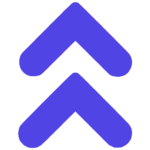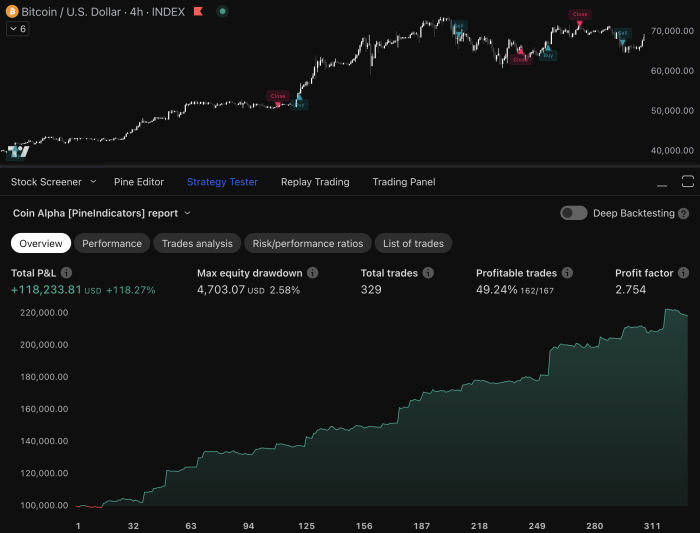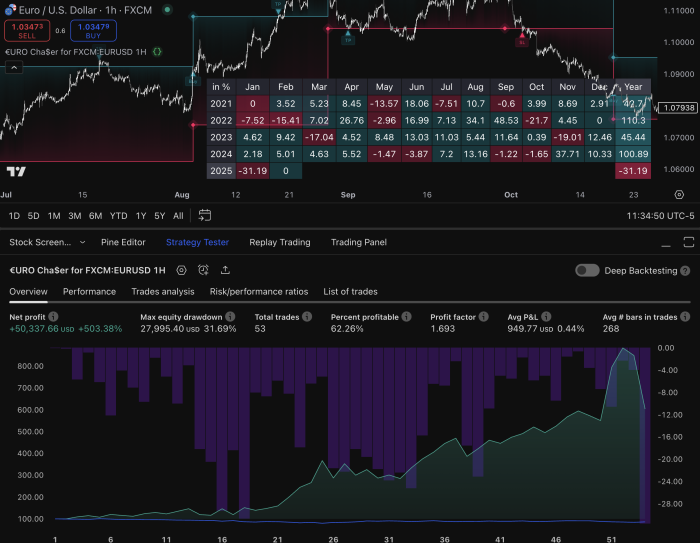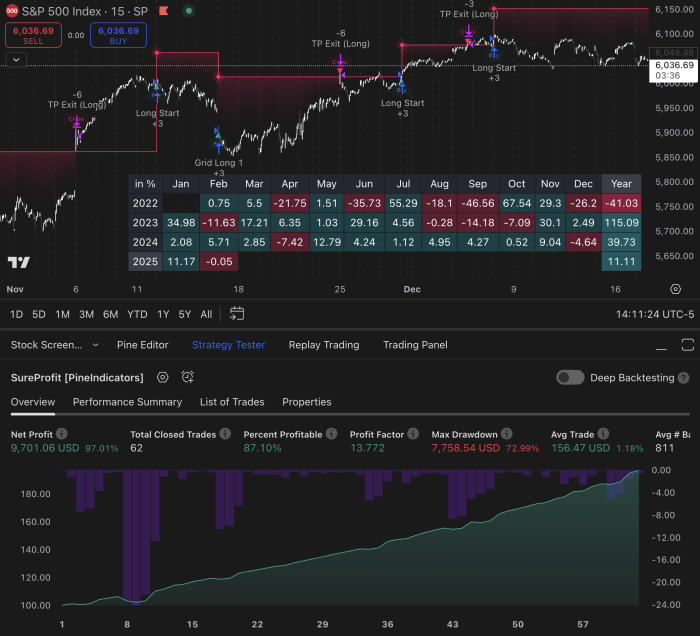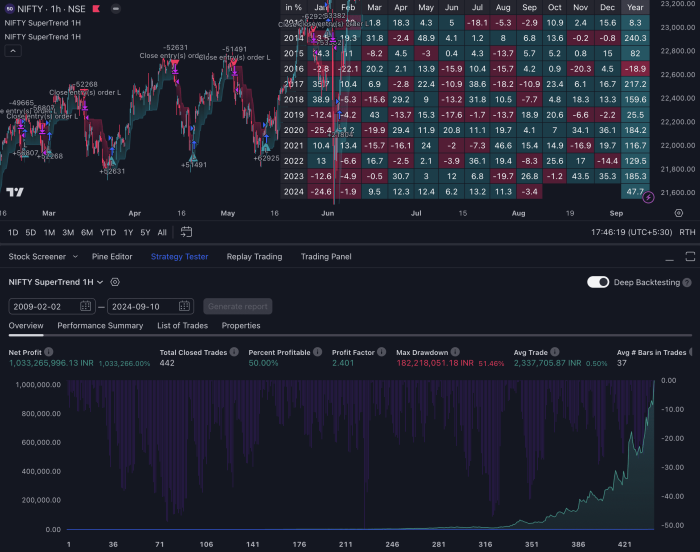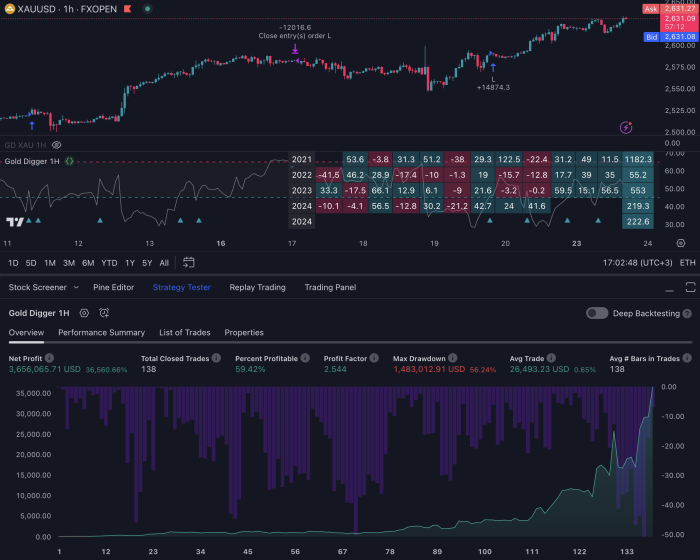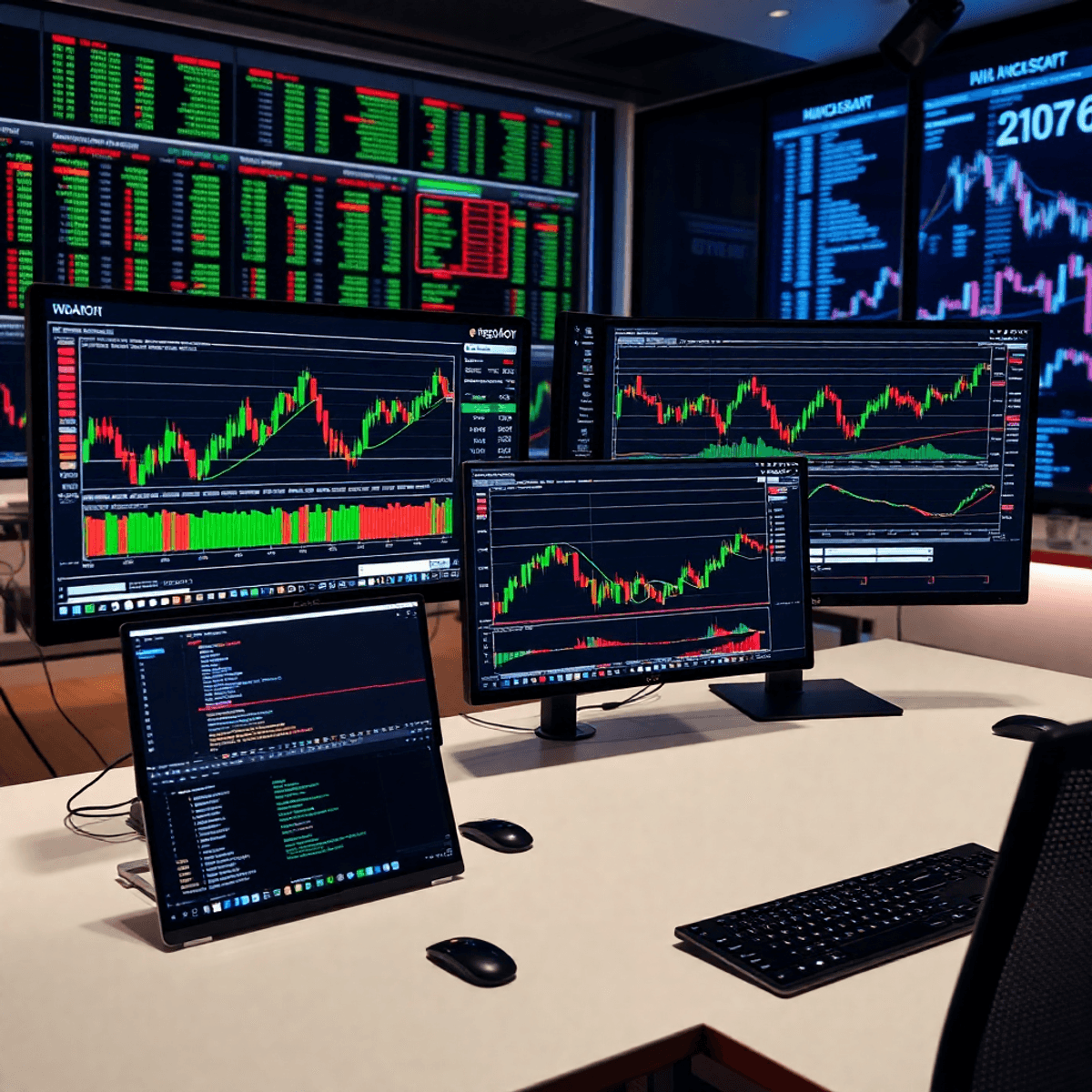Pine Script strategies have changed the way traders test and use their trading ideas on TradingView. These powerful scripts let you simulate trades using past data and current market conditions, giving you valuable insights into how well your trading system performs.
When you create a trading strategy, backtesting is the crucial first step. Pine Script allows you to examine how your strategy would have done in previous market situations, helping you spot potential strengths and weaknesses. Forward testing then confirms how effective your strategy is in today’s market.
Key benefits of Pine Script strategies:
- Automated backtesting across multiple timeframes
- Real-time strategy execution capabilities
- Customizable parameters for strategy optimization
- Detailed performance metrics and analytics
- Access to a vast library of community-shared strategies
In this article, you’ll discover popular Pine Script strategies that traders use on TradingView. We’ll explore different trading approaches, from simple moving average crossovers to complex mean reversion systems, helping you understand how to implement and optimize these strategies for your trading goals.
For instance, tradingview breakout strategies can be incredibly effective when used correctly. Additionally, tradingview automation for consistent trades is a game changer for those looking to streamline their trading process. We will also delve into some specific tradingview stock strategies that have shown promising results. Lastly, for crypto enthusiasts, our automated pine crypto service offers an innovative approach to trading in the cryptocurrency market.
Understanding Pine Script Strategies
Pine Script strategies operate through the powerful strategy() function, which serves as the foundation for creating automated trading systems on TradingView. This essential function enables you to:
- Define strategy parameters
- Set initial capital
- Configure commission rates
- Specify position sizing rules
- Establish risk management settings
The simulation engine processes your strategy across historical and real-time price data. You can execute trades using commands like:
pinescript
strategy.entry(“Long”, strategy.long, 1)
strategy.exit(“Exit Long”, “Long”, limit=1.5)
These commands generate simulation orders that mirror real-world trading conditions, accounting for:
- Price gaps
- Slippage effects
- Trading costs
- Position sizing rules
- Risk management parameters
The strategy tester provides comprehensive performance metrics for analysis:
Profit and Loss Statistics
- Net profit
- Profit factor
- Maximum drawdown
Trade Quality Metrics
- Win rate
- Average trade
- Risk-adjusted return
Position Analysis
- Number of trades
- Long/short ratio
- Average holding time
The broker emulator processes these orders based on your specified rules, creating a realistic simulation of market behavior and trade execution. This allows you to evaluate strategy performance under various market conditions and optimize your trading parameters accordingly.
For those looking to enhance their trading success, consider leveraging an automated crypto signal platform or buy verified trading signals. These resources can significantly boost decision-making and overall trading success. Moreover, if you’re interested in expanding your knowledge on Pine Script, a Pine Script course for TradingView might be beneficial.
Additionally, utilizing free Pine Script indicators could provide valuable insights into market trends and help in making informed trading decisions. It’s also important to remember that successful trading often relies heavily on sound [technical analysis](https://pineindicators.com/tag/technical-analysis), which can further enhance the effectiveness of your Pine Script strategies.
1. Moving Average Crossover Strategy
The moving average crossover strategy is a basic trading method in Pine Script that uses two moving averages to create trading signals. Here’s how you can use this strategy:
Setting Up the Strategy
First, you’ll need to set up your Pine Script with the necessary inputs and calculations for the moving averages:
pinescript
//@version=5
strategy(“MA Crossover”, overlay=true)
fast_length = input(9)
slow_length = input(21)
fast_ma = ta.sma(close, fast_length)
slow_ma = ta.sma(close, slow_length)
Understanding the Trading Conditions
This strategy has two main conditions for entering trades:
Long Position Entry
- When the Fast MA crosses above the Slow MA
- This indicates a potential upward momentum
- You can use
crossover(fast_ma, slow_ma)as your entry trigger
Short Position Entry
- When the Fast MA crosses below the Slow MA
- This suggests a potential downward momentum
- You can use
crossunder(fast_ma, slow_ma)as your entry trigger
Improving the Strategy
To make this basic strategy more effective, you can add some rules for managing your positions:
- Stop Loss: Set a fixed percentage or use Average True Range (ATR) to determine your stop loss level
- Take Profit: Aim for a multiple of your risk or target key resistance/support levels for taking profits
- Position Sizing: Decide on a percentage of your account balance that you’re willing to risk per trade
Adapting to Different Market Conditions
It’s important to note that this strategy may perform differently depending on the market conditions:
- Trending Markets: The strategy tends to work better in markets that are trending upwards or downwards
- Ranging Markets: In sideways markets where prices are not making significant moves, you may encounter more false signals
- Volatile Markets: During periods of high volatility, you might need to adjust your stop loss levels to accommodate larger price swings
Fine-Tuning the Moving Averages
Another way to optimize this strategy is by adjusting the periods of the moving averages:
- Shorter periods will generate more signals but may also result in higher false positives (incorrect signals)
- Longer periods will reduce noise and filter out smaller price movements but could potentially delay your entries
Exploring Views in Strategy Tester on TradingView
The Strategy Tester tab in TradingView equips traders with four distinct views to analyze their Pine Script strategies, which can be enhanced with various Pine strategy automation tools:
1. Overview View
This view provides a visual representation of your strategy’s performance. It displays:
- Equity growth curves to show how your account balance has changed over time
- Maximum drawdown periods to highlight the largest peak-to-trough declines in your equity curve
- Comparison of your strategy’s performance against a buy & hold approach
- Trade markers directly on the chart to visualize where each trade occurred
2. Performance Summary View
In this view, you’ll find key metrics that quantify the results of your strategy. It includes:
- Net profit and profit factor metrics to assess overall profitability
- Separate statistics for long and short positions to understand how each type of trade contributes to performance
- Win rate percentage and average trade results to gauge consistency and effectiveness
- Risk-adjusted return measurements to evaluate performance relative to risk taken
- Maximum consecutive wins and losses to identify streaks in your trading
3. List of Trades View
This view provides a detailed breakdown of all executed trades. Here, you can see:
- Chronological order of trades to analyze the sequence of decisions made
- Entry and exit prices for each position to understand price levels at which trades were executed
- Position size and duration details to assess the impact of trade size and holding period on overall results
- Individual trade profit/loss results to identify strengths and weaknesses in specific trades
- Running account balance updates to track how each trade affected your overall capital
4. Properties View
In this view, you can review the configuration settings used for testing your strategy. It includes:
- Strategy configuration settings such as indicators used, entry/exit rules defined, etc.
- Date range and symbol information indicating the period and asset being tested
- Initial capital and position sizing rules outlining starting account balance and how much risk is taken per trade
- Commission and slippage parameters accounting for transaction costs and potential execution delays
- Risk management settings specifying any stop loss or take profit levels implemented
The Strategy Tester’s multi-view approach lets you drill down into specific aspects of your trading system’s behavior across different market conditions and timeframes.
Furthermore, you can leverage buy/sell scripts for TradingView that maximize your trading edge by mastering technical analysis with indicators like SMA, RSI, and VWAP, as well as obtaining buy tradingview strategy signals or utilizing trading signals for TradingView for smarter trading decisions.
Order Types Supported by Pine Script Strategies
Pine Script offers robust support for different order types, giving traders precise control over their strategy execution. The platform’s broker emulator processes these orders to create realistic backtesting scenarios.
Market Orders
- Execute immediately at the next available price
- Use
strategy.entry()function for market order placement - Ideal for strategies requiring quick position entry/exit
- Default fill price based on the next bar’s opening price
Limit Orders
- Execute only when price reaches specified level
- Implemented using
strategy.order()with limit parameter - Allow traders to specify exact entry/exit prices
- Remain active until filled or canceled
However, it’s important to understand that limit orders may not always fill at the desired price due to market conditions, which is a crucial aspect of trading.
The broker emulator in Pine Script follows a sophisticated simulation process:
- Processes orders according to OHLC price sequence
- Considers price gaps between bars
- Accounts for slippage settings
- Simulates realistic market conditions during backtesting
Pine Script’s broker emulator creates accurate trade simulations by:
- Following strict price-time priority
- Respecting minimum price movement (tick size)
- Calculating fills based on available liquidity
- Maintaining order queue integrity
The emulator’s precision helps traders evaluate strategy performance under various market conditions, providing reliable data for strategy optimization and risk management decisions. To further enhance trading strategies and improve market analysis, one can explore the best TradingView indicators for 2024, which are essential in refining these strategies.
Understanding the different order types supported by Pine Script can significantly improve trading outcomes by allowing for more strategic decision-making during trades.
Advanced Features in TradingView for Enhanced Pine Script Strategies
TradingView’s premium features unlock powerful capabilities for Pine Script strategy testing. The Bar Magnifier mode stands out as a game-changing tool for achieving precise order fills during backtesting.
How Bar Magnifier Mode Works
When you enable Bar Magnifier mode, your strategy gains access to lower timeframe data, creating a more detailed view of price movements within each bar. This granular approach simulates real-world trading conditions by:
- Capturing intrabar price fluctuations
- Detecting exact entry and exit points
- Identifying price levels that might be missed on higher timeframes
Benefits of Lower Timeframe Data Integration
The integration of lower timeframe data brings substantial improvements to trade simulation accuracy. Your strategy can:
- Process price movements at 1-minute intervals within higher timeframe bars
- Calculate more realistic slippage scenarios
- Execute orders at precise price levels
Who Can Benefit from Bar Magnifier Mode?
Bar Magnifier mode proves particularly valuable for strategies that:
- Trade on higher timeframes (H4, Daily, Weekly)
- Require exact entry and exit points
- Deal with volatile market conditions
- Need precise stop-loss placement
How to Activate Bar Magnifier Mode
Premium users can activate this feature through the strategy settings panel. The system automatically incorporates lower timeframe data into your backtesting process, providing enhanced accuracy without requiring additional code modifications to your Pine Script strategy.
To further enhance your trading strategies, consider integrating the Versatile Bollinger Band Cascade strategy into your Pine Script. This advanced and adaptive trading system is designed to elevate your trading experience by offering unique features and customization options that make it stand out in the crowded world of trading algorithms.
Diverse Range of Popular Pine Script Strategies
TradingView’s Pine Script offers a rich collection of trading strategies catering to different market conditions and trading styles. Here are some widely-used approaches:
1. Trend Following Methods
- RSI-enhanced moving average crossovers
- Multiple timeframe momentum strategies
- Breakout confirmation systems
These high-profit trading strategies can be customized with additional filters like volume thresholds, volatility indicators, or time-based conditions.
2. Pullback Strategies
- Fibonacci retracement with volume confirmation
- Support/resistance bounce trading
- Price action reversal patterns
3. Mean Reversion Approaches
- Bollinger Bands squeeze detection
- Statistical arbitrage systems
- RSI divergence trading
Many traders combine elements from different approaches to create hybrid systems – such as using trend following for primary direction while applying mean reversion for entry timing.
The flexibility of Pine Script allows users to implement complex logic, including multiple timeframe analysis and custom risk management rules. Popular implementations include volatility-adjusted position sizing and dynamic stop-loss placement based on market conditions.
For those interested in mastering trading with custom scripts, this guide provides valuable insights into creating custom indicator scripts that enhance trading strategies and leverage community-developed tools.
Additionally, crypto scalping strategies are also available for traders looking to capitalize on short-term price movements in the cryptocurrency market.
Lastly, it’s important to note that not all markets exhibit clear trends. In such cases, traders may need to employ trading strategies for sideways markets, utilizing effective methods like range trading for consistent profits and risk management.
Community Involvement in Sharing and Customizing Pine Script Strategies on TradingView
The TradingView community is a hub of collaborative trading knowledge. Users actively share their Pine Script strategies through the platform’s public scripts section, creating a vast library of trading approaches.
Strategy Sharing
- Experienced traders publish tested strategies that often include effective trading strategies for various markets, including Forex.
- Beginners can access proven trading methods and learn from detailed documentation and usage instructions provided by the strategy creators.
- Real-time community feedback and ratings help in refining these strategies, while discussions in the comments section provide optimization suggestions and troubleshooting tips.
Customization Options
- Users have the flexibility to edit input parameters to match their trading preferences.
- Modification of timeframes and market conditions is also possible, allowing for a more personalized approach.
- The ability to combine multiple strategies into hybrid systems opens up new avenues for trading success.
- Adding custom indicators and alerts, or setting up TradingView alerts for automated trading, enhances the functionality of these strategies.
The platform’s social features enable direct interaction between strategy creators and users. You’ll find detailed discussions about strategy performance in the comments section of each shared script.
Popular Community Contributions Include:
- Risk management overlays
- Advanced position sizing methods
- Market regime detection systems
- Custom entry and exit conditions
A significant aspect of the community involvement is the sharing of knowledge on specific areas such as determining optimal exit points in trading which is crucial for minimizing losses and maximizing profits.
TradingView’s open-source approach encourages users to learn from existing strategies and build upon them. You can clone any public strategy, analyze its code structure, and adapt it to create your personalized trading system while respecting the original author’s work through proper attribution. Additionally, users can leverage resources such as backtesting strategies to assess the viability of their customized strategies before implementing them in real-time trading scenarios.
FAQs (Frequently Asked Questions)
What is the significance of backtesting and forward testing in Pine Script strategies on TradingView?
Backtesting and forward testing are crucial for evaluating the effectiveness of Pine Script trading strategies. Backtesting allows traders to simulate trades using historical data to analyze performance, while forward testing applies the strategy in real-time or on unseen data to validate its reliability before live trading.
How does the strategy() function work in Pine Script for simulating trades?
The strategy() function in Pine Script enables users to define trading strategies that can simulate orders across historical and real-time bars. It facilitates entering and exiting positions, generating performance results, and analyzing trade outcomes within TradingView’s platform.
Can you explain the moving average crossover strategy implemented in Pine Script?
The moving average crossover strategy involves using two moving averages—typically a short-term and a long-term—to identify trade signals. A long position is entered when the short-term moving average crosses above the long-term moving average, signaling upward momentum, while a short position is taken when it crosses below, indicating downward momentum.
What order types are supported by Pine Script strategies on TradingView?
Pine Script strategies support various order types including market orders and limit orders. Additionally, TradingView’s broker emulator simulates order fills based on price data to provide accurate backtesting results, enhancing the realism of strategy testing.
How do advanced features like Bar Magnifier mode enhance Pine Script strategy testing?
Bar Magnifier mode improves the precision of order fills during strategy testing by simulating intra-bar price movements more accurately. Using lower timeframe data alongside this mode allows traders to conduct more detailed trade simulations, resulting in enhanced accuracy of backtesting outcomes.
What role does the TradingView community play in customizing and sharing Pine Script strategies?
The TradingView community actively shares a diverse range of Pine Script strategies that cater to different trading styles such as trend following, pullback, and mean reversion approaches. Users can customize these existing scripts to fit their individual preferences, fostering collaboration and innovation within the platform.