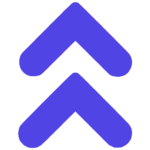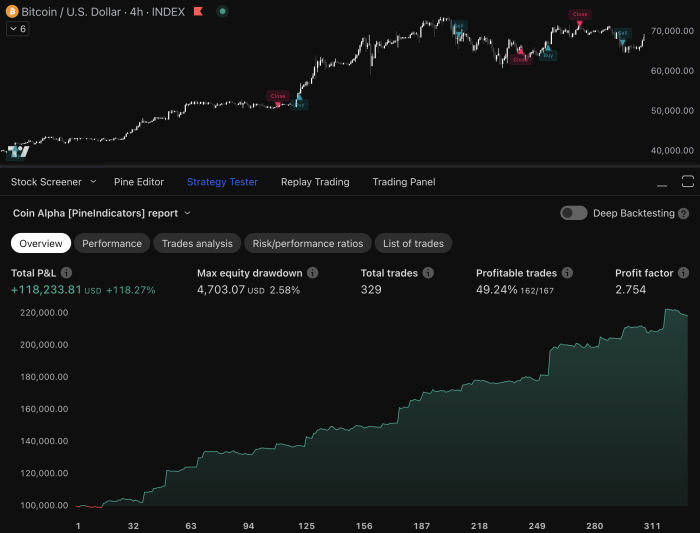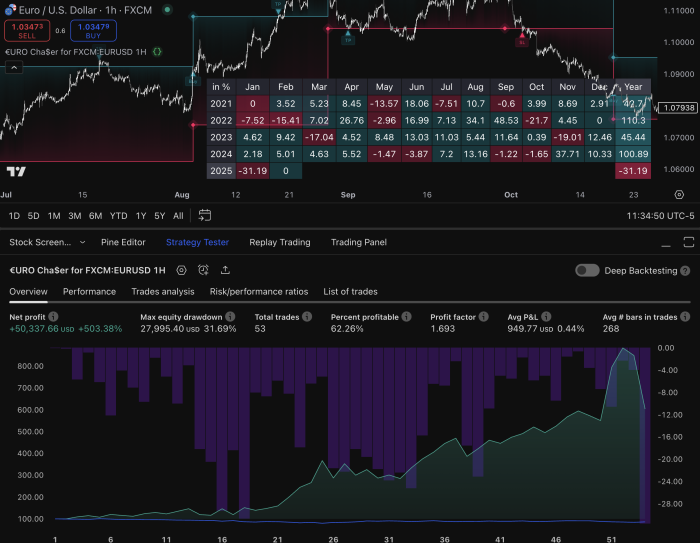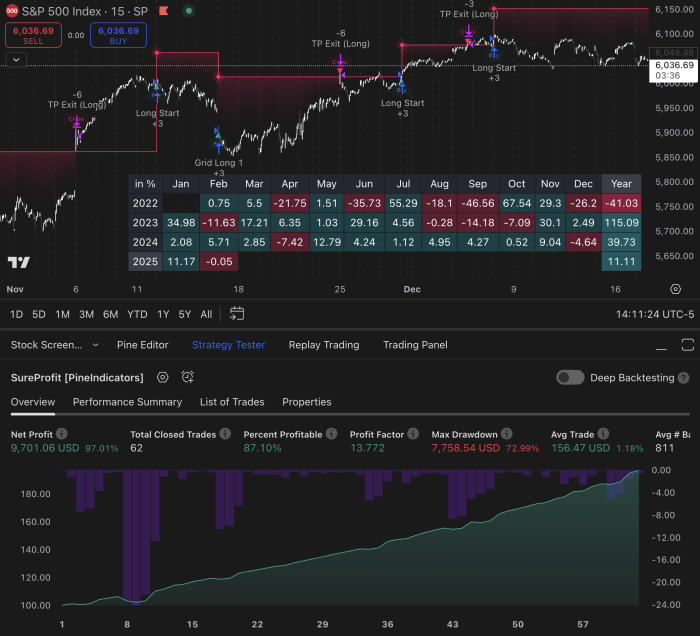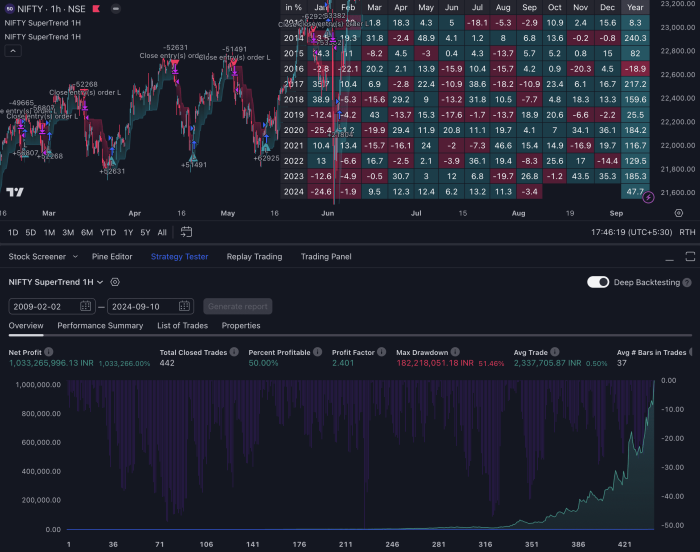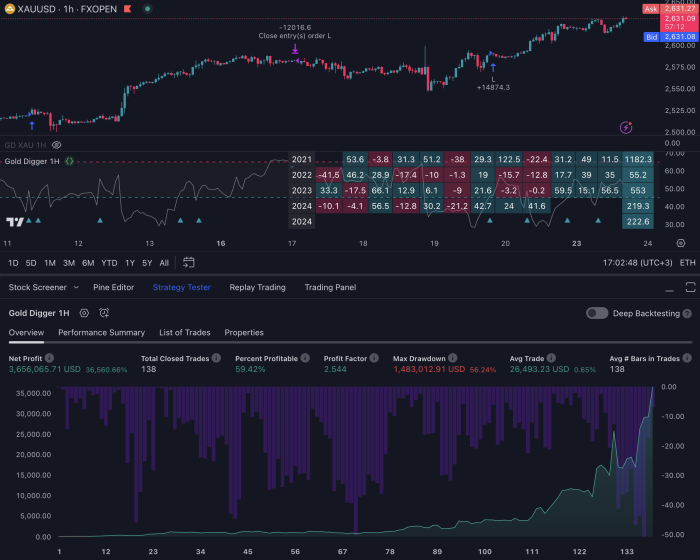Introduction
Automated crypto trading has changed the way traders interact with cryptocurrency markets. This innovative approach allows you to execute trades 24/7 without constant manual monitoring, creating opportunities for consistent profits while minimizing emotional decision-making.
The surge in automated trading popularity is due to its ability to:
- Execute trades with split-second precision
- Remove emotional bias from trading decisions
- Operate across multiple markets simultaneously
- Maintain disciplined risk management
TradingView is leading the way in this trading revolution, offering powerful tools that turn complex trading strategies into automated systems. By combining TradingView’s advanced charting capabilities with automated execution, you can create a robust trading setup that works while you sleep.
This guide will walk you through the essential steps to harness TradingView’s potential for automated crypto trading. You’ll learn how to set up your system, develop effective strategies using resources such as advanced Pine Script tutorials, and implement automation that fits your trading style.
To start, it’s important to understand Pine Script algorithms. These algorithms are the backbone of your automated trading system on TradingView. Once you have a good grasp of Pine Script, you’ll be able to backtest your Pine Script strategies to ensure their effectiveness before using them in live trading situations.
In addition, TradingView also allows for the use of various indicators which can greatly improve your trading strategy. You can buy TradingView indicators that suit your needs or even explore Forex indicator scripts if you’re interested in diversifying your portfolio beyond cryptocurrencies.
Understanding TradingView and Its Features
TradingView is a powerful online platform that offers advanced charting tools and social networking features for traders. It provides everything you need for technical analysis, strategy development, and automated trading execution in one place.
Why Traders Choose TradingView:
- Real-time data across multiple markets
- Custom indicator development using Pine Script
- Cloud-based access from any device
- Active trading community sharing ideas
- Pine Script programming language for strategy automation
TradingView Account Tiers
| Account Type | Features |
|---|---|
| Free | Basic charting tools, limited indicators, 1 alert at a time, no webhook support |
| Pro | 2 charts per layout, 5 indicators per chart, 10 server-side alerts, webhook notifications ($14.95/month) |
| Pro+ | 4 charts per layout, 10 indicators per chart, 30 server-side alerts, multiple webhook connections ($29.95/month) |
| Premium | 8 charts per layout, 25 indicators per chart, 400 server-side alerts, priority webhook support ($59.95/month) |
Key Features for Automated Trading
Alert System
- Price-based triggers
- Indicator crossovers
- Volume thresholds
- Custom conditions using Pine Script
Webhook Integration
- Real-time notification delivery
- Direct connection to trading bots
- Customizable alert messages
- Secure data transmission
Charting Tools
- 100+ built-in indicators
- Drawing tools for technical analysis
- Multi-timeframe analysis
- Custom indicator creation
The platform’s robust alert system paired with webhook capabilities creates a powerful foundation for automated trading strategies. These features allow traders to transform their technical analysis into actionable trading signals that trigger automated executions through connected bot platforms.
Harnessing the Power of Pine Script
The true potential of TradingView is unlocked when traders take full advantage of the Pine Script programming language. This allows for custom indicator development, which can significantly enhance trading strategies.
For those looking to delve deeper into the world of Pine Script, there are numerous resources available. From beginner courses to advanced strategies, traders can find a wealth of knowledge to help them succeed on TradingView. Moreover, the [TradingView strategy tester](https://pineindicators.com/tradingview-strategy-tester) is an invaluable tool for backtesting these strategies and refining them based on performance metrics.
Setting Up Your Automated Trading System
Creating a successful automated trading system requires careful setup of three essential components. Let’s explore each step in detail.
Step 1: Creating a TradingView Account
Setting up your TradingView account involves:
- Visit TradingView.com and click “Join Now”
- Enter your email address and create a strong password
- Choose your subscription level:
- Pro ($14.95/month): Basic webhook support, 2 devices
- Pro+ ($29.95/month): Enhanced webhook support, 5 devices
- Premium ($59.95/month): Unlimited webhooks, unlimited devices
Pro Tip: Start with a free account to familiarize yourself with the platform, then upgrade to Pro or higher when ready to implement automated trading strategies. You can also explore day trading indicators on TradingView to enhance your trading strategies.
Step 2: Choosing a Reliable Crypto Exchange
Key criteria for selecting your crypto exchange:
- Security Features
- Two-factor authentication (2FA)
- IP whitelisting
- Anti-phishing codes
- Insurance funds
- Trading Features
- API functionality
- Order types supported
- Trading fee structure
- Liquidity depth
Top Exchanges for Automation:
- Binance: High liquidity, extensive API documentation
- Bybit: Advanced order types, user-friendly interface
- OKX: Competitive fees, robust API support
Step 3: Selecting a Crypto Trading Bot Platform
Your trading bot platform serves as the bridge between TradingView and your chosen exchange. Here’s what to look for:
Essential Features:
- Webhook support
- Multiple exchange connections
- Customizable trading strategies
- Risk management tools
- Real-time monitoring
Popular Bot Platforms:
- 3commas
- User-friendly interface
- Extensive exchange support
- Advanced portfolio management
- Veles
- Direct TradingView integration
- Custom strategy builder
- Real-time performance tracking
- RevenueBot
- Automated portfolio balancing
- Grid trading capabilities
- Multi-currency support
Automating Your Trading Strategies with TradingView
To fully automate your trading strategies using TradingView, you need to understand how to leverage its automation capabilities effectively. This includes setting up alerts that trigger trades on your chosen exchange through your trading bot platform. For more detailed guidance on how to automate your trading using TradingView, check out this comprehensive resource.
Using Pine Script Indicators for Enhanced Trading Performance
TradingView offers an array of powerful tools and features that can significantly enhance your trading performance. One such feature is the use of Pine Script indicators, which are custom-built scripts that can provide you with unique insights and data points for making informed trading decisions. If you’re interested in exploring some free Pine Script indicators that you can use on TradingView, make sure to check out this resource.
Mastering Exit Strategies in Automated Trading
An often overlooked aspect of automated trading is the exit strategy. Knowing when to close a trade is just as important as knowing when to open one. There are several strategies you can employ to determine optimal exit points for your trades, such as setting profit targets based on technical analysis or using trailing stops to secure profits while allowing for potential further gains.
By incorporating effective exit strategies into your automated trading system, you can enhance your overall profitability and minimize the impact of emotional decision-making on your trades.
Configuring the Automated Trading System
Step 4: Configuring API Keys for Secure Trading
API keys serve as secure digital passports for automated trading systems. These keys grant your trading bot permission to execute trades on your behalf while maintaining account security.
Creating API Keys on Popular Exchanges:
- Binance API Key Setup
- Navigate to API Management in your account settings
- Click “Create New API Key”
- Enable trading permissions
- Restrict IP addresses for enhanced security
- Save your API key and secret key securely
- Bybit API Key Setup
- Access the API Management section
- Select “Create New Key”
- Choose trading permissions
- Set IP restrictions
- Store your credentials safely
Security Best Practices:
- Never share your API keys
- Disable withdrawal permissions
- Use unique keys for each bot
- Monitor API activity regularly
Step 5: Setting Up the Trading Bot
Bot configuration requires careful attention to detail and proper risk management settings. Here’s how to set up your trading bot effectively:
Essential Bot Parameters:
- Token Selection
- Choose your preferred trading pair (e.g., BTC/USDT)
- Set market type (spot or futures)
- Define base currency for calculations
- Investment Settings
- Determine position size per trade
- Set maximum number of concurrent positions
- Configure leverage settings (if using futures)
Risk Management Configuration:
Stop-Loss Settings:
Default Stop-Loss: 2-5% from entry
Trailing Stop-Loss: 1-3% trailing distance
Take Profit Levels: Multiple targets (e.g., 1.5%, 3%, 5%)
Advanced Bot Settings:
- Entry Rules
- Price deviation tolerance
- Minimum trading volume requirements
- Entry confirmation signals
- Exit Conditions
- Profit targets
- Maximum holding time
- Market condition filters
To enhance your bot’s performance, consider implementing an EMA Crossover Strategy using Pine Script. This strategy can significantly improve your trading results when executed correctly.
Position Sizing Formula:
Position Size = (Account Balance × Risk Percentage) ÷ Stop-Loss Distance
These settings form the foundation of your automated trading system. Each aspect must be fine-tuned to ensure optimal performance. Additionally, it’s crucial to adapt effective trading strategies for different market conditions, which will help you thrive whether the market is trending, ranging, or experiencing high volatility.
Moreover, implementing best strategies for crypto trading could provide you with an edge in this highly competitive market. It’s also important to utilize reliable trading signals to make informed decisions.
Lastly, remember to avoid common trading strategy mistakes that could hinder your success in the financial markets.
Developing and Optimizing Your Trading Strategy in TradingView
TradingView offers powerful tools for developing robust trading strategies through technical analysis and comprehensive backtesting capabilities. Let’s dive into creating effective strategies and setting up alerts for automated execution.
Strategy Development Using TradingView Tools
Essential Technical Analysis Tools
- Price Action Patterns: Use candlestick charts to identify market trends and potential reversal points
- Technical Indicators: Implement popular indicators like RSI, MACD, and Bollinger Bands
- Volume Analysis: Track trading volume to confirm trend strength and potential breakouts
- Custom Indicators: Create personalized indicators using Pine Script for unique strategy requirements
For a deeper understanding of how to leverage these tools effectively, consider exploring some effective trading strategies on TradingView, which cover everything from technical indicators to notable examples that can enhance your trading success.
Strategy Testing Process
- Define clear entry and exit rules based on your chosen indicators
- Set specific parameters for position sizing and risk management
- Use TradingView’s backtesting feature to evaluate strategy performance
- Analyze key metrics:
- Win rate percentage
- Risk-reward ratio
- Maximum drawdown
- Total return on investment
Creating Effective TradingView Alerts
Alert Configuration Steps
- Click the “Alert” icon on your chart
- Select your trigger conditions:
- Price crosses above/below a specific level
- Indicator signals
- Custom conditions using Pine Script
- Set alert properties:
- Name your alert for easy identification
- Choose alert frequency (once per bar close/continuous)
- Select expiration time
Webhook Integration
- Copy your bot platform’s webhook URL
- Paste it in the “Webhook URL” field
- Customize the alert message format according to your bot’s requirements
- Test the alert system with small position sizes
Alert Management Best Practices
- Create separate alerts for entry and exit signals
- Use clear naming conventions for different strategies
- Monitor alert performance through TradingView’s alert log
- Adjust alert parameters based on market conditions
Risk Management Integration
- Include position sizing rules in your alert conditions
- Set maximum trade size limits
- Implement multiple time frame analysis
- Create correlation-based filters to avoid overexposure
The strategy development process requires continuous monitoring and refinement. Track your alerts closely, especially when implementing breakout strategies or stock strategies that require precise timing and execution.
The Automation Process Explained
The automation process transforms your TradingView alerts into executed trades through a seamless chain of events. Let’s break down this process into its core components:
Alert-to-Trade Flow
Alert Trigger
- Your predefined TradingView indicator conditions are met
- The platform generates an alert notification
- A webhook message is sent to your bot platform
Bot Platform Processing
- The bot receives the webhook notification
- Decodes the alert message containing trade parameters
- Validates the received information against your preset rules
Trade Execution
- The bot connects to your exchange via API
- Places the order according to your specifications
- Confirms the successful execution
Automated Risk Management
Stop-Loss Implementation
- The bot automatically sets stop-loss orders for each trade
- Adjusts stop-loss levels based on market movements
- Executes exit orders when stop-loss levels are reached
Dynamic Position Sizing
- Calculates position sizes based on your risk parameters
- Adjusts trade volumes according to your account balance
- Prevents overexposure to any single trade
Benefits of Automated Risk Management
[Emotional Control](https://tradefundrr.com/trading-journal-techniques/)
- Eliminates fear-based decisions
- Prevents impulsive position modifications
- Maintains consistent risk levels across trades
[24/7 Monitoring](https://www.linkedin.com/posts/bis_the-bis-innovation-hubs-london-centre-and-activity-7224384976392220672-cMNl)
- Continuous market surveillance
- Instant reaction to price movements
- Protection against sudden market shifts
[Risk Standardization](https://tastytrade.com/futures/how-to-trade-futures/)
- Uniform risk application across all trades
- Consistent position sizing
- Systematic trade management
The automation system creates a robust trading environment where your predefined rules are executed without deviation. Each trade follows your exact specifications, from entry to exit, maintaining your risk parameters throughout the trading process.
Your bot platform acts as a vigilant guardian, monitoring positions around the clock and responding to market changes instantly. This systematic approach eliminates human error and emotional bias, ensuring your trading strategy operates with mechanical precision.
The combination of automated alerts and risk management creates a self-sustaining trading system that requires minimal intervention. You can focus on refining your strategy while the automation handles the execution details with unwavering consistency.
Advantages of Automated Crypto Trading with TradingView
Automated crypto trading with TradingView brings substantial benefits to your trading journey. The system’s efficiency allows you to:
- Execute Trades 24/7 – Your trading strategy runs continuously, capturing opportunities across different time zones without manual intervention
- Eliminate Emotional Trading – The automated system follows your pre-set rules strictly, removing psychological barriers and emotional decisions
- Maintain Trading Discipline – Your strategy executes consistently, following the same parameters for every trade
- Reduce Human Error – Automated systems minimize mistakes in order placement, calculation, and execution
TradingView’s automation capabilities let you dedicate time to:
- Strategy Research & Development – Analyze market patterns and refine your trading approach with the help of Pine Script experts who can assist in creating custom scripts for more tailored strategies
- Portfolio Diversification – Monitor multiple crypto pairs simultaneously
- Risk Management Optimization – Fine-tune your position sizing and stop-loss parameters
- Performance Analysis – Track and evaluate your strategy’s effectiveness through detailed statistics
The platform’s robust charting tools and technical indicators enhance your strategy development process. You can backtest different approaches, analyze market conditions, and implement complex trading rules – all while your automated system handles the execution.
TradingView’s alert system ensures precise trade execution based on your specified conditions. This precision, combined with the ability to run multiple strategies simultaneously, creates a powerful trading ecosystem that operates efficiently without constant monitoring.
Conclusion
Automated crypto TradingView represents a powerful shift in how traders approach cryptocurrency markets. The combination of TradingView’s robust analytical tools with automated execution creates a trading ecosystem that’s both efficient and sophisticated.
Your journey into automated trading doesn’t need to be complex. Start with a basic strategy, test it thoroughly, and gradually expand your automation capabilities. The key is to:
- Begin Small: Test your automated system with minimal capital
- Monitor Performance: Track your results and adjust strategies as needed
- Stay Informed: Keep learning about new features and possibilities
The future of crypto trading automation lies in the hands of traders who embrace these technological advancements. By implementing the steps outlined in this guide, you’re positioning yourself at the forefront of modern trading practices.
Ready to transform your trading approach? Take the first step today – set up your TradingView account and start exploring the possibilities of automated crypto trading.
FAQs (Frequently Asked Questions)
What is automated crypto trading and why is it gaining popularity?
Automated crypto trading refers to the use of software to execute trades in the cryptocurrency market without manual intervention. Its growing popularity among traders is due to the efficiency it offers, allowing for quick execution of trades based on predefined strategies, and enabling traders to focus more on strategy development rather than day-to-day execution.
How can I leverage TradingView for automated crypto trading?
You can leverage TradingView for automated crypto trading by utilizing its powerful charting tools and alerts. By setting up alerts based on your trading strategies, you can connect these alerts to a trading bot that executes trades automatically on your behalf, enhancing your trading efficiency.
What types of accounts does TradingView offer, and what are their benefits?
TradingView offers several account types: Free, Pro, Pro+, and Premium. Each tier provides different features such as enhanced charting tools, increased alert limits, and priority support. Paid accounts also support webhook notifications essential for automation in trading.
What steps should I follow to set up my automated trading system with TradingView?
To set up your automated trading system with TradingView, follow these steps: 1) Create a TradingView account (consider a paid option for webhook support), 2) Choose a reliable crypto exchange like Binance or Bybit, 3) Select an appropriate crypto trading bot platform such as 3commas or Veles, 4) Configure API keys for secure access, and 5) Set up your trading bot with specific parameters.
How do I create effective trading strategies using TradingView?
You can create effective trading strategies in TradingView by utilizing its charting tools and technical indicators. Analyze historical data through backtesting to refine your strategies. Once developed, set alerts based on these strategies to automate trade execution via your chosen bot platform.
What are the advantages of using automated crypto trading with TradingView?
The advantages of using automated crypto trading with TradingView include enhanced efficiency in executing trades quickly without emotional interference, time-saving benefits by automating routine tasks, and improved risk management through features like stop-loss settings within your trading bots.