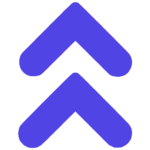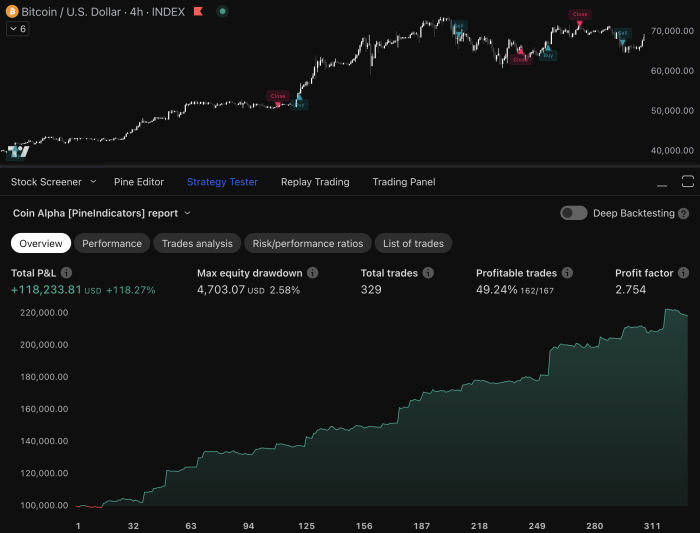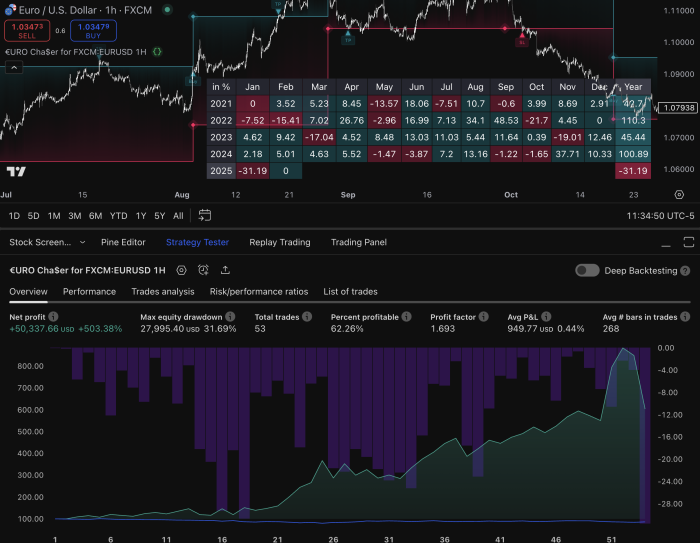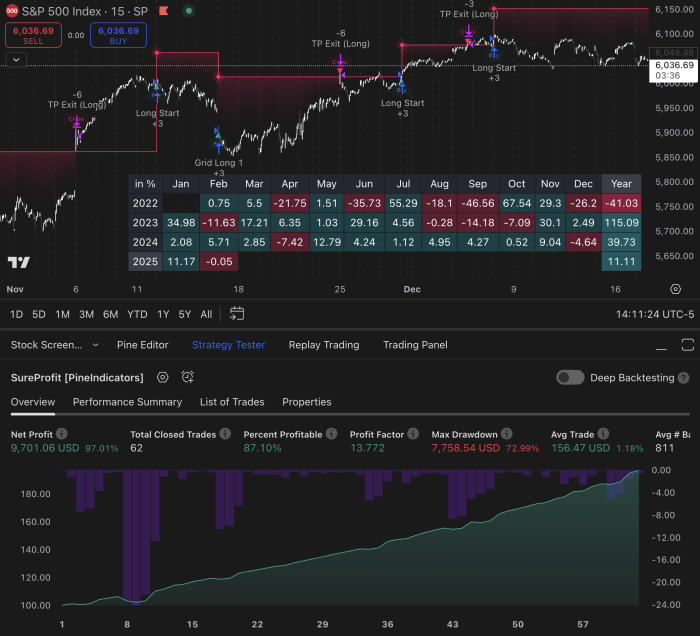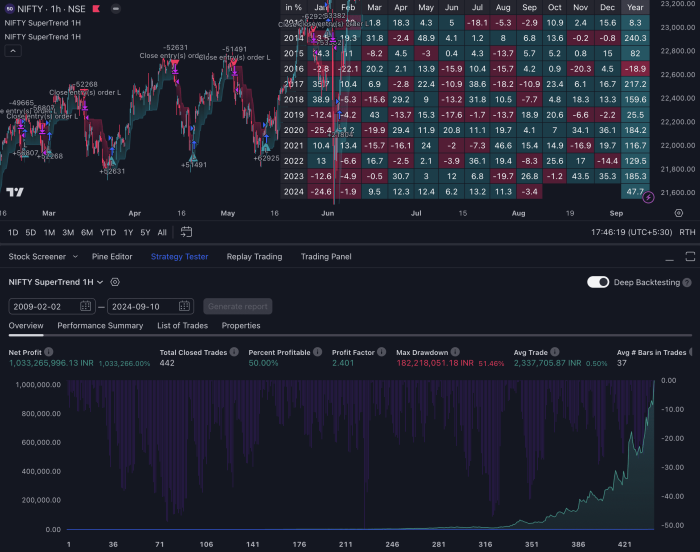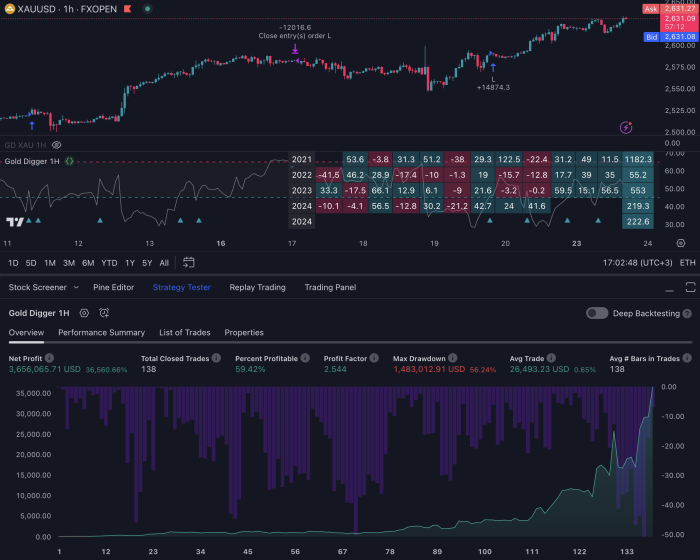Introduction
Automated trading has changed the way traders interact with financial markets. With the rise of TradingView strategy subscriptions, it’s now easier than ever to implement systematic trading approaches without constantly having to manually intervene.
Imagine this: Your trading strategy executes trades automatically while you sleep, following your pre-defined rules with precision and consistency. This is the power of automated TradingView strategy subscription systems.
Are you ready to transform your trading approach? This guide will walk you through the essential steps to automate your TradingView strategies. You’ll discover:
- How to set up automated trading systems
- The process of connecting TradingView to your broker
- Critical benefits and potential risks to consider
- Best practices for successful automation
To unlock the potential of automated trading and help you build a more efficient trading system, it’s crucial to understand some key aspects. For instance, learning about the best strategies for crypto trading can provide valuable insights. Additionally, understanding how to utilize trading signals effectively can significantly enhance your automated trading experience.
Moreover, familiarizing yourself with Pine Script indicators for stocks can empower you to create more sophisticated trading strategies. However, while automating your trading strategies, it’s essential to avoid common trading strategy mistakes that could hinder your success in the financial markets.
Let’s begin our journey towards successful automated trading!
Understanding Automated TradingView Strategy Subscriptions
TradingView strategy subscriptions transform your trading ideas into automated execution systems. These subscriptions enable you to create custom trading rules using Pine Script, set up alerts based on specific market conditions, and automatically execute trades through third-party platforms.
Core Components of Strategy Subscriptions:
- Strategy development tools in Pine Script
- Alert mechanism for trade signals
- API connections to brokers
- Real-time market data integration
TradingView serves as a central hub in the modern trading ecosystem, providing advanced charting capabilities and a collaborative platform for millions of traders worldwide. The platform’s extensive technical analysis tools, combined with its social features, create a unique environment where traders can develop, test, and share their strategies.
With its extensive indicator library and customization options, the platform allows you to create sophisticated trading strategies. For instance, you can explore TradingView breakout strategies or delve into TradingView stock strategies. You can backtest these strategies using historical data, optimize parameters, and implement them in live markets through connected automation services.
Third-Party Integration Options:
- Autoview: Connects TradingView alerts to multiple exchanges
- 3Commas: Offers automated trading bot integration
- TradersPost: Provides multi-broker execution capabilities
- Optimus Flow: Enables complex automation workflows
These integrations bridge the gap between TradingView’s analytical capabilities and actual trade execution. Your strategy alerts trigger automated responses through these services, executing trades based on your predefined parameters across various exchanges and brokers. Moreover, with TradingView automation for consistent trades, these automated responses become even more seamless.
Steps to Automate Your Trading Strategy on TradingView
Automating your trading strategy on TradingView requires a systematic approach. Let’s explore the essential steps to transform your trading ideas into automated execution.
1. Develop a Strategy Using Pine Script
Pine Script serves as TradingView’s proprietary programming language designed for creating custom indicators and trading strategies. Here’s how you can develop your strategy:
Basic Pine Script Structure
pine
//@version=5
strategy(“My Trading Strategy”, overlay=true)
// Define your strategy logic here
longCondition = crossover(sma(close, 20), sma(close, 50))
shortCondition = crossunder(sma(close, 20), sma(close, 50))
// Execute trades
if (longCondition)
strategy.entry(“Long”, strategy.long)
if (shortCondition)
strategy.entry(“Short”, strategy.short)
Popular Trading Indicators for Strategy Development
- Moving Averages (SMA, EMA)
- Relative Strength Index (RSI)
- MACD (Moving Average Convergence Divergence)
- Bollinger Bands
- Volume indicators
Your strategy can incorporate these indicators through built-in Pine Script functions. For instance, you can explore popular trading indicators for strategy development or delve into specific ones like EMA crossover strategies.
Here’s a sample RSI-based strategy:
pine
//@version=5
strategy(“RSI Strategy”, overlay=false)
rsiValue = rsi(close, 14)
overbought = 70
oversold = 30
if (rsiValue < oversold)
strategy.entry(“RSI Long”, strategy.long)
if (rsiValue > overbought)
strategy.entry(“RSI Short”, strategy.short)
Strategy Testing Parameters
- Set your backtest timeframe
- Define position size and risk management rules
- Include transaction costs and slippage
- Test across different market conditions
The strategy development phase requires careful consideration of market dynamics and thorough testing. Your code should include proper risk management functions and clear entry/exit conditions based on your trading rules.
To enhance your trading strategies further, consider incorporating essential day trading indicators available on TradingView, such as Volume Profile HD and Supertrend.
2. Set Up Alerts in TradingView to Trigger Trades Automatically Based on Your Strategy Conditions
Setting up alerts in TradingView requires precise configuration to ensure accurate trade execution. Here’s how to create effective alerts for your automated trading strategy:
1. Access Alert Creation
- Click the “Alert” icon on your chart
- Select “Create Alert” from the dropdown menu
- Choose your specific trading pair or asset
2. Configure Alert Conditions
- Set the alert trigger conditions:
- Price crosses above/below a specific level
- Indicator value reaches a threshold
- Strategy signals (buy/sell conditions)
- Define the alert frequency (once per bar close/once per trigger)
- Select alert expiration time
3. Customize Alert Messages
- Include essential trade parameters:
- Trading pair
- Position size
- Entry price
- Stop-loss level
- Take-profit targets
- Use consistent formatting for API integration
4. Set Notification Methods
- Email notifications
- SMS alerts
- Push notifications
- Webhook URLs for third-party integration
The alert message structure directly impacts automated execution success. A properly formatted alert ensures your connected automation platform correctly interprets and executes the intended trade parameters.
Best Practices for Alert Configuration:
- Use server-side alerts for faster triggering
- Set appropriate alert intervals to avoid signal noise
- Test alert configurations in paper trading before live deployment, potentially using the TradingView strategy tester for optimal results.
- Monitor alert performance regularly for optimization
In terms of indicators, you might want to explore Forex indicator scripts on TradingView or buy crypto strategies for TradingView that can further enhance your trading strategy.
3. Connect Your TradingView Account to a Brokerage Platform Using API Integration Methods
API integration bridges the gap between TradingView’s analytical capabilities and your broker’s execution platform. Two popular solutions stand out in the market: Autoview and Optimus Flow.
Autoview Integration Steps:
- Generate API credentials from your broker’s platform
- Install Autoview’s desktop application
- Input your broker’s API key and secret
- Connect your TradingView alerts to Autoview
- Configure trading parameters (position size, order types)
Optimus Flow Setup Process:
- Create an Optimus Flow account
- Link your preferred broker through OAuth
- Set up webhook notifications in TradingView
- Define trading rules and risk parameters
- Test the connection with a sample alert
These integration services translate TradingView alerts into executable orders. Each platform offers unique features:
Autoview:
- Direct desktop integration
- Support for multiple brokers
- Real-time order tracking
- Custom order templates
Optimus Flow:
- Cloud-based solution
- Advanced position sizing
- Multi-account management
- Detailed execution reports
The choice between these platforms depends on your specific needs. Autoview suits traders who prefer desktop-based solutions with direct control. Optimus Flow appeals to those needing cloud access and advanced portfolio management features.
Both services maintain secure connections through encrypted protocols, ensuring your trading data and API keys remain protected during transmission and execution.
4. Execute Trades Automatically Based On The Alerts Triggered By Your Strategy Parameters
Once your TradingView alerts are connected to your chosen automation platform, the trade execution process follows your predefined strategy parameters. Here’s how the automated execution works:
Alert-to-Trade Flow:
- Your Pine Script strategy detects a trading signal
- TradingView generates an alert with specific trade instructions
- The automation platform receives the alert webhook
- Trade orders are instantly created and sent to your broker
Trade Parameters You Can Automate:
- Entry and exit price levels
- Position size calculations
- Stop-loss and take-profit orders
- Market or limit order types
- Risk management rules
The automation platform translates your strategy’s signals into actual trades. For example, if your strategy generates a buy signal when the 50-day moving average crosses above the 200-day moving average, the system will:
- Recognize the crossover event
- Calculate the position size based on your risk parameters
- Submit a market buy order to your broker
- Place corresponding stop-loss and take-profit orders
Real-Time Monitoring:
Your automation platform provides live trade status updates, including:
- Order confirmation
- Fill prices
- Position tracking
- P&L calculations
- Risk metrics
The execution speed typically ranges from milliseconds to a few seconds, depending on market conditions and your broker’s API response time. This automated process eliminates manual intervention and ensures consistent execution of your trading strategy.
Benefits And Risks To Consider When Using Automated Trading Strategies On Platforms Like TradersPost
Automated trading strategies offer significant advantages for traders seeking to optimize their market performance. The removal of manual intervention leads to increased efficiency in trade execution, allowing you to capitalize on market opportunities within milliseconds.
Key Benefits:
- Elimination of emotional decision-making during volatile market conditions
- 24/7 market monitoring without physical presence
- Consistent execution of your trading strategy
- Ability to trade multiple markets simultaneously
- Reduced human errors in order placement
To further enhance the consistency and effectiveness of your trading strategy, it’s beneficial to explore various effective trading strategies on platforms like TradingView. These strategies can be integrated into your automated system, providing a more robust framework for trade execution.
Risk Considerations:
- Technical failures and connectivity issues can disrupt trading
- System glitches might lead to unexpected trades
- Potential discrepancies between backtested results and live performance
- Over-optimization of strategies leading to poor real-world results
- Dependency on reliable internet connection and power supply
Platform reliability plays a crucial role in automated trading success. TradersPost and similar platforms must maintain robust infrastructure to handle high-frequency trading operations. You need to consider the platform’s uptime statistics, backup systems, and emergency protocols.
Market Impact Factors:
- Sudden market gaps can trigger multiple unwanted trades
- High-volatility periods might cause slippage
- Limited ability to adapt to changing market conditions
- Risk of cascading losses during system malfunctions
The automation of trading strategies requires regular monitoring and adjustment. While the system operates independently, you need to:
- Review strategy performance metrics daily
- Monitor system health and connectivity
- Adjust parameters based on market conditions – which may involve implementing optimal exit strategies or adapting your approach for different market conditions with effective trading strategies.
- Maintain risk management protocols
- Keep emergency stop procedures ready
Trading automation technology continues to evolve, bringing new capabilities and challenges. The integration of artificial intelligence and machine learning algorithms adds complexity to automated trading systems, requiring deeper understanding and careful implementation of risk management strategies. For beginners venturing into this field, exploring proven trading strategies can provide a solid foundation. Additionally, leveraging top Pine Script strategies can significantly enhance your trading success on TradingView by enabling the use of custom indicators and effective techniques.
Conclusion
Automated TradingView strategy subscriptions represent a powerful advancement in modern trading. The combination of strategic automation and real-time market execution creates opportunities for traders to optimize their performance and reduce emotional decision-making.
Your journey into automated trading starts with a single step: thorough testing. Begin with paper trading, validate your strategies, and gradually transition to live markets. Remember these key elements for success:
- Maintain realistic expectations about strategy performance
- Keep your systems updated and monitored
- Start with small position sizes
- Document and analyze your results
The future of trading lies in automation – embrace it wisely, stay informed about technological advances, and let your tested strategies work for you while maintaining a balanced approach to risk management.
FAQs (Frequently Asked Questions)
What is an Automated TradingView strategy subscription?
An Automated TradingView strategy subscription allows traders to automate their trading strategies using the TradingView platform. This involves utilizing Pine Script to create strategies, setting up alerts for trade execution, and integrating with brokerage platforms for seamless trading.
How do I develop a trading strategy using Pine Script on TradingView?
To develop a trading strategy using Pine Script, you can start by defining your trading indicators and conditions. Use the scripting language to create your strategy, incorporating popular indicators. Examples include moving averages, RSI, and MACD. The developed script can then be saved and tested within the TradingView environment.
What are the steps to automate my trading strategy on TradingView?
The steps to automate your trading strategy on TradingView include: 1) Developing your strategy using Pine Script; 2) Setting up alerts based on specific conditions; 3) Connecting your TradingView account to a brokerage platform via API integration methods like Autoview or Optimus Flow; and 4) Executing trades automatically based on triggered alerts.
What role do alerts play in automated trading on TradingView?
Alerts are crucial in automated trading as they notify you when specific conditions defined in your strategy are met. These alerts trigger automatic trade executions through integrated brokerage accounts, ensuring timely responses to market movements without manual intervention.
What are the benefits of using automated trading strategies?
Automated trading strategies enhance efficiency by reducing manual intervention, allowing for faster trade execution. They also help eliminate emotional decision-making, providing a systematic approach to trading that can lead to more consistent results.
What risks should I consider when using automated trading strategies?
While automated trading offers many benefits, it also carries risks such as connectivity issues that may disrupt trade execution and discrepancies between backtested results and live market performance. It’s important to conduct thorough testing of your strategies before deploying them in live environments.