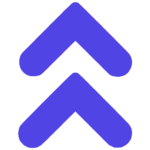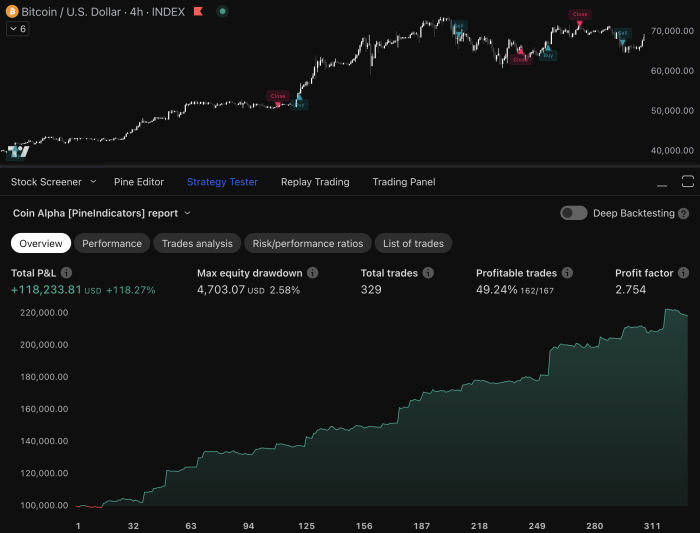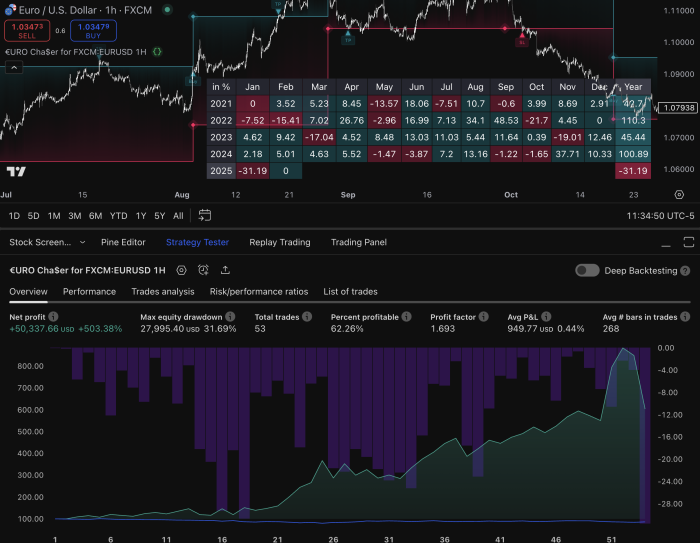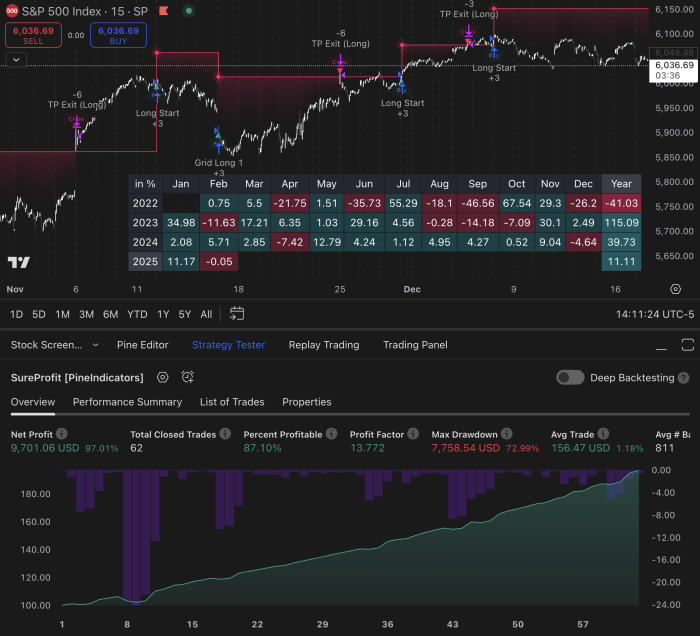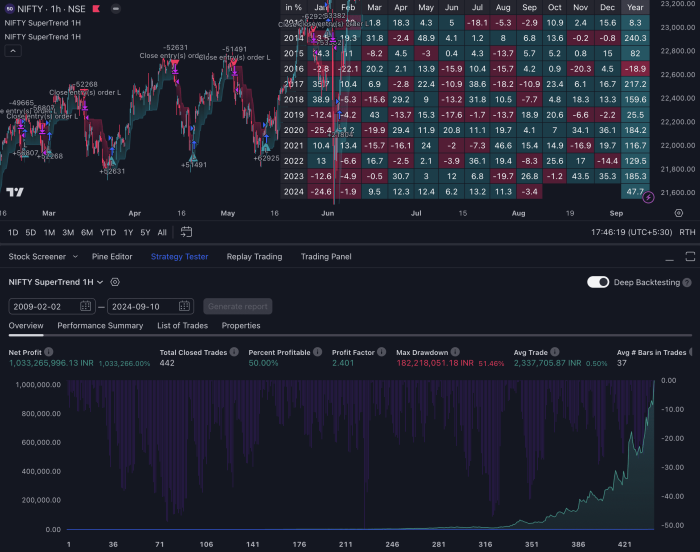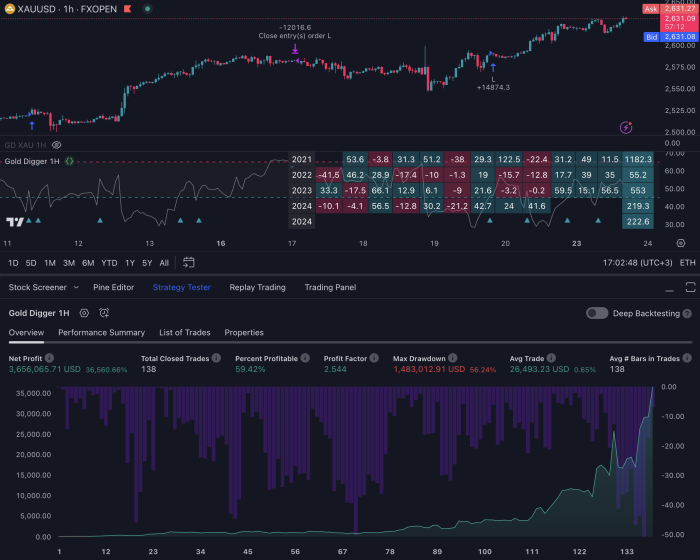Pine Script is the programming language used by TradingView. It allows traders to create their own technical analysis tools, such as indicators and trading strategies, on the TradingView platform.
Why Pine Script Matters:
- Creates custom indicators for unique trading approaches
- Develops automated trading strategies
- Backtests trading ideas with historical data
- Implements complex technical analysis tools
A Pine Script cheatsheet is a handy reference guide that helps you understand the important parts of the language. Whether you’re new to Pine Script or an experienced trader looking to brush up on your skills, this cheatsheet has all the key information you need.
This cheatsheet is like a helpful friend for your trading journey. It contains all the important syntax, functions, and best practices in one place, making it easy for you to find what you need and save time when coding.
For example, if you want to create automated trading strategies or test your trading ideas using historical data, knowing Pine Script is essential. With this language, you can also build scripts that automatically buy or sell based on specific conditions, giving you an advantage in your trading by using indicators like SMA, RSI, and VWAP.
Additionally, using the top indicators for TradingView in 2024 can further enhance your market analysis and trading strategies.
Understanding Pine Script Versions, Operators, and Keywords
Pine Script’s evolution through multiple versions has brought significant improvements to its capabilities. The latest Version 6 introduces enhanced features like:
- Matrix operations for complex calculations
- Advanced array manipulation
- Improved string handling
- Enhanced function scope control
The language uses a variety of operators to perform different operations:
Mathematical Operators
+Addition-Subtraction*Multiplication/Division%Modulo
These mathematical operations are not just limited to basic calculations. For more complex scenarios, like the ones you might encounter in automated trading, the use of advanced mathematical techniques becomes essential. A deeper understanding of these concepts can be found in resources such as this tutorial on MATLAB for matrix operations, which provides valuable insights that can be applied within Pine Script.
Comparison Operators
==Equal to!=Not equal to>Greater than<Less than>=Greater than or equal to<=Less than or equal to
Logical Operators
andLogical ANDorLogical ORnotLogical NOT?:Ternary operator
Pine Script’s keywords serve specific functions in script development:
import– Brings external libraries into your scriptexport– Makes functions available to other scriptsmethod– Defines object methodstype– Creates custom data typesvarip– Declares variables with intrabar persistencematrix– Handles 2D data structures
These elements work together to create a robust framework for developing technical analysis tools and trading strategies. The combination of version-specific features, operators, and keywords allows you to build sophisticated trading indicators and automated systems.
For instance, automated trading using Pine Script can significantly enhance your trading experience. This is achieved by leveraging the advanced features of Pine Script in developing trading strategies that are tailored to your specific needs.
Moreover, the community has developed a wealth of free Pine Script indicators that you can utilize. These indicators often come with custom scripts that can be easily integrated into your trading strategy. A prime example of such custom scripts is the versatile Bollinger Band Cascade strategy, which offers unique features and customization options that make it stand out in the crowded world of trading algorithms.
By mastering Pine Script, you can create custom indicator scripts that not only enhance your trading strategies but also leverage community-developed tools
Data Storage Methods and Types in Pine Script
Pine Script offers multiple ways to store and manipulate data through its built-in types and storage methods. Understanding these essential components is crucial for effective script development.
Storage Methods
- Simple Types: Store basic data like numbers and true/false values
- Arrays: Hold ordered lists of data elements
- Matrices: Create 2D tables for complex data structures
- Strings: Store text values
- User-defined Types: Combine multiple fields into custom structures
- DataFrames: Advanced data handling structures for more complex datasets
Built-in Types in Pine Script
string: Text dataint: Whole numbersfloat: Decimal numbersbool: True/false valuescolor: Color specificationsline: Drawing objectslabel: Chart annotationstable: Data organization structures
Variables and Constants
pinescript
//@variable declaration
var float myVariable = 10.5
//@constant declaration
const int MY_CONSTANT = 100
Pine Script uses type inference to automatically detect data types. You can declare variables using:
var: Persists value across barsvarip: Maintains value within the same bar:=: Reassigns values to variables=: Initial assignment
Type Conversion
pinescript
string_value = str.tostring(float_number)
integer_value = int(decimal_number)
float_value = float(integer_number)
The language’s type system helps prevent errors while keeping your code clean and maintainable. Type conversion functions allow seamless data transformation between different types as needed.
Moreover, mastering these data storage methods and types in Pine Script can significantly enhance your trading strategies. For instance, you can implement high-profit trading strategies or even crypto scalping strategies using these techniques. Additionally, understanding how to effectively use Pine Script can also aid in developing trading strategies for sideways markets, ensuring consistent profits and efficient risk management. If you’re looking to delve deeper into the world of Pine Script, consider enrolling in a comprehensive Pine Script course.
Utilizing Functions and Functionality in Pine Script
Pine Script’s built-in functions streamline your technical analysis workflow. Here’s a breakdown of essential function categories:
1. Technical Analysis Functions
ta.sma()– Simple Moving Average calculationsta.ema()– Exponential Moving Average analysista.bb()– Bollinger Bands computationta.obv()– On Balance Volume tracking
You can explore more about these technical analysis functions and their applications in technical analysis trading.
2. Mathematical Operations
math.abs()– Absolute value calculationsmath.round()– Number roundingmath.sqrt()– Square root computationmath.random()– Random number generation
3. Time and Data Functions
time.year– Extract year from timestampsrequest.security()– Fetch data from other marketsrequest.financial()– Access company financial data- You can also utilize other timeframes and data for more comprehensive analysis.
4. User Defined Types (UDTs)
You can create custom data structures using UDTs:
pinescript
type TradeSetup
float entry
float stop
float target
string direction
5. Function Declarations
Create reusable code blocks with custom functions:
pinescript
//@function Calculate risk-reward ratio
f_riskReward(entry, stop, target) =>
risk = math.abs(entry – stop)
reward = math.abs(target – entry)
reward / risk
The combination of built-in functions and custom declarations allows you to build sophisticated trading systems. You can package complex calculations into readable, maintainable code blocks and create structured data types that match your trading strategy requirements.
Exploring Advanced Features of Pine Script
Pine Script’s advanced capabilities extend beyond basic charting and analysis. Let’s dive into its sophisticated features that enable complex trading strategies.
External Data Access
Pine Script provides robust functions to fetch diverse market data:
request.financial()– Access company financial metricsrequest.quandl()– Pull data from Quandl datasetsrequest.splits()– Retrieve stock split informationrequest.dividends()– Get dividend payment datarequest.earnings()– Access earnings report dates
Specialized Chart Types
Pine Script supports multiple chart representations:
- Heikin-Ashi – For trend identification
- Kagi – Price movement focused
- Line Break – Momentum visualization
- Renko – Price change patterns
- Point & Figure – Directional movement
Advanced Trading Logic
Pine Script’s order execution system includes:
pinescript
strategy.entry(“Long”, strategy.long,
qty=1,
when=crossover,
stop=stopPrice,
limit=limitPrice)
This flexibility allows traders to implement effective trading strategies on TradingView, leveraging the platform’s extensive resources and tools.
Risk Management Features:
- Breakeven triggers
- Trailing stop mechanisms
- Position sizing controls
- Pyramiding limits
- Partial position closing
The platform allows precise trade execution through parameters:
sl– Stop loss levelstp– Take profit targetsrisk– Position size based on risk percentagelots– Fixed position sizing
In terms of risk management, Pine Script offers an array of features such as breakeven triggers, trailing stop mechanisms, and position sizing controls. These functionalities are crucial for maintaining a healthy trading portfolio.
Moreover, mastering exit strategies is vital for minimizing losses and maximizing profits. Here are some practical tips to determine optimal exit points in trading.
Additionally, the platform enables users to set up alerts for automated trading through its TradingView alert setup. This feature not only streamlines the trading process but also enhances efficiency.
Furthermore, leveraging verified trading signals can significantly boost decision-making and overall trading success. These signals cater to all experience levels, making them a valuable resource for both novice and seasoned traders.
Simplifying Your Coding Process with Tools like Pineify
Tools like Pineify, a leader in the field of Pine Script coding automation, make the complicated task of Pine Script coding easy and user-friendly. These platforms for generating code act as a link between trading ideas and working scripts, removing the need for in-depth programming knowledge.
Key Features of Code Generation Tools:
- Pre-built templates for common trading strategies
- Drag-and-drop interface for indicator selection
- Customizable parameters and conditions
- Real-time code preview
- Direct TradingView integration
Pineify’s template library includes popular technical analysis patterns and trading strategies. You select your desired indicators, adjust the parameters, and the tool generates clean, optimized Pine Script code. This automated process reduces development time from hours to minutes.
Template Categories Available:
- Price action patterns
- Momentum indicators
- Volume analysis tools
- Multi-timeframe strategies
- Custom alert systems
The generated code maintains professional standards and includes proper documentation. You can modify the generated scripts directly in TradingView’s editor, adding personal touches or advanced features as needed.
These tools are particularly useful when you need to quickly create and test different versions of your trading strategies. You can easily experiment with various combinations of indicators (like those from this list of technical indicator types) and parameters, analyze the results, and make improvements without having to start from scratch each time.
Conclusion
Pine Script is a powerful tool that has transformed the world of trading. With this programming language, you can create advanced custom indicators and implement effective automated trading strategies right on the TradingView platform.
The resources shared in this Pine Script cheatsheet equip you with essential knowledge to:
- Build personalized technical analysis tools
- Design complex trading algorithms
- Backtest your strategies effectively
- Automate your trading decisions
Your journey into Pine Script opens doors to endless possibilities in technical analysis and algorithmic trading. Each component covered in this guide – from basic syntax to advanced features – serves as a building block for your trading success.
Take this cheatsheet as your reference guide, experiment with different features, and create indicators that match your unique trading style. The path to mastering Pine Script starts with practical application – begin coding your first indicator today.
To further enhance your trading experience, consider exploring some of the TradingView breakout strategies that can provide significant advantages in identifying potential price movements. Additionally, leveraging TradingView automation for consistent trades can streamline your trading process and improve efficiency.
For those interested in TradingView stock strategies, there are numerous resources available that can guide you in developing effective stock trading techniques. Lastly, if you’re venturing into cryptocurrency trading, our automated crypto signal platform could serve as a valuable tool in optimizing your crypto investments.
FAQs (Frequently Asked Questions)
What is Pine Script and why is it important for custom technical analysis?
Pine Script is a specialized scripting language used on TradingView to create custom technical analysis tools, indicators, and automated trading strategies. Its importance lies in enabling traders to tailor their charts and trading algorithms to fit specific needs, enhancing decision-making processes.
How do Pine Script versions affect coding and functionality?
Different versions of Pine Script introduce various features and improvements. Understanding the version you are working with is crucial as it impacts the available operators, keywords, and overall scripting capabilities, ensuring compatibility and optimal performance of your scripts.
What are the primary data storage methods and types in Pine Script?
Pine Script offers multiple data storage methods including variables and constants with type inference. It supports built-in types like integers, floats, booleans, strings, and series which allow efficient handling of time-series data essential for technical analysis.
How can functions and User Defined Types (UDTs) enhance Pine Script coding?
Functions in Pine Script help organize code by encapsulating reusable logic. Built-in functions assist with technical analysis calculations, math operations, and data manipulation. User Defined Types (UDTs) allow creation of custom data structures, providing flexibility to model complex trading scenarios effectively.
What advanced features does Pine Script offer for sophisticated trading strategies?
Pine Script includes advanced capabilities such as accessing external data sources, utilizing specialized ticker types for diverse charting needs, and implementing flexible order commands. Features like breakeven triggers and partial close functionality enable the development of nuanced trading logic within scripts.
How do tools like Pineify simplify Pine Script development?
Tools like Pineify streamline the coding process by offering customizable templates that instantly generate Pine Script code. This accelerates script creation, reduces errors, and makes it easier for both beginners and experienced traders to develop complex indicators and strategies efficiently.