CYBER WEEK -70%
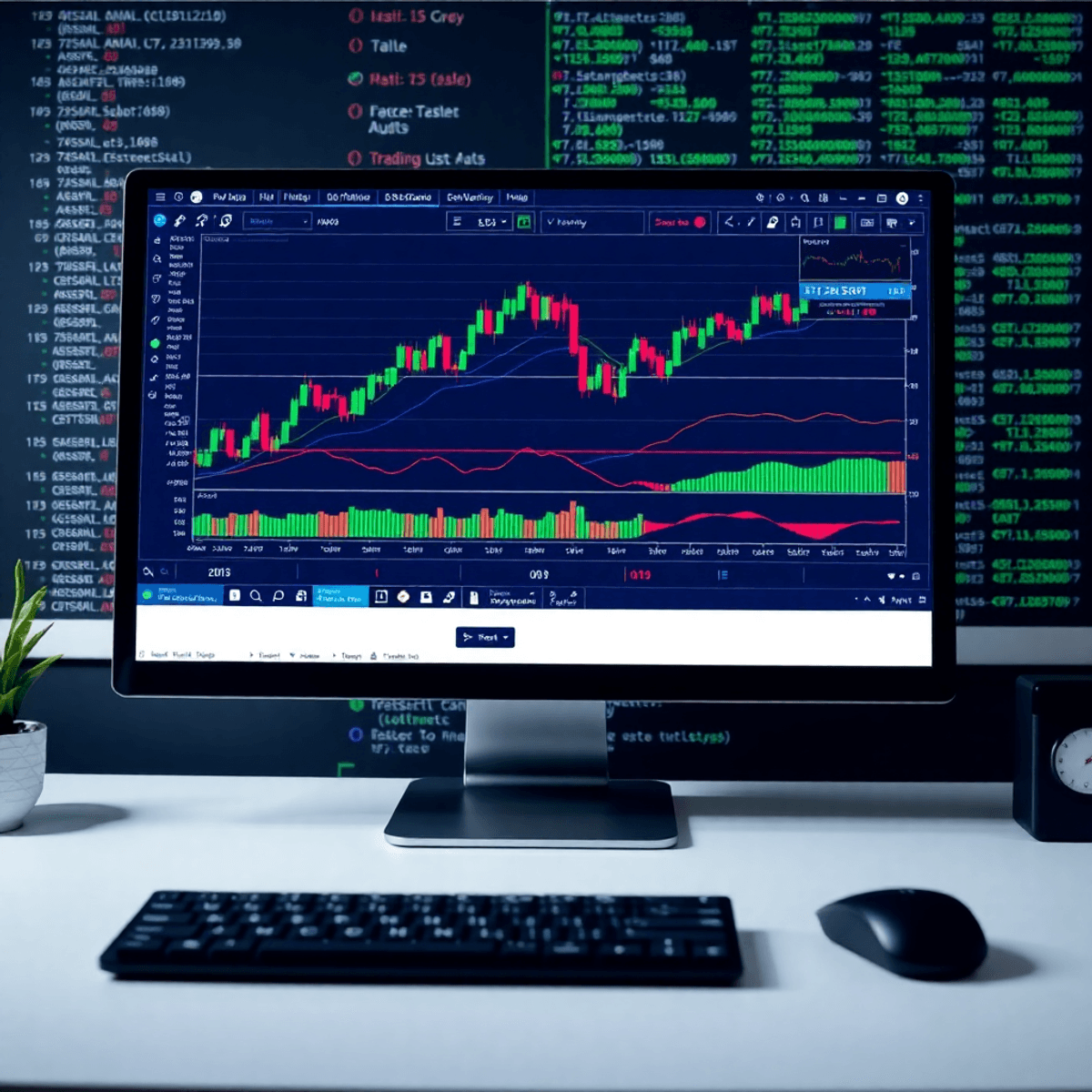
Pine Script is the programming language that powers TradingView’s custom technical indicators, allowing traders to create and customize their own trading tools. With Pine Script, you can build indicators tailored to your specific needs, whether it’s a basic moving average or a sophisticated multi-factor analysis system.
The ability to compare indicators in Pine Script opens up powerful trading possibilities:
This guide will help you understand the important parts of comparing indicators in Pine Script. You’ll discover practical methods to:
Whether you’re just starting out with Pine Script or looking to improve your current indicators, you’ll find valuable techniques to enhance your technical analysis toolkit.
Moreover, mastering TradingView breakout strategies can significantly improve your trading outcomes. These strategies can be seamlessly integrated with the custom indicators you create using Pine Script.
In addition, TradingView automation for consistent trades can save you time and effort while ensuring that your trading strategy is executed flawlessly.
If you’re interested in stock trading, exploring TradingView stock strategies could provide you with valuable insights and methods that align perfectly with the capabilities of Pine Script.
For those venturing into cryptocurrency trading, our automated crypto signal platform is designed to simplify your trading experience by providing accurate, automated signals.
Lastly, remember that the effectiveness of any trading strategy can be greatly enhanced by utilizing verified trading signals. These signals not only boost decision-making but also cater to all experience levels, making them a valuable resource for both novice and seasoned traders.
Pine Script is a programming language designed specifically for TradingView’s charting platform. It allows traders to create custom technical indicators and implement complex trading strategies using a simplified syntax.
A Pine Script indicator consists of several essential components:
close, high, low, and volume.plot(), plotshape(), and plotchar() commands are used to visualize indicator values on charts.The indicator() function is used to define visual analysis tools. It sets the properties of the indicator, such as its name and whether it should be displayed on top of the price chart or in a separate pane.
pinescript
//@version=5
indicator(“My Custom Indicator”, overlay=true)
On the other hand, the strategy() function is used to create automated trading systems. This function enables backtesting capabilities, manages position sizing, handles entry and exit signals, and tracks trading performance metrics.
pinescript
//@version=5
strategy(“My Trading Strategy”, overlay=true)
Understanding the differences between indicators and strategies is crucial when approaching indicator comparisons:
The type of script you choose will also affect the methods you use for comparison:
These foundational concepts provide the basis for implementing effective logic in your trading systems when comparing indicators. The decision you make between using indicator or strategy scripts will directly impact your methodology for comparison and how you apply your analysis tools in practice.
If you’re looking to explore more about Pine Script trading strategies or delve into specific areas of automated trading, understanding these basics will significantly enhance your approach.
Pine Script equips traders with essential comparison operators to evaluate and compare numerical values within their indicator scripts. These operators serve as the foundation for creating logical conditions and generating trading signals.
Here’s a breakdown of the standard comparison operators:
== (Equal to): Checks if two values are exactly the same!= (Not equal to): Verifies if two values are different> (Greater than): Tests if the left value exceeds the right value< (Less than): Checks if the left value is smaller than the right value>= (Greater than or equal to): Tests if the left value is equal to or exceeds the right value<= (Less than or equal to): Verifies if the left value is equal to or less than the right valueYou can implement these operators in your scripts like this:
pinescript
// Example of comparison operators in action
isGoldenCross = ema20 > ema50 // Checks if 20 EMA crossed above 50 EMA
isPriceAboveMA = close >= sma200 // Verifies if price is at or above 200 SMA
isOverbought = rsi == 70 // Tests if RSI reached exactly 70
These operators enable you to create precise conditions for your trading strategies. You can combine multiple comparisons using logical operators to form complex conditions that trigger specific actions or generate alerts based on your indicator values.
For instance, by leveraging these comparison operators alongside Pine Script’s strategy automation tools, you can automate your trading strategies for better efficiency. Moreover, these operators play a critical role in [technical analysis](https://pineindicators.com/tag/technical-analysis), allowing you to formulate high-profit trading strategies on platforms like TradingView.
Additionally, understanding how to use these comparison operators effectively can also assist in developing trading strategies for sideways markets, where market trends are not clearly defined.
Pine Script’s history referencing capabilities enable traders to analyze price movements and indicator values across different time periods. The square bracket notation [] serves as your gateway to accessing historical data points in your scripts.
close[1] – Previous candle’s closing pricersi[2] – RSI value from two periods agosma20[5] – 20-period SMA from five bars backThis referencing system creates opportunities for dynamic value comparisons, which can be further enhanced by exploring custom scripts for TradingView:
pinescript
//@version=5
indicator(“Price Change Detection”)
priceChange = close – close[1]
plot(priceChange, “Price Change”, color=priceChange >= 0 ? color.green : color.red)
Analyzing changes over time through value comparisons reveals crucial market behavior patterns:
valuewhen()The valuewhen() function captures specific indicator values when defined conditions occur. This function accepts three parameters:
pinescript
//@version=5
indicator(“RSI Crossover Values”)
rsiValue = rsi(close, 14)
crossUp = ta.crossover(rsiValue, 30)
lastCrossValue = valuewhen(crossUp, rsiValue, 0)
Practical Applications:
The stored values enable sophisticated analysis:
pinescript
//@version=5
indicator(“Advanced RSI Analysis”)
rsiValue = rsi(close, 14)
crossUp = ta.crossover(rsiValue, 30)
lastCross = valuewhen(crossUp, rsiValue, 0)
strengthComparison
For instance, the Versatile Bollinger Band Cascade strategy is an advanced trading system that leverages such historical data comparisons to enhance trading strategies. Additionally, if you’re interested in exploring crypto scalping strategies, these techniques can also be applied effectively.
For those looking to deepen their understanding of Pine Script and its applications in trading, consider enrolling in a comprehensive Pine Script course that covers everything from basic concepts to advanced strategies.
Combining multiple indicators in Pine Script creates powerful analytical tools that offer deeper market insights. Here’s how you can effectively compare and merge different indicators within a single script:
pinescript
//@version=5
indicator(“Multi-Indicator Example”)
ema20 = ta.ema(close, 20)
rsi14 = ta.rsi(close, 14)
macd = ta.macd(close, 12, 26, 9)
pinescript
// Example of a composite signal
longCondition = ema20 > ema20[1] and
rsi14 > 50 and
macd > macd[1]
pinescript
// Example of signal strength calculation
signalStrength = (ema20 – ema20[1]) / ema20[1] * 100 +
(rsi14 – 50) / 5 +
macd
The ability to process multiple indicators simultaneously allows you to create sophisticated trading systems. By combining different technical analysis tools, such as the best TradingView indicators for 2024, you can build more reliable signals that filter out market noise and identify high-probability trading opportunities. Moreover, understanding trading signals for TradingView can further enhance your trading strategies.
String handling in Pine Script adds a powerful dimension to your indicator development. The language offers robust string manipulation functions that enable text-based comparisons and pattern matching.
str.contains(): Checks if a string contains a specific substringstr.match(): Tests if a string matches a specified patternstr.replace(): Substitutes parts of a string with new textstr.length(): Returns the number of characters in a stringHere’s a practical example of string comparison in action:
pinescript
//@version=5
indicator(“Symbol Type Checker”)
isForex = str.contains(syminfo.type, “forex”)
isCrypto = str.contains(syminfo.type, “crypto”)
plotchar(isForex, “Forex Pair”, “F”, location = location.top)
plotchar(isCrypto, “Crypto Pair”, “C”, location = location.top)
String comparisons prove valuable in several indicator scenarios:
You can combine string functions to create more sophisticated comparisons:
pinescript
symbolCheck = str.contains(syminfo.ticker, “USD”) and
str.length(syminfo.ticker) == 6
These string manipulation capabilities enable you to build indicators that respond intelligently to different trading instruments and market conditions based on textual data.
Writing efficient comparison code in Pine Script requires careful attention to code optimization and structure. Here’s how you can enhance your scripts:
if x > 0 and x > 1pinescript
// Inefficient
if close > open and close > high[1] and close > low[1]
// Your code here
// Efficient
float prevRange = high[1] – low[1]
bool isStrengthening = close > open and close > (high[1] + prevRange * 0.5)
if isStrengthening
// Your code here
Remember to test your comparison logic thoroughly with different market conditions and timeframes to ensure reliability. Implement error handling for edge cases and unexpected data values.
The comparison of Pine Script indicators empowers you to create sophisticated trading strategies through data-driven analysis. The ability to compare indicator values, detect patterns, and identify market conditions opens new possibilities for your trading approach.
Your custom scripts can benefit from:
To maximize your trading edge, leveraging the true power of Pine Script lies in your creativity to combine different comparison techniques. Each trading strategy presents unique requirements – experiment with various comparison methods to find what works best for your specific needs.
Start small with basic comparisons, then gradually incorporate advanced techniques as you gain confidence. The flexibility of Pine Script allows you to adapt and evolve your comparison logic as market conditions change.
Additionally, understanding effective trading strategies on TradingView can significantly enhance your trading success. As you master these strategies, remember that risk management is crucial; learning how to determine optimal exit points will help minimize losses and maximize profits. Moreover, setting up TradingView alerts for automated trading can streamline your trading process further.
Pine Script is a domain-specific language used on TradingView for scripting technical indicators and trading strategies. It allows traders to create custom indicators and compare them effectively, which is crucial for in-depth trading analysis and decision-making.
The ‘indicator()’ function in Pine Script is used for visual data representation, allowing users to plot indicators on charts. In contrast, the ‘strategy()’ function facilitates trade simulation by enabling backtesting of trading strategies. Understanding this difference is essential when comparing indicators versus strategies within Pine Script.
Pine Script provides standard comparison operators such as == (equal to), != (not equal to), > (greater than), < (less than), >= (greater than or equal to), and <= (less than or equal to). These operators are fundamental for comparing numerical values within indicator scripts.
You can use history referencing with square brackets, like ‘close[1]’, to access past values of an indicator. Additionally, the ‘valuewhen()’ function captures indicator values at specific events such as crossovers, enabling advanced comparisons over time to analyze changes effectively.
Yes, Pine Script supports combining outputs from different indicators within one script. By creating composite signals that integrate multiple indicator results, traders can perform comprehensive analyses and generate more robust trading signals.
To write efficient comparison code, structure your logic clearly, avoid redundant or conflicting conditions, and optimize your scripts for readability and performance. Following these practices ensures your indicator comparisons are both accurate and maintainable.
 pineindicators.com
pineindicators.com

Wait! Before your leave, don’t forget to…
OR copy the website URL and share it manually:
https://pineindicators.com/free