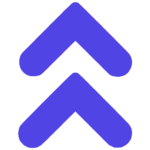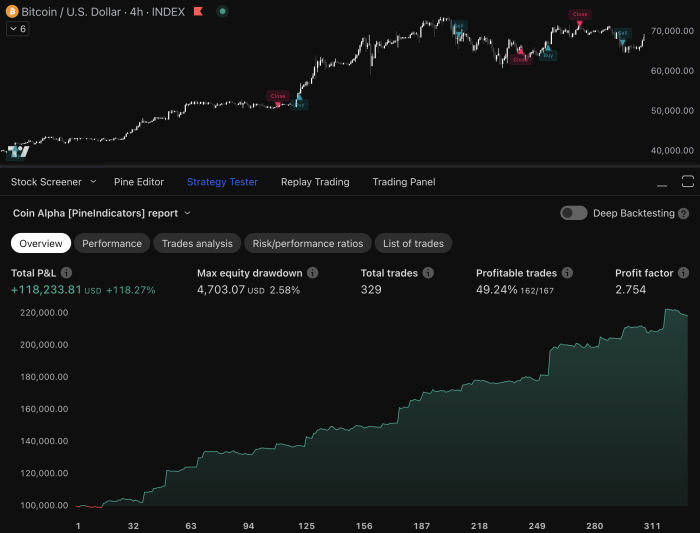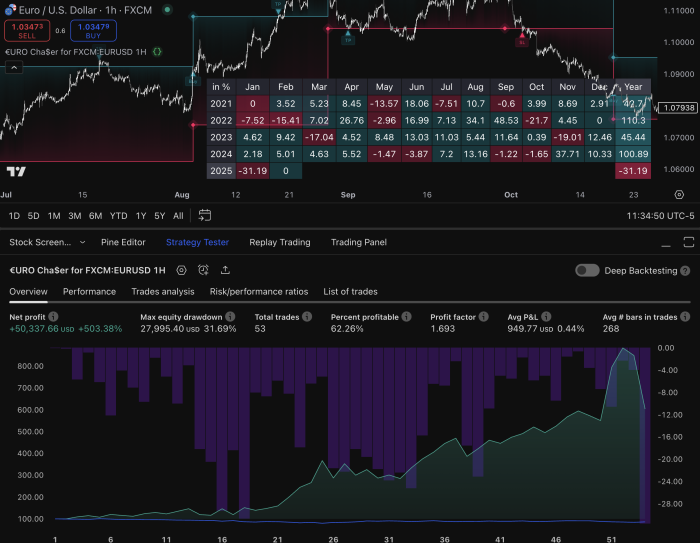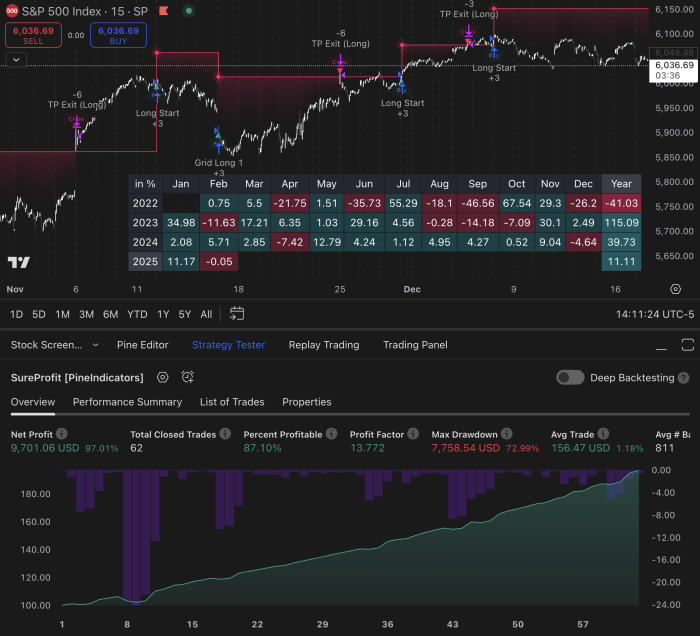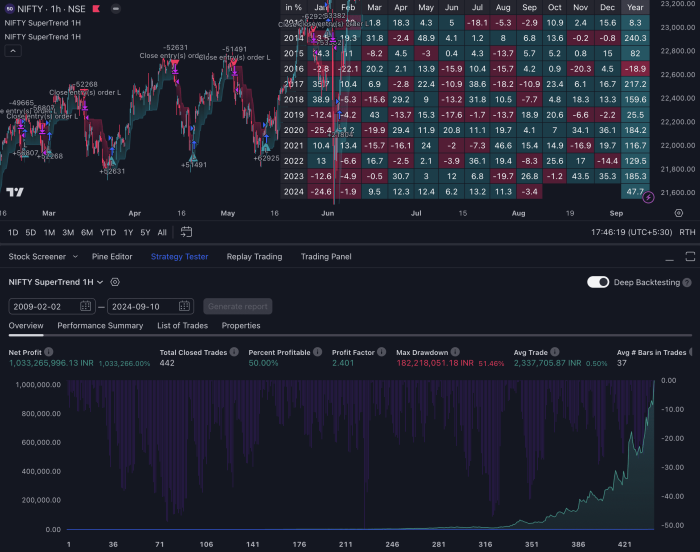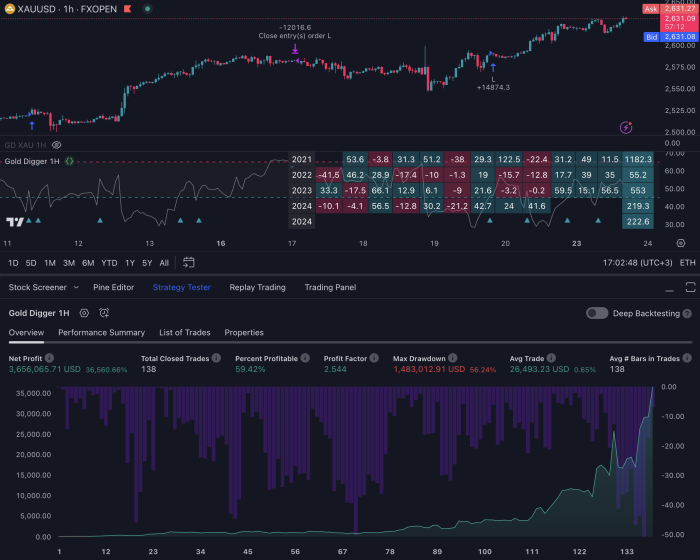Introduction
To be successful in trading, you need powerful analytical tools, precise market insights, and reliable technical indicators. That’s where the Pro TradingView indicator service comes in – a premium solution designed for traders who demand excellence in their market analysis.
Whether you’re an experienced trader or a dedicated investor looking for advanced charting capabilities, this service is perfect for you. It offers a wide range of features that will completely transform your trading experience:
- Up to 50 indicators per chart for deep market analysis
- Access to 400+ pre-built technical indicators
- Real-time customizable alerts
- Pine Script™ programming capabilities for advanced strategies
- Extended historical data access
- Ad-free trading environment
The world of trading has evolved beyond simple chart patterns. Professional traders now require powerful tools to identify opportunities, validate strategies, and execute trades with confidence. Pro TradingView meets these needs by offering institutional-grade features right at your fingertips.
In this article, we’ll explore how Pro TradingView’s advanced features can enhance your trading strategy. We’ll take a closer look at each key component of the service, including technical analysis tools and mobile trading capabilities. By understanding how these premium features work, you’ll gain an advantage in today’s competitive markets and be able to make well-informed trading decisions backed by professional-grade analysis tools.
But that’s not all – we’ll also dive into some of the most effective TradingView breakout strategies and discuss how automation can lead to consistent trades. If you’re interested in stock trading specifically, we have you covered with insights on successful TradingView stock strategies. And for those looking to level up their skills even further, our article includes advanced Pine Script tutorials that will show you how to leverage this powerful tool for better trading results.
Key Features of Pro TradingView Indicator Service
The Pro TradingView indicator service stands out with its robust set of features designed to empower traders with advanced analytical capabilities. These tools transform your trading experience by providing sophisticated charting options and comprehensive market analysis tools.
1. Increased Indicators and Charts
The Pro service unleashes the full potential of technical analysis by allowing you to apply up to 50 indicators per chart. This expanded capacity enables you to:
- Create complex analytical setups combining multiple trend indicators
- Layer oscillators with momentum indicators
- Apply volume analysis tools alongside price action indicators
- Set up custom indicator combinations for specific trading strategies
The multi-chart layout system lets you monitor different timeframes, assets, or markets simultaneously. You can:
- Display up to 8 charts on a single screen
- Compare multiple assets in real-time
- Track correlations between different markets
- Monitor various timeframes of the same asset
This enhanced charting capability proves invaluable when:
- Trading multiple currency pairs using Forex indicator scripts
- Analyzing stocks across different sectors
- Tracking global market movements
- Implementing cross-market trading strategies
The system’s flexibility allows you to save your preferred chart layouts and indicator combinations as templates. These saved configurations can be instantly loaded for:
- Quick market analysis during time-sensitive situations
- Consistent strategy application across different trading sessions
- Efficient comparison of multiple trading scenarios
- Rapid switching between different analytical approaches
The Pro service’s charting system maintains smooth performance even with multiple indicators running simultaneously, ensuring reliable analysis during critical trading moments. The platform’s advanced rendering engine handles complex calculations without compromising speed or accuracy, making it a dependable tool for both day traders and long-term investors.
Moreover, the platform offers access to a wide variety of TradingView indicators, including essential ones for day trading like Volume Profile HD and Supertrend which can significantly enhance your trading strategies. It also provides capabilities to backtest Pine Script strategies for more efficient trading. Additionally, if you’re interested in cryptocurrency trading, the Pro service offers insights into the best strategies for crypto trading.
2. Advanced Technical Analysis Tools
Pro TradingView indicator service empowers traders with a comprehensive library of 400+ pre-built indicators. These powerful tools enable you to:
- Analyze price movements with precision
- Identify market trends early
- Spot potential reversal points
- Track momentum and volatility
The platform’s technical analysis capabilities extend beyond standard indicators. You’ll find specialized tools for:
- Volume Analysis: On-balance volume, volume profile, volume-weighted average price
- Trend Detection: Moving averages, trend channels, Fibonacci tools
- Momentum Studies: RSI, MACD, Stochastic oscillators
- Volatility Measures: Bollinger Bands, ATR, standard deviation
The community-driven indicator library adds significant value to your trading arsenal. Experienced traders regularly contribute custom indicators, creating a dynamic ecosystem of trading tools. You can:
- Access unique, community-tested indicators
- Learn from other traders’ strategies
- Adapt indicators to your trading style
- Share your own technical analysis tools
The platform’s robust verification system ensures the quality and reliability of community contributions. Each indicator undergoes thorough testing before becoming available to users, maintaining high standards of technical analysis capabilities.
3. Customizable Alerts
The Pro TradingView indicator service gives you powerful alert features that make your trading experience better. You can set up specific alerts that send you notifications when certain things happen in the market.
Key Alert Features:
- Notifications for specific price levels
- Alerts when indicators cross each other
- Warnings for high trading volume
- Signals for specific trading strategies
- Notifications when chart patterns complete
Your alerts can combine multiple conditions using advanced operators, creating sophisticated trigger mechanisms. Set notifications for:
- Multiple timeframes at once
- Different types of assets
- Complex interactions between indicators
- Custom conditions using Pine Script™
The automated notification system delivers alerts through:
- Email notifications
- Mobile push alerts
- SMS messages
- Browser notifications
- Sound alerts
This automation frees you from constantly checking charts. You can do other things while the system keeps an eye on the market for you. The precise alert system helps you:
- Identify exact points to enter and exit trades
- Respond quickly to sudden changes in the market
- Make trades at the best possible times
- Monitor multiple assets efficiently
- Stick to your trading plan
Pro users can set unlimited alerts, which means you can keep track of many different market situations across various financial instruments. The system also saves a history of your alerts, so you can look back and improve your notification strategies based on how well they worked in the past.
4. Pine Script™ Integration
Pine Script™ is a powerful programming language designed specifically for TradingView’s platform. This proprietary scripting language lets you create custom indicators and automated trading strategies tailored to your unique trading approach.
Key Pine Script™ Features:
- Create personalized technical indicators
- Design complex trading strategies
- Backtest your custom indicators
- Share your scripts with the trading community
- Access a vast library of community-created scripts
The Pro TradingView indicator service enhances your Pine Script™ experience with advanced capabilities:
- Extended Runtime Limits: Run longer, more complex scripts
- Priority Script Execution: Faster processing of your custom indicators
- Advanced Debugging Tools: Identify and fix issues in your code
- Multi-timeframe Analysis: Apply your scripts across different time periods
Pine Script™ empowers you to:
- Build indicators based on specific market conditions
- Combine multiple technical analysis methods
- Create alerts for your custom strategies like the popular EMA Crossover Strategy
- Test trading theories with historical data using Pine Script Trading Strategies
- Automate your trading decisions
The intuitive syntax makes Pine Script™ accessible for beginners while offering advanced functionality for experienced programmers. You can start with basic scripts such as free Pine Script indicators and gradually develop more sophisticated trading tools as your skills improve.
5. Enhanced Data Access
The Pro TradingView indicator service gives you access to a wide range of historical datasets, which can greatly benefit your trading strategy development. With this service, you’ll have access to years of detailed market data across different timeframes, allowing you to analyze market patterns and trends in depth.
Key Benefits of Enhanced Data Access:
- Extended Historical Coverage: Access data spanning several years for comprehensive market analysis
- Multiple Timeframe Analysis: Study price movements from 1-minute to monthly charts
- High-Quality Data Feed: Clean, accurate historical data for reliable backtesting
- Real-Time Updates: Live data integration for immediate market analysis
With this expanded dataset, your backtesting capabilities will improve significantly. You can evaluate your trading strategies against various market conditions such as bull and bear markets, periods of high volatility, economic crises, seasonal patterns, and market corrections.
The Pro service’s enhanced data access allows you to validate your trading strategies with statistical significance. By testing your strategies during different market cycles, you’ll be able to identify weaknesses in your approach, assess performance metrics, understand risk parameters, determine optimal entry and exit points, and estimate profit potential.
This comprehensive historical data is essential for creating trustworthy trading strategies based on facts that can withstand the test of time. However, it’s important to keep in mind that even the best data won’t guarantee success if common mistakes are made in implementing trading strategies. To make the most of your newly acquired data and increase your chances of succeeding in the financial markets, it’s crucial to steer clear of these common trading strategy mistakes.
6. Social Features
The Pro TradingView indicator service transforms your trading experience into a collaborative journey through its robust social features. You’ll enjoy an ad-free environment that eliminates distractions, allowing you to focus entirely on your trading analysis and strategy development.
The platform’s social capabilities extend beyond basic chart sharing:
- Script Publishing: Share your custom-built indicators and strategies with the trading community, including top Pine Script strategies for enhanced trading success.
- Trading Ideas: Post detailed analysis and receive feedback from experienced traders who can provide insights on effective trading strategies.
- Community Engagement: Connect with like-minded traders to discuss market trends and strategies, including proven trading strategies for beginners that can set a solid foundation.
- Knowledge Exchange: Learn from successful traders who share their methodologies and insights, such as how to determine optimal exit points in trading or master effective trading strategies for different markets.
The collaborative nature of Pro TradingView creates a dynamic learning environment where you can:
- Study successful trading patterns from top performers
- Receive real-time feedback on your trading ideas
- Build a network of professional trading connections
- Access a vast library of community-created indicators
The platform’s social integration helps you identify trading opportunities through shared market insights and technical analysis. You’ll discover new trading approaches as you interact with traders who have diverse expertise across different markets and instruments.
The ad-free experience ensures you maintain complete focus on your trading activities, chart analysis, and community interactions without unnecessary interruptions or promotional content cluttering your workspace.
7. Mobile Compatibility
The Pro TradingView indicator service brings powerful trading capabilities right to your mobile device. You can access your charts, indicators, and trading strategies through dedicated iOS and Android applications, maintaining seamless connectivity with your trading activities.
Key Mobile Features:
- Real-time chart synchronization across devices
- Full access to your custom indicators and watchlists
- Push notifications for price alerts and trading signals
- Gesture-based chart manipulation
- Quick position management tools
The mobile platform maintains the same high-performance standards as the desktop version. You’ll experience minimal latency when loading charts or executing trades, crucial for time-sensitive trading decisions.
Trading on the Go:
- Monitor multiple charts simultaneously
- Apply technical indicators in real-time
- Draw trendlines and Fibonacci retracements
- Access saved layouts and templates
- Execute trades directly from charts
The mobile app’s interface adapts to different screen sizes while preserving essential functionality. You can switch between landscape and portrait modes, zoom in on specific chart areas, and navigate between different timeframes with simple touch gestures.
The Pro service ensures your mobile trading experience remains uncompromised with regular updates and optimizations. This mobile-first approach helps you stay connected to the markets and manage your trading positions effectively, regardless of your location.
8. Customer Support
Pro TradingView indicator service understands the critical nature of trading activities and provides dedicated priority support to its subscribers. The platform’s support team operates with a rapid response system, addressing technical issues, platform inquiries, and feature-related questions.
Key Support Features:
- 24/7 availability for urgent trading-related concerns
- Priority queue system for Pro subscribers
- Direct access to technical specialists
- Comprehensive knowledge base for common issues
The platform’s support system proves invaluable during high-stakes trading situations where immediate assistance can make a significant difference. You’ll receive personalized responses tailored to your specific needs, whether it’s help with indicator settings, chart configurations, or Pine Script™ implementation.
Response Time Metrics:
- Technical issues: 1-2 hours average response time
- General inquiries: 4-6 hours
- Feature requests: 24-48 hours
- Emergency support: Immediate attention
The support team maintains detailed documentation of user interactions, ensuring consistent follow-up and resolution tracking. This systematic approach helps identify recurring issues and implement proactive solutions, reducing potential disruptions to your trading activities.
Pro subscribers benefit from a dedicated support portal, offering streamlined communication channels and status updates on ongoing issues. The platform’s commitment to robust customer support enhances the trading experience, allowing you to focus on market analysis and strategy execution with confidence.
Conclusion
The Pro TradingView indicator service is a game-changing tool for serious traders looking to improve their market analysis skills. With its wide range of features – including advanced technical indicators and customizable alerts – this service gives you the tools you need to make informed trading decisions.
The platform’s powerful capabilities meet the needs of both new and experienced traders:
- In-Depth Market Analysis: Access to 50 indicators per chart and extensive historical data
- Strategic Development: Pine Script™ integration for personalized trading approaches, including the ability to develop unique strategies using the TradingView strategy tester
- Real-Time Monitoring: Customizable alerts and mobile accessibility
- Community Engagement: Ad-free experience with collaborative opportunities
Your success in trading depends on how good your analysis tools are. The Pro TradingView indicator service offers professional-grade features that can greatly improve your trading performance.
Whether you’re interested in buying crypto strategies for TradingView or looking for guidance from TradingView Pine Script experts, this service has everything you need.
Ready to take your trading to the next level? Sign up for Pro TradingView indicator service and unlock the full potential of your trading strategies today.
FAQs (Frequently Asked Questions)
What is the Pro TradingView indicator service?
The Pro TradingView indicator service is an advanced trading tool designed for serious traders and investors. It offers premium features such as multiple indicators, enhanced charting capabilities, and access to a vast library of pre-built and community-created indicators.
How many indicators can I use per chart with the Pro TradingView service?
With the Pro TradingView indicator service, you can use up to 50 indicators per chart. This allows for complex analysis and comparisons, enhancing your trading strategies.
What are the benefits of using Pine Script™ in the Pro TradingView service?
Pine Script™ integration allows users to create custom indicators and develop tailored trading strategies. It offers flexibility in personalizing your trading approach, enabling you to optimize your market predictions.
Are there mobile applications available for the Pro TradingView indicator service?
Yes, the Pro TradingView indicator service is accessible via mobile platforms. This mobile compatibility ensures that traders can manage their positions remotely and stay connected while on the go.
What kind of customer support can I expect from the Pro TradingView indicator service?
The Pro TradingView indicator service provides priority customer support. This includes timely assistance during critical market situations, ensuring that any issues or inquiries are resolved quickly through dedicated support channels.
How does the Pro TradingView indicator service enhance social engagement among traders?
The Pro TradingView indicator service fosters community engagement by allowing users to publish scripts and share insights with others. This collaborative environment helps traders develop effective strategies while enjoying an ad-free experience.